Last Updated on October 12, 2021 by Mathew Diekhake
Microsoft PowerToys is getting a much-needed upgrade to its user-interface. Included in the new PowerToys software is a new welcome screen that runs you through the main features PowerToys has to offer, as well as a new flyout via the system tray.
Microsoft PowerToys has been around on Windows for many years (it dates all the way back to Windows 95). There were no PowerToys at all for Windows 7 or Windows 8 but they made a comeback in Windows 10. A lot of people weren’t sure how much time they would dedicate to checking out the PowerToys software because it wasn’t known how dedicated Microsoft was going to be to the future of its development. We have seen lots of interest in PowerToys updates over the past few years, but none of them had anything truly spectacular in them; and the most basic of things, like a decent interface, was still lacking. Now though the PowerToys software has been given a proper interface — and it may be enough to finally get more people checking out the software.
How the new welcome screen appears when you boot up Microsoft PowerToys:
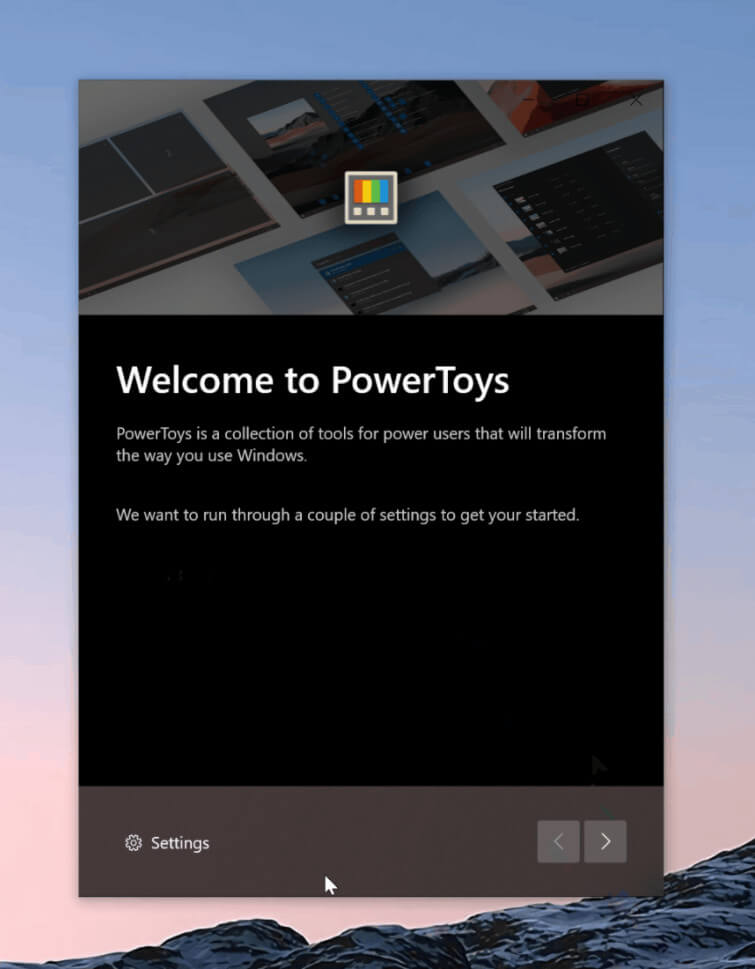
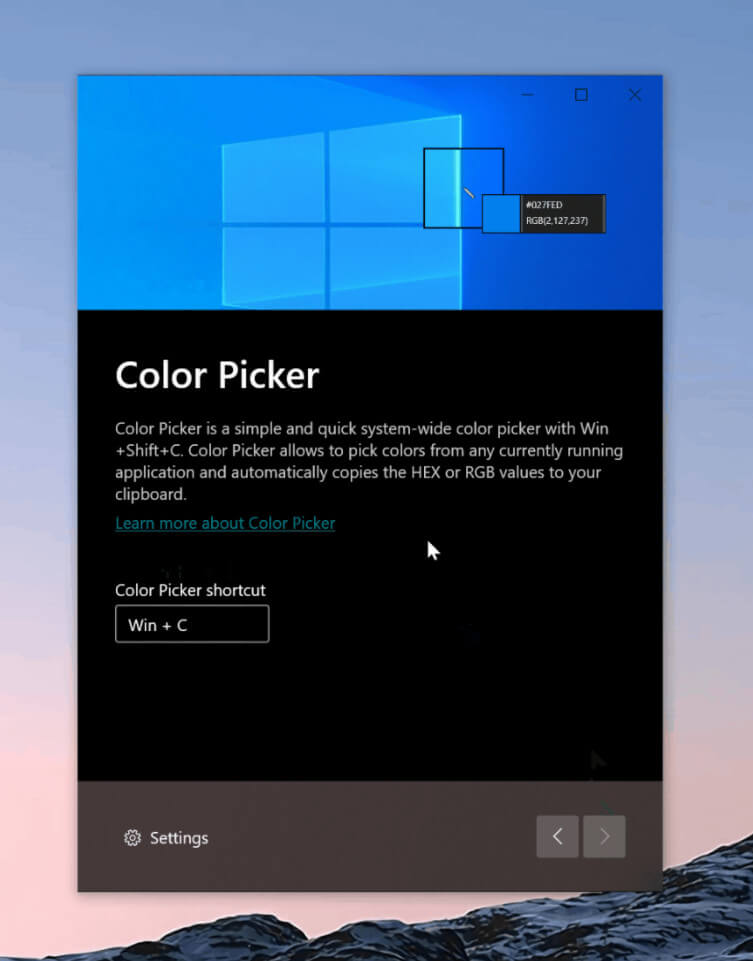
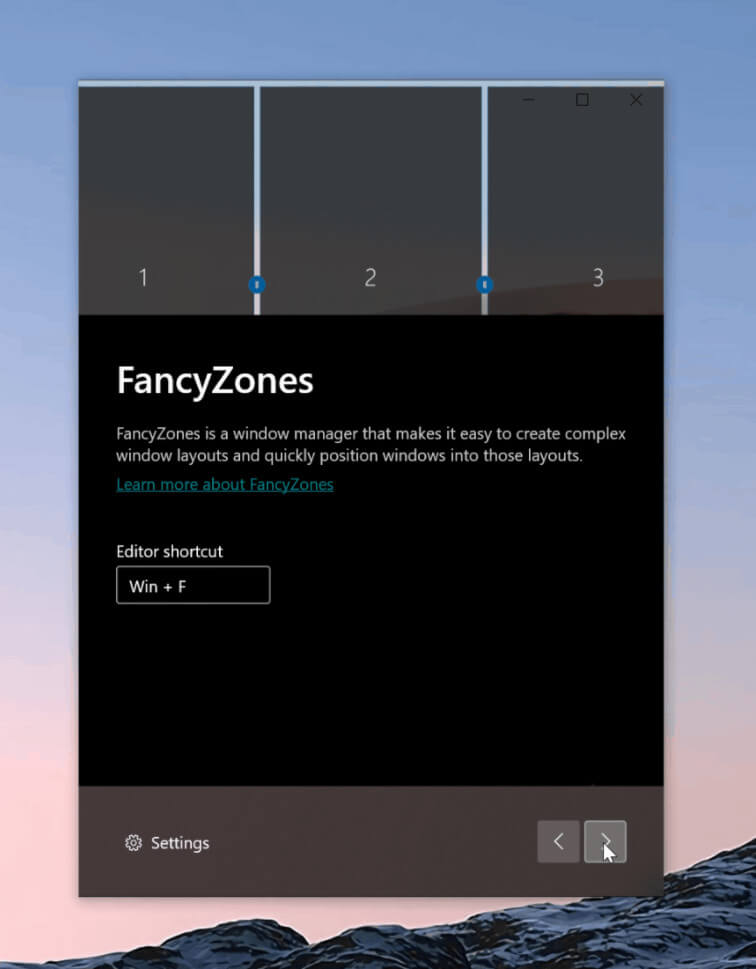
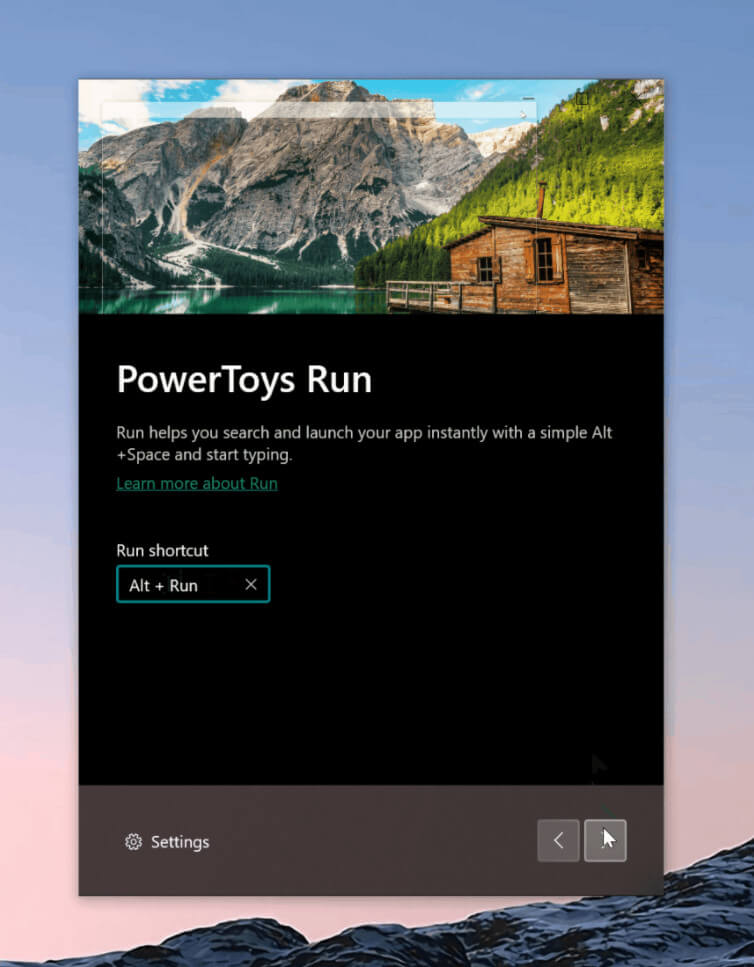
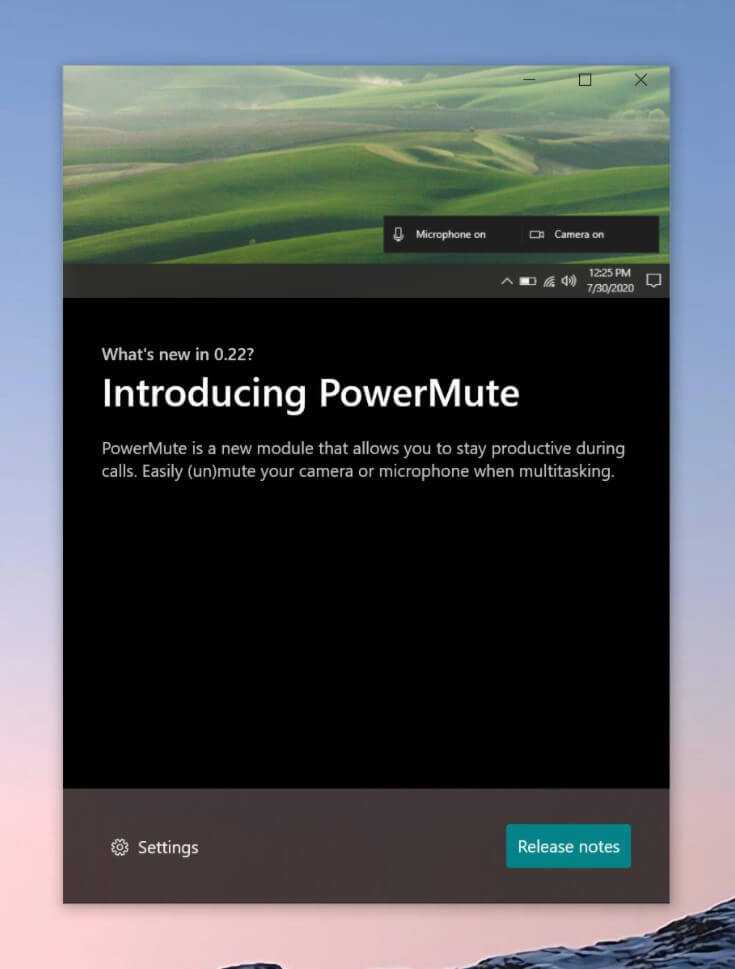
With a design similar to the Windows 10 Settings app, Microsoft PowerToys now has a new launcher which you can get access to from the system tray in Windows 10.
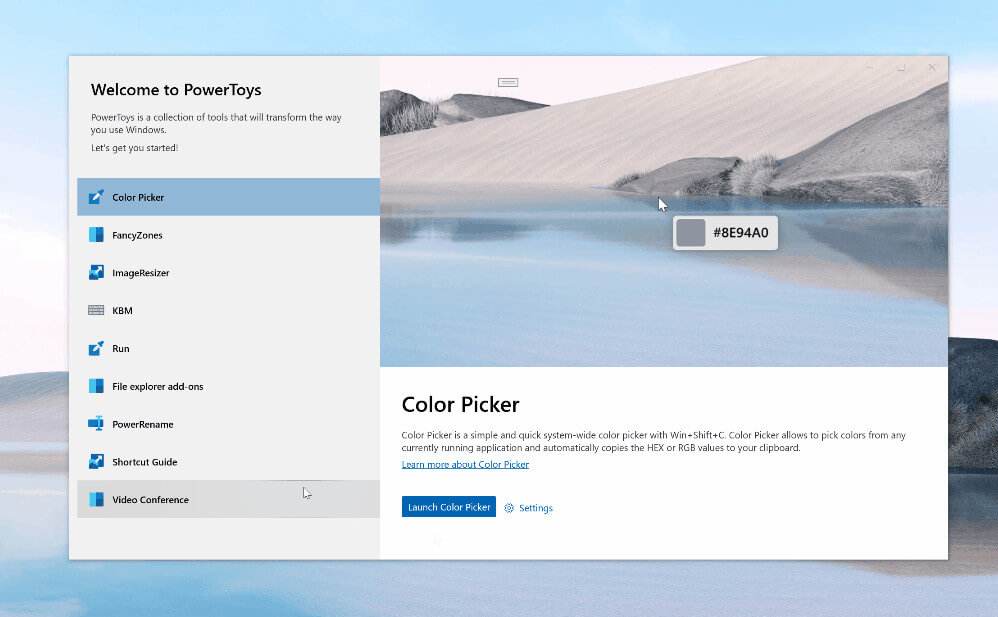
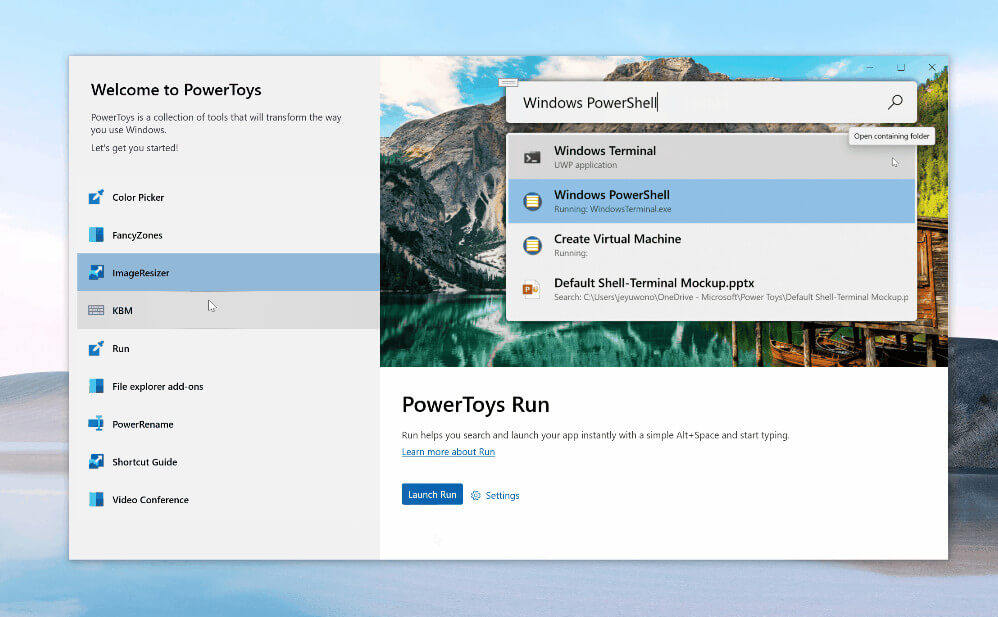
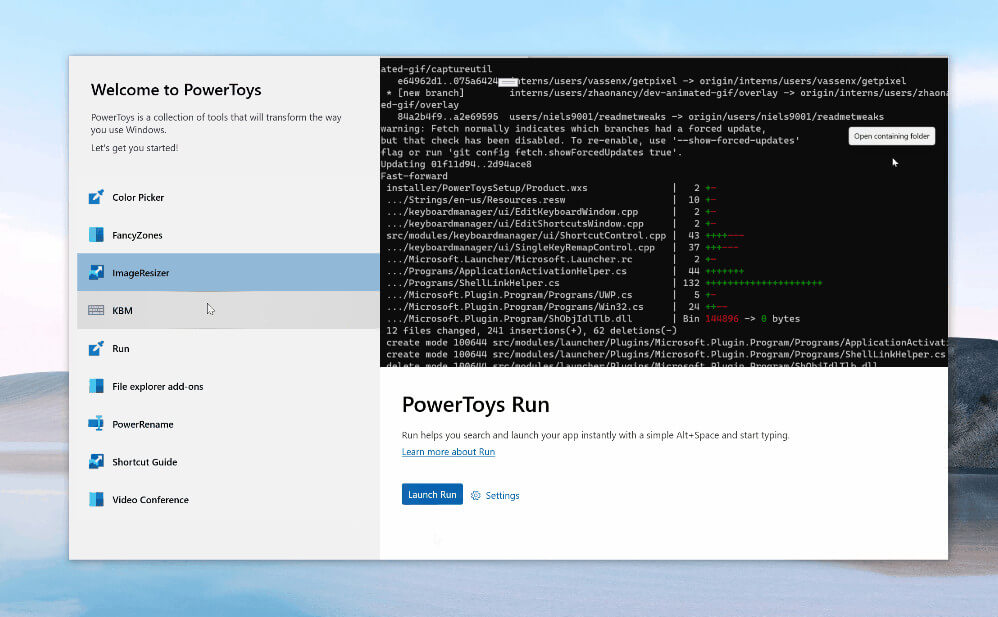
The launcher allows you to quickly open any of the required Microsoft PowerToys from the system tray.
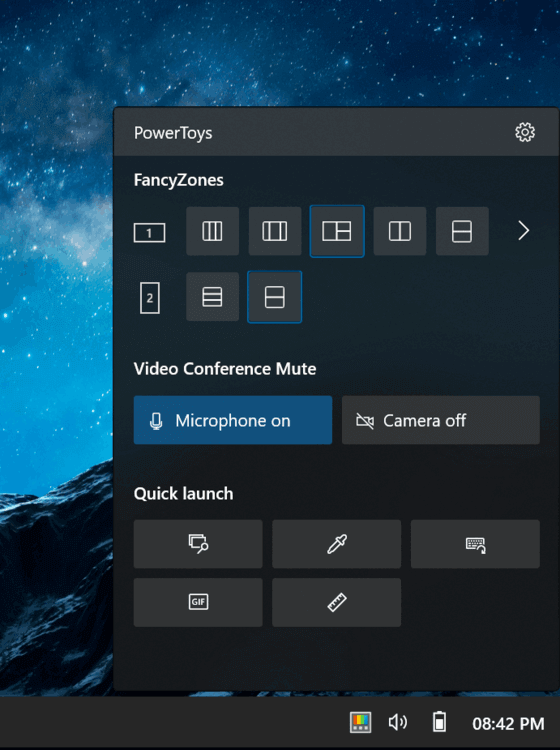
Now that Microsoft PowerToys has an official launcher from the system tray, it will be interesting to see how more widely adopted the software will become among Windows 10 users.
Related Articles
- New Windows 10 Fluent Design Microsoft Sway Icon
- Add to OneDrive Has Become ‘Generally Available’ by Microsoft
- Windows 10 Build 20257 Brings Your Phone Multi-Apps Experience
- Microsoft Office Icons Coming to Mail App in Windows 10
- Distro Installation Added to Windows Subsystem for Linux in Windows 10 Build 20246
- Adduplex Releases Its Windows 10 December 2020 Report
- Redesigned Action Center with New Background from Sun Valley Project Now on Insider Builds
- Microsoft Windows Insider Program Gets New Channels on Website and in Settings
- Canceled Windows Desktop OS ‘Polaris’ Leaks Online
- New Windows 10 Fluent Design Sticky Notes Icon
- Samsung to Release Screen Recorder App for Windows 10
- Windows 10’s Disk Management Tool Features Now Appear in Settings
- Sticky Notes With Windows Ink Insights and Handwriting Analysis Now Available via Microsoft Store
- Cumulative Updates for Windows 10 on November 10, 2020
