Last Updated on October 12, 2021 by Mathew Diekhake
We recently reported that Windows Terminal Preview 1.6 came with its own Settings menu. You can now find that same Settings UI officially available for the Windows Terminal app released to the general public.
The settings UI is very similar to what you would find with the main Windows 10 Settings app, only it isn’t the Windows 10 settings app. This is an entirely new space that is designed to look like the Settings app.
Note that we have used the Windows Terminal app — you can find plenty of tutorials that we’ve created already on it — and it’s good but does have some problems that will need to be fixed in upcoming updates. For instance, if you toggle off the option t show tabs, you are left with no way to get back into the settings UI and heading to the main Windows 10 settings won’t help you because they’re separate things and not connected in any way. (We’ve managed to work out a way around that problem if you’re ever interested which was to uninstall the app and reinstall it from the Microsoft Store. Don’t waste any time trying to do anything else.)
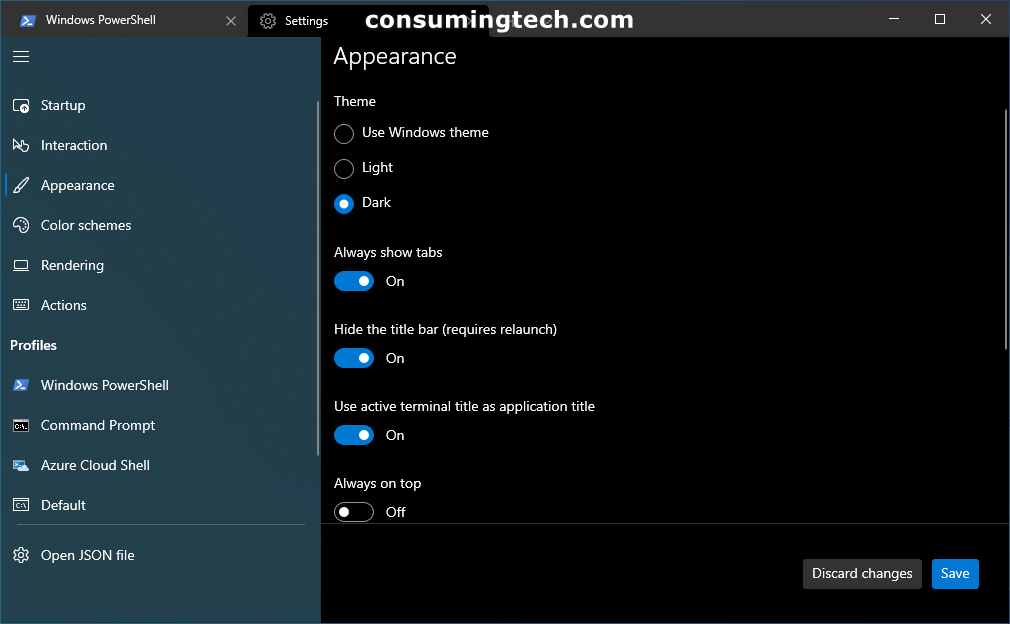
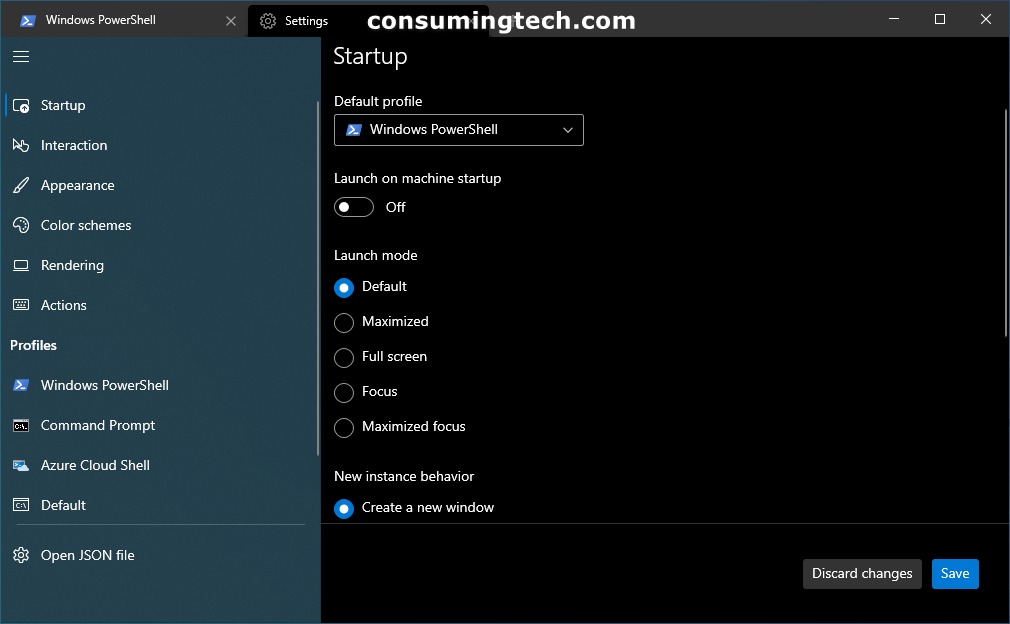
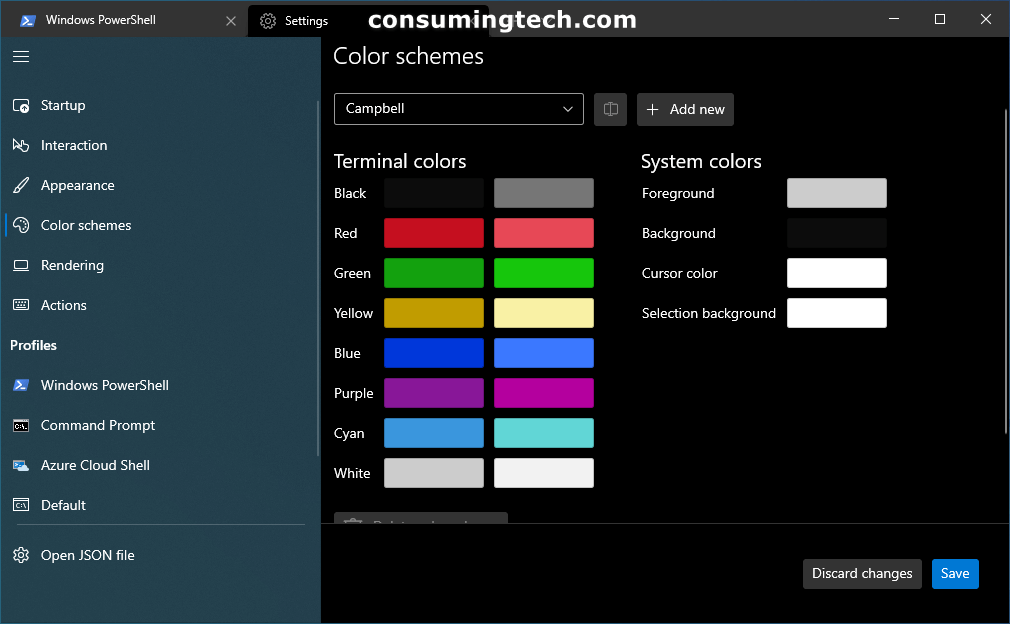
You can install the Windows Terminal from the Microsoft Store (and it’s important it stays there because you may need to reinstall from the MS Store as we’ve mentioned above; however, in more recent Windows 10 builds, Windows Terminal comes as an inbox app (default app).
Related Articles
- Windows 10 Insider Preview 10.0.21364.1000 Tests Servicing Pipeline
- New Narrator Icon Coming to Windows 10
- Windows Package Manager Getting Import, Export, and Uninstall Options in Next Preview
- Windows 10 KB5001330 Improves Security for Basic Operations and Input Devices
- KB4023057 Update for Windows 10 Update Service Components (Mar 17)
- Offsets of Famous Bliss Wallpaper Scrapped from Windows 2007 Build 6022 Appear Online
- Windows Self-hosting Mechanism in 1999’s Codename Neptune
- Windows 10 Build 21313 Expands News Languages and Markets to Every Country
- Custom Quick Actions Flyout Brings Standalone Tiles to Your Desktop
- You Can Now Start Contributing My Voice Clips to Help Make Online Speech Recognition Better
