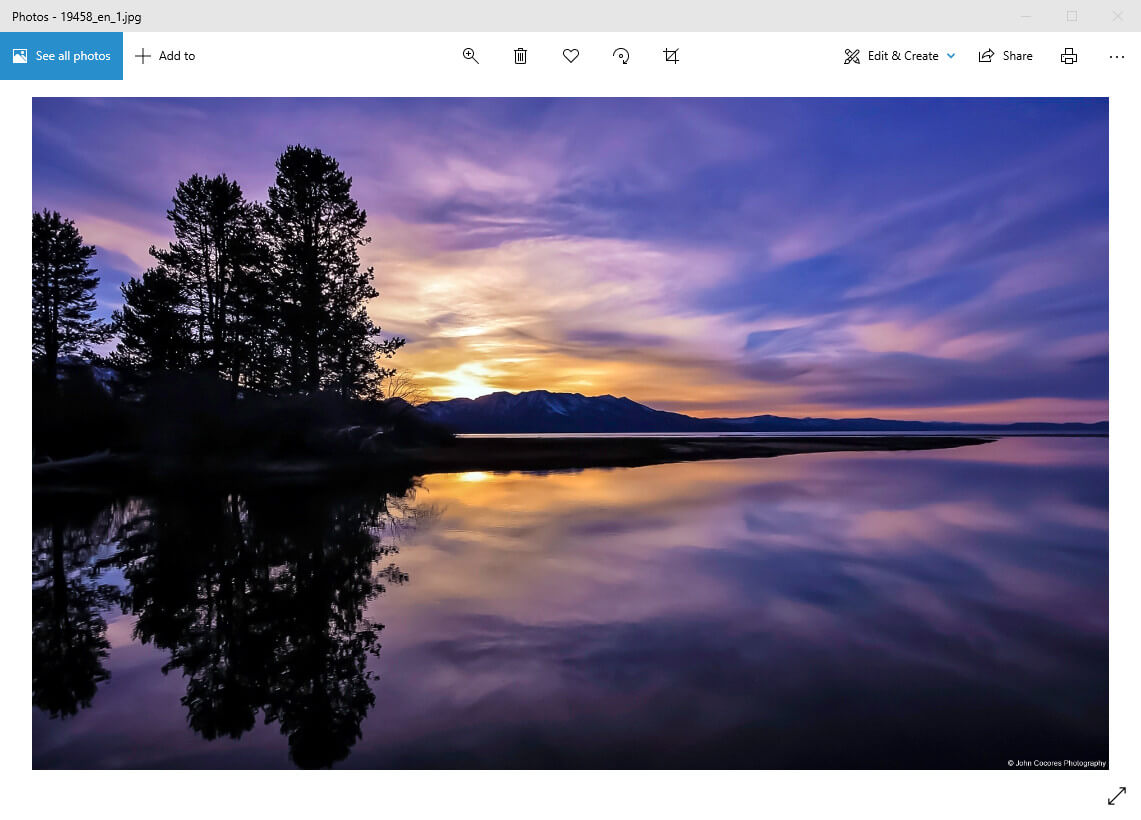You can now search the Bing search engine for similar search results for the pictures you open within the Windows 10 Photos app. This compliments the Bing feature that rolled out during 2014, whereby you could begin reverse image search from the search results themselves.
Back in 2014, Bing rolled out a search feature for its search engine that allowed you to perform a search by using an image rather than typing what image you were looking for. This is commonly referred to as reverse image searching. To do this, you click on the button called “Image Match” which you can find via the Image tab in Bing.
Now the Photos app in Windows 10 comes with a similar feature where you can right-click on the image being displayed and then choose from the context menu the option to “search for similar images on Bing.”
The addition of reverse image searching means you no longer have to know a description for the image you’re looking at; and given the sheer number of images available these days. it’s a great feature to have. The fact that you are searching for “similar” images doesn’t mean it isn’t very good at knowing what image you have; rather, it will also show you the image in different sizes in addition to literal similar images. The results will of course show you the exact same thing as well.
Back in 2014, people weren’t all that excited when Bing “finally” revealed its reverse search feature. This was because Google had rolled out the same feature considerably earlier. But having such features incorporated into an operating system itself is groundbreaking, and as long as Bing reminds in development and Microsoft look after it, reserve image searching via the Photos app should remain invaluable to some people for the future.
(This article was last updated on February 10, 2021.)
Related Articles
- Windows 10 Build 20257 Brings Your Phone Multi-Apps Experience
- Add to OneDrive Has Become ‘Generally Available’ by Microsoft
- Microsoft Windows Insider Program Gets New Channels on Website and in Settings
- Canceled Windows Desktop OS ‘Polaris’ Leaks Online
- Microsoft Office Icons Coming to Mail App in Windows 10
- Distro Installation Added to Windows Subsystem for Linux in Windows 10 Build 20246
- New Windows 10 Fluent Design Sticky Notes Icon
- Microsoft Closes Mixer, Leaving Millions of Streamers Without a Platform
- Adduplex Releases Its Windows 10 December 2020 Report
- Download: Administrative Templates for Windows 10 October 2020 Update (20H2)
- Sticky Notes With Windows Ink Insights and Handwriting Analysis Now Available via Microsoft Store
- Windows 10’s Disk Management Tool Features Now Appear in Settings