Last Updated on October 12, 2021 by Mathew Diekhake
Your Phone version 1.21012.195.0, which is out for Windows 10 PC, brings with it new icons to the navigation bar for controlling your smartphone’s settings. The new icons available from the navigation bar allow you to control the Do Not Disturb, Bluetooth, volume, and audio player settings.
The same update also brings with it the added ability to click on the smartphone’s wallpaper to open the screen and use smartphone applications directly from the computer.
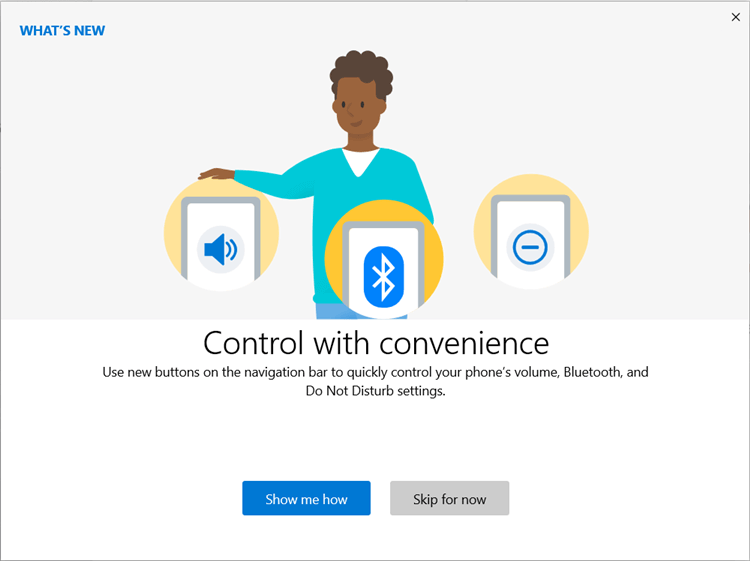
The Your Phone version 1.21012.195.0 is currently available on Windows insiders builds. It may not yet be available for Samsung smartphone owners unless you are a Windows Insider but it should be arriving shortly.
Related Articles
- New Narrator Icon Coming to Windows 10
- Custom Quick Actions Flyout Brings Standalone Tiles to Your Desktop
- Redesigned Action Center with New Background from Sun Valley Project Now on Insider Builds
- Regular and Extensive Modes Come to Windows File Recovery
- Offsets of Famous Bliss Wallpaper Scrapped from Windows 2007 Build 6022 Appear Online
- Microsoft PowerToys Gets Launcher and New Welcome Screen
- Windows 10 Build 21313 Expands News Languages and Markets to Every Country
- Windows Self-hosting Mechanism in 1999’s Codename Neptune
- Add to OneDrive Has Become ‘Generally Available’ by Microsoft
- Windows 10 Build 21313 Alters Default Blue Accent Color
- New Action Center Coming to Windows 10X
- Canceled Windows Desktop OS ‘Polaris’ Leaks Online
- Adduplex Releases Its Windows 10 December 2020 Report
- Sticky Notes With Windows Ink Insights and Handwriting Analysis Now Available via Microsoft Store
