Last Updated on October 12, 2021 by Mathew Diekhake
Microsoft has been working on the biggest Windows 10 update of the year which is soon to be released codenamed the Sun Valley project. This is the one update of 2021 where you can expect to find significant visual changes and new features.
What we can tell you already is that Windows 10 is about to get a lot rounder: the buttons, windows, and controls will each be adopting rounded corners. This will include the popular Start menu and Action Center. While the Start menu remains a mystery for now, we can show you what the updated Action Center is about to look like. Note that the white background is likely due to the user choosing the white theme; we don’t expect the default Action Center to be white also.
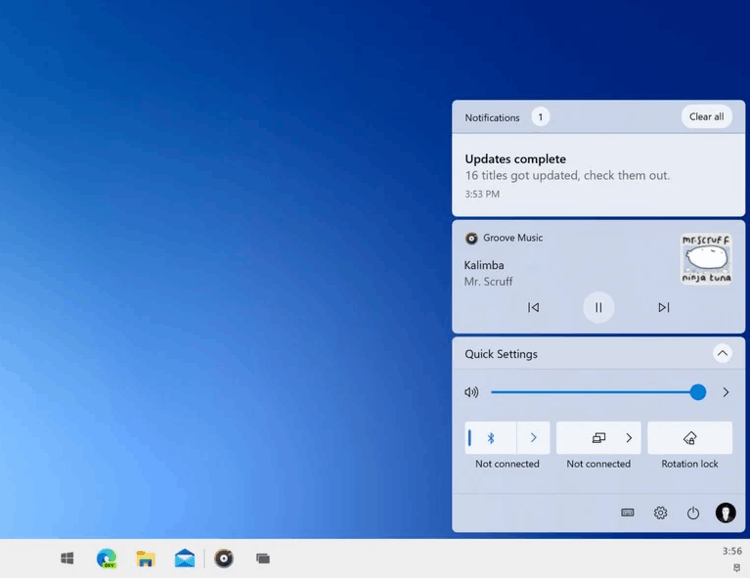
The rest of the context menu design changes are no less apparent. Microsoft has gone so far as to employ new designers after giving them the goal slogan of “Windows is back” so the changes were always going to be significant. As you can see from the screenshots, you don’t need to add lots of new graphical substance to make considerable design changes. The new context menus have changed color but they’ve also added more space between the entries. For technical writers like us, this is much welcomed because we always struggled to create tutorials while keeping the operating system’s navigation visible. It will also likely be better for users who don’t need to be quite so precise. Additionally, there are also noticeable changes to the chevrons.
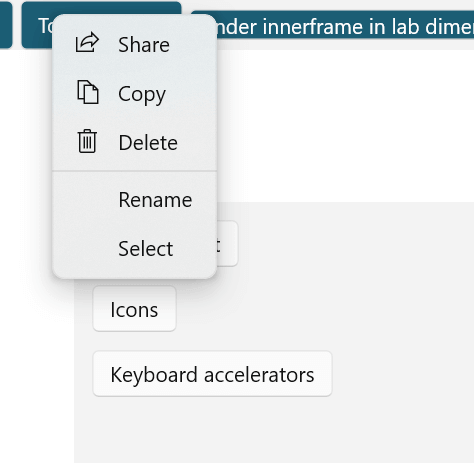
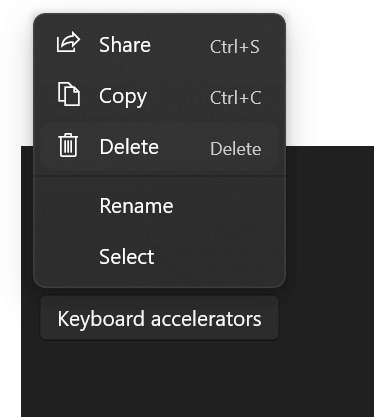
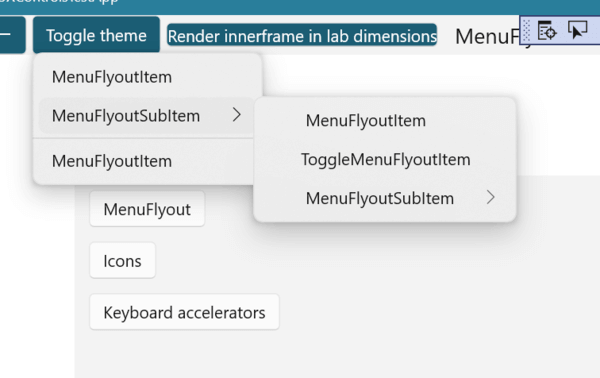
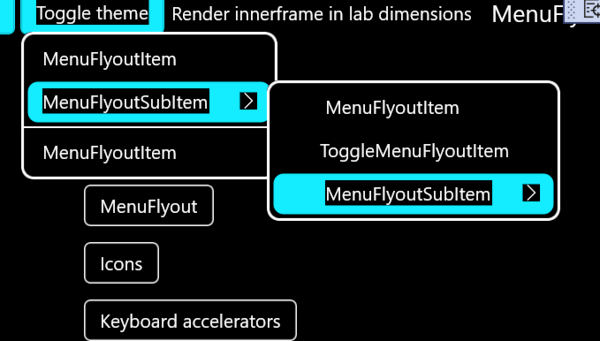
Microsoft is also making changes to the date and time drop-down menus. You can view them on GitHub here: DatePicker and TimePicker flyout visual updates #3947.
Related Articles
- New Icons on Navigation Bar for ‘Your Phone’ App to Manage Phone Settings
- Windows Terminal Preview 1.6 Comes with Own Settings Menu
- Windows Package Manager Getting Import, Export, and Uninstall Options in Next Preview
- Custom Quick Actions Flyout Brings Standalone Tiles to Your Desktop
- Windows Self-hosting Mechanism in 1999’s Codename Neptune
- Regular and Extensive Modes Come to Windows File Recovery
- Offsets of Famous Bliss Wallpaper Scrapped from Windows 2007 Build 6022 Appear Online
- You Can Now Start Contributing My Voice Clips to Help Make Online Speech Recognition Better
- Windows 10 Build 21313 Alters Default Blue Accent Color
- Windows 10 Build 21313 Expands News Languages and Markets to Every Country

May 30, 2021 @ 08:38
This looks cool. But as a side note, I struggle to know what edition I’m on. I’m not a developer and I’m sure there are some reasons why there need to be so many names flying around. But the part that confuses me is why the names then disappear. Once I’m running on the Sun Valley Project (which sounds like a cool name by the way), I no longer see these types of names.
To add to the confusion, I don’t always navigate to the right place when trying to find out operating system information. When I go into the Settings app, I naturally head to the About section and then find out that’s not the right place to find the information.
May 30, 2021 @ 08:42
Hello Mark,
Heading to the About section is understandable as it is where most web browsers would list such information.
I think I remember things being as you suggest. However, you will be pleased to know going into the About section today definitely shows a general build number for the oeprating system.
Perhaps they could also link through to the software updates section for more information in future versions of the Settings app.
May 30, 2021 @ 08:51
Are you referring to the Insider Builds specifically? If so, they are listed in the bottom corner of the desktop. It’s that way for both Windows insider builds coming from any channel as well as Windows Server editions of the operating system.