One of the things I had learned by the time I was a young adult was that a heck of a lot of people out there who don’t have much money, are being raised in the poorer side of middle-class areas and that there are often certain repercussions to this. Most notably that people’s educations, whether it be formal or informal, are lacking, and therefore so are things like good parenting a lot of the time, which then continues through the cycles of these kids growing up to be not much-improved versions of their parents.
From my experience of being a child and visiting something like that of a doctor on the rare occasion I fell ill, it seemed as though someone in that type of profession must be a heck of a lot more intelligent than I was. But when you get older, you begin to realize that these doctors who are earning more money than you could almost imagine aren’t that much more intelligent, they just spend a lot more of their time doing things like reading books and learning stuff that’s related to their professions instead of laying in front of a TV.
Part of the problem with education over the last few decades is a that it usually has been something for the people with more money to receive. There are a few reasons for this. Firstly computer’s weren’t a thing back then compared to today, so you couldn’t just jump behind a desk and educate yourself; most education was done formally, and it cost money to get it.
Also, even if you were one of the lucky few to have afforded a computer to be in your home, the content that you could find on them wasn’t anything like the quality that you can expect to find today.
As far as doctors go, you’ll still struggle to become one without enough money, or be willing to have debts, to put toward a formal education. But few things will prove as useful to you over time than getting yourself more education. One of the resources out there online for getting better educated is torrents. Most people who don’t use computers all that much think of torrents as bad things: they are the files that contain movies that people shouldn’t be downloading for free etc., and while that is true, there are also many torrents out there that are not movies, or TV shows, or even stolen books for that matter, and that are there for people to download and it’s a perfectly legal move to do so, too.
Hopefully one fundamental change when it comes to torrents shortly though is that we have separate torrent sites for the good and the bad. As it stands today you get your legal torrents that are there for you to use mixed in with all the piracy movies and TV shows from the same websites, and those websites often advertise very irresponsibly. That’s why so many people choose to do things like block advertisements, which takes away the revenue from all websites and not just the ones that you visit and can’t stand looking at. The reason for that, though I’ve repeated this many times before, is because the good advertising networks do not accept anything that goes against piracy laws, just like you would expect. So that results in these sites needing to put up other types of ads that don’t pay out as well, and more of them being shown to fix the deficit. There’s also the problem of the ads coming from smaller companies that don’t offer the same type of quality so they can be slow or, God forbid, sometimes dangerous as well. It then has a snowball effect on the entire online advertising industry, and people mistake the low quality of these ads as just everyday ads and as exemplary what could happen if you visit any old website, and that is simply not true. The vast majority of the web that you see, outside of torrent and adult websites, advertise very responsibly and will not harm your computers in any way.
Using torrents will get more common as time goes on because the data you need to download them with will continue to get cheaper to have. Historically data has been quite expensive, and many people have always needed to be consciously aware of their daily usage as to not go over the monthly allocation of data allowed by their internet service providers. However, over the last twelve months or so, unlimited data plans have become much more popular, and are now close to being the norm—pretty soon they will be, it’s only a matter of time. And once they are, all these folk who have been consciously trying not to download too much will be able to download as much stuff as they want.
Most people install a torrent client such as BitTorrent or UTorrent (the same company owns both are they work very similar to one another) on a computer and then open a website such as ThePirateBay, find the torrent they are looking for, download it and then it ends up in the torrent client. That download will eventually start seeding, and it can then be transferred to the desktop of the computer or a USB flash drive if you wanted to watch it on something else.
Torrent clients make things easy going for most people, but others can get stuck and not be able to use them. Some of those times will be due to the fact that people you are working for are choosing to block them from getting installed, while other times it might not have much to do with anything apart from your operating system choosing to deny you the access because the app isn’t a part of their App Store and therefore everything else gets cast aside. For as long as capitalism and business exists, don’t be surprised if a company stops you from installing apps that they don’t actually offer themselves. You might have a computer that won’t run the torrent applications that you’re trying to use, or you might be associated with a corporation that doesn’t allow for the use of torrent clients because of the nature that the peer-to-peer network uses. You could of course try to troubleshoot any issues that are happening outside of an organization. For instance, there are some versions of the Windows operating system, namely the version that came one of the original Microsoft Surface devices called Windows RT, that doesn’t allow for any applications to be installed from outside the Windows Store. You’ll find the same type of environment on Google Chromebooks too.
There are some other tools out there that you can use to download your torrents on a computer without requiring a traditional torrent client installed on your computer to help you get around these debacles. The way many of them manage to do it is by offering you the client to be downloaded and installed directly from the web browser you’re using instead.
How to Download Torrents with Torch Browser using Torch Torrent
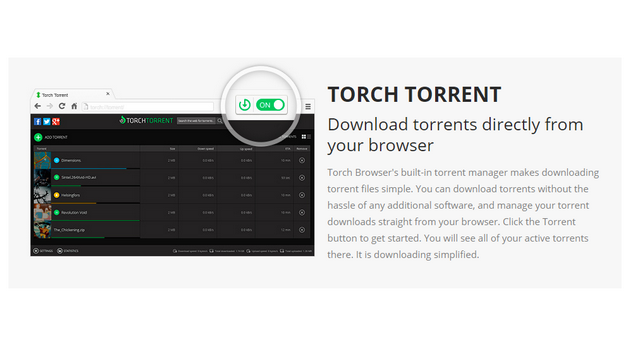
The Torch web browser isn’t as well-known as Google Chrome, Microsoft Edge or Mozilla Firefox, and probably for good reason, but one of the upsides that it does offer is the chance to download torrents directly from the web browser itself, without needing to install a torrent client. After installing the Torch browser you’ll see a little green toggle in the top right side of the browser window. Click on it so that it toggles the torrenting option on and then it’ll direct you to the torch://torrent webpage within the browser. You’ll then see the Torch Torrent webpage open up. From within that same webpage you can then browse for your torrent files from any of the usual torrenting websites that you like to use. Use the same download buttons from the websites like ThePirateBay and then when you see the file at the bottom of your browser window, click on it to open it and you’ll see an “Add torrent” window popping up. There you can chose what files you want to install and then click on the “OK” button to have that torrent being installed directly to the browser window.
The Torch web browser is available for all computers but only if you are suing a version of the Windows operating system. There have been plenty of request to get it available on the Mac computers and in due time it might eventually become available there as well. The developers haven’t commented if they’ve only done it for Windows because it gets the most users and they’ll perhaps expand it or if there are reasons for it only being available on Windows, such as the inability to get some of the features to work from Mac OS X, macOS, so forth.
The Torch browser is also being used by many people to save videos instead of just use torrents. For example, you can grab videos from YouTube and Vimeo and save them to your browser and watch them again later. When you save a video to your browser, you are downloading it. The advantages of this are that you’ll save yourself a ton of data if you have videos available from sites like YouTube that you want to watch often. You’ll need to make sure that you select the best quality footage before you click on the download button from the browser window though because the quality that it is showing before you click it is the same quality is will end up downloading to your computer.
Download: Torch Browser
How to Download Torrents with Torrent Tornado for Firefox Browser

As long as you have installed the Mozilla Firefox web browser, you can then open it up and install the Torrent Tornado, a torrent client browser extension. Torrent Tornado offers a similar type of experience to something along the lines of BitTorrent but it does it all directly from the web browser in its own window. It also has enough features to keep most users happy.
Torrent Tornado offers you the chance to download torrent files, magnet links, FTP URLs, HTTP URLs, and torrent hashes. Most people will only ever use the first two from that list, with magnet links being a common option from torrent websites if the torrent file won’t download directly.
After you’ve opened up Torrent Tornado you’ll see a button at the top of the page that says “Add new torrent.” That;s the button you need to click on to get the process rolling. Once you’ve upload the source, you then get all the same bells and whistles that a typical torrent client has, including the likes of the progress bar, the speed at which the torrent is downloading, the time remaining until it completes, the peers and the date.
Download: Torrent Tornado For Firefox
How to Download Torrents to the Cloud with Seedr

There are many online torrent clients that you can install that’ll make it possible for you to download the torrent in the browser or the cloud to bypass P2P traffic shaping from internet service providers. Seedr is one of the better ones for those who don’t want to be spending money. It won’t restrict the speed that you can download the files from their servers, even if you haven’t signed up for a subscription. The one rule though is that you can’t exceed the 2 GB limit for any one download. Depending on the quality of your torrent files 2 GB might not be enough. If you do need more space you can check out Seedr competitors such as Torrent Safe or Direct Torrents which offer you larger file limits. You can in fact go all the way up to 10 GB’s with those services and without paying for a subscription still. But the downside is you only get 3 downloads per month.
With Seedr you can download local torrent files, remote torrent files and magnet links. Seedr allows for an unlimited amount of downloads but it can only handle one download at a time. There’s also a cloud version of Seeder that lets you directly add the links from the Seedr Google Chrome browser extension. Otherwise you can download torrents online from the Seedr website.
How to Download Torrents with a Multi Host Torrent Converter
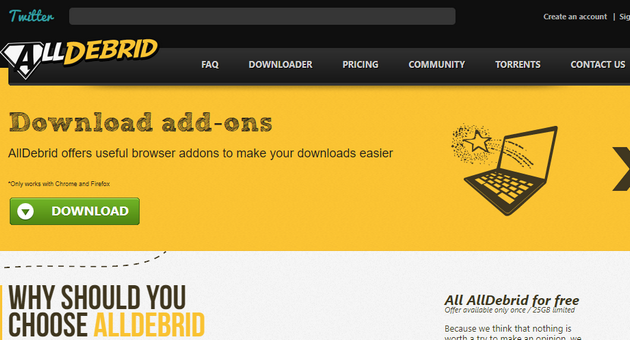
If you’ve ever had the problem of using file hosting websites but then have to change because the file hosting site has shut down or the location of the files you use just change a lot, likely because of the hosts running into copyright issues or being banned, then you might want to look into using a multi-host instead to save you the fiddling around. It’s especially a pain in the backside if you don’t have much money because these services generally don’t come free. These purchase multi-host downloader accounts can be bought so you can download your files from a bunch of different file hosting websites without any restrictions.
Using a multi-host torrent converter is a good idea for those of you who tried using Seedr but your files were too large. Most people use multi hosts when they have a lot of files or the files are large in size. As for the converter aspect, all you need to do is visit one of the multi-host torrent converter websites, such as AllDebrid, and click on the “Torrent” button or paste the magnet link to your URL. Without giving one brand props over the other for being the best, AllDebrid is probably one of the higher trafficked multi-host websites, which is why we chose it over the others, but there are more out there that are perfectly fine to use as well such as StreamMania, Real-Debrid, Premium4.me and Linksnappy.
Related Tutorials
- How to Have “Create System Restore Point” Desktop Shortcut in Windows 10
- How to Get Full Access to Files and Folders by Taking Ownership in Windows 10
- How to Hide or Show Taskbar on Multiple Displays in Windows 10
- How to Synchronize Clock to Internet Time Server in Windows 10
- How to Turn On/Off Windows Defender Real-Time Protection in Windows 10
- How to Hide/Show Search Box on Taskbar in Windows 10
- How to Enable/Disable Disk Write Caching in Windows 10
- How to Know Full Path of File Name in Windows 10
- How to Show Hidden Files, Folders, and Drives in Windows 10
- How to Turn On/Off Windows Optional Features in Windows 10
- How to Check Drive for Errors in Windows 10
- How to Do a System Restore of Windows 10