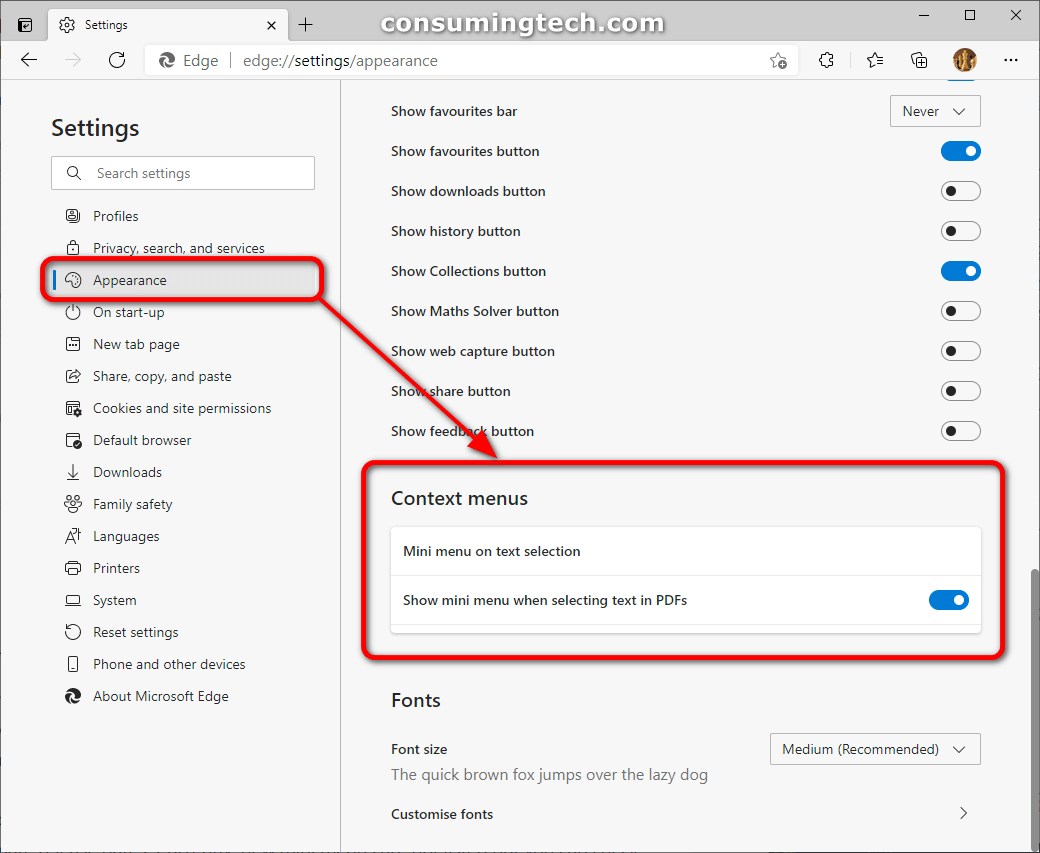Microsoft Edge is testing new context menus for PDF files in new Edge Insider builds. You can also test these out via PDF files that have written text in them. The new simplified menu appears after you have selected some text within the PDF document.
As long as you’re running the latest Edge Canary build, the new context menu is enabled by default. However, you can also use a toggle from the Settings via Settings > Appearance > Context menus to enable and disable the option whenever you want.
We don’t use PDF files and can’t reproduce them very easily because Acrobat isn’t free to use. However, if you wanted to create a PDF file to test this out, you could do so by navigating to Acrobat > Tools > Create PDF.
The new simplified context menu doesn’t remove the options it used to show; rather, it hides them behind an additional click one must make on the More actions… link.
It is not known whether Microsoft may begin to experiment with the more simplified context menu in other areas around the operating system. If most people tend to only click the same few links from the menus, then it’s entirely possible they do extend the idea to the other menus given how much simplification increases overall participation, that is, the simpler things get, the more average people will use them.
Related Articles
- Microsoft Edge to Deliver Notifications Based on Its Own Perception of a Website – What Could Go Wrong?
- Microsoft Makes it Simple to Set Age Restrictions in Edge with Kids Mode
- Extensive Downloads Flyout with New Features Comes to Edge Insiders
- Microsoft Edge Developer Build Has a New Extensions Icon and Menu
- Vivaldi 3.6 Brings Innovative Two-Level Tab Stacks
- Google Chrome Updated to 88.0.4324.182: Stable Channel Update for Desktop
- YouTube is Now Available as a PWA from Most Browsers
- iCloud Passwords Extension Makes iPhone Syncing on Windows PCs Easy
- Download: Google Chrome 89.0.4389.90 (Stable Channel Update for Desktop) [Links]
- Download: Microsoft Edge 89.0.774.54 (Update for Desktop) [Links]