Last Updated on February 18, 2021 by Mathew Diekhake
Microsoft is rumored to be testing desktop widgets for Microsoft Edge. You would be able to search from Bing or type a direct URL into the search box, as well as view information on the widgets without having clicked on them yet.
The addition of desktop widgets that are purely related to the Edge browser would help give Edge an advantage over Google Chrome.
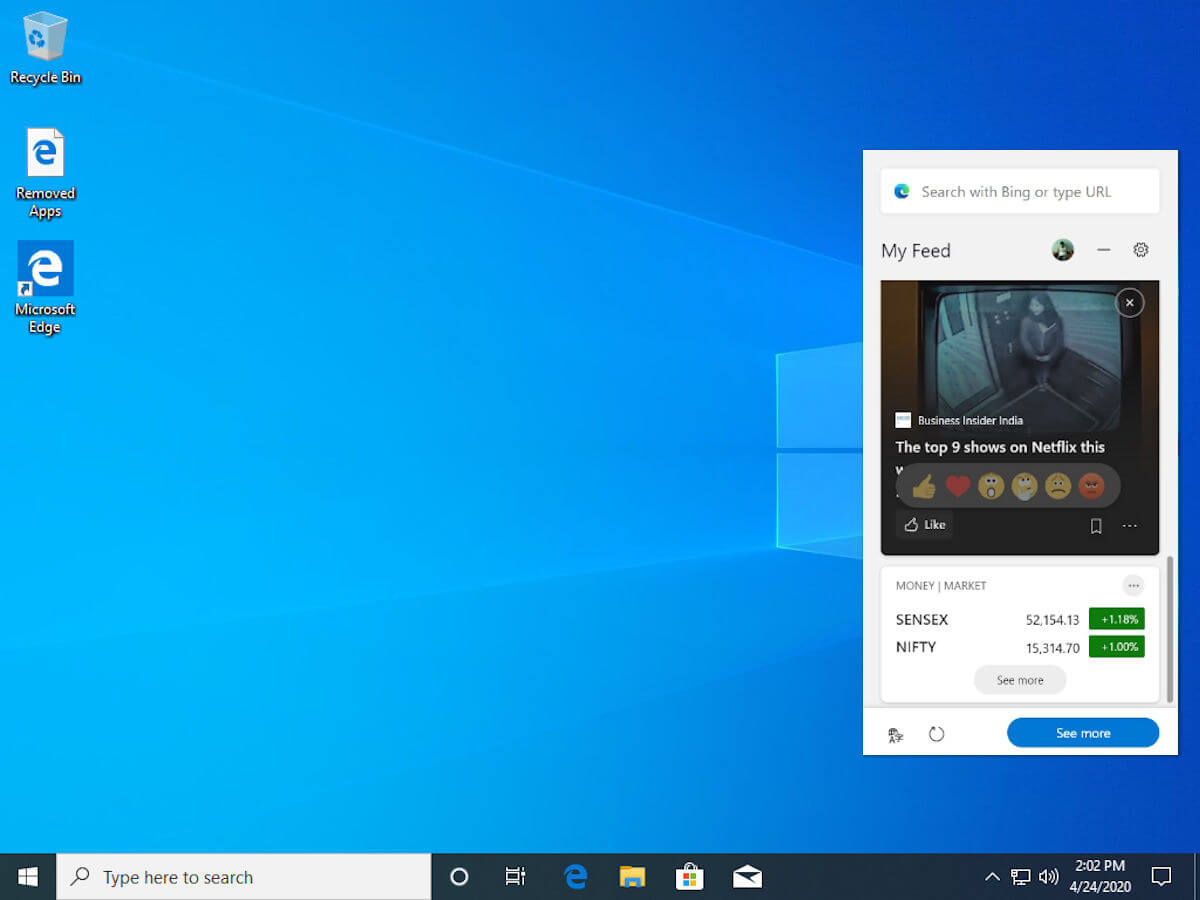
The Edge desktop widget wouldn’t always take up space on your desktop; rather, it would be activated after clicking on an always-on-top floating icon, even when the browser is closed.
Microsoft used to have the world’s most popular web browser in Internet Explorer. As soon as Microsoft developed Edge to take its place, Google Chrome took the lead for most users, and it has never looked back since.
In many respects, it could be lucky that Google did control the main web browser people use because their main business is advertising. Therefore, they would likely be the company that focuses on the user experience above all else because it’s so critical to their success as a company.
Having said that, it would be even better if traffic were shared between browsers so there was no outright monopoly over the browser market.
Via: MSPoweruser
Related Articles
- Clickable Search Bar Now in Microsoft Edge When Viewing PDF Files
- Thunderbird 78 Released: Add Multiple Email Addresses per Field, New Icon Colors for Folders, and More
- Extensive Downloads Flyout with New Features Comes to Edge Insiders
- What’s New in Chrome 87: Tab Search, FTP Support, New Tab Changes, Direct Actions, and More
- What’s New in Firefox 83: Search Web from Address Bar, HTTPS-Only Mode, Picture-in-Picture Mode, Pinch Zooming, and More
- Microsoft Edge Dev 88.0.705.9 Update Brings History Icon to Address Bar
- You Can Now Enable Tab Search in Google Chrome Canary
- Latest Microsoft Edge Has Rounder Icons for New Tabs and Menus
- Microsoft Brings Enhanced Badges and Background Notifications to Edge Browser
- Thunderbird 78.0.1 Released: Key Revocation, Extending Key Expiration, and Secret Key Backup
- Microsoft Edge ‘History’ and ‘Open Tabs’ Sync Now Options from Settings
- Thunderbird 78.1.1 Released, Includes Several Fixes and Changes
