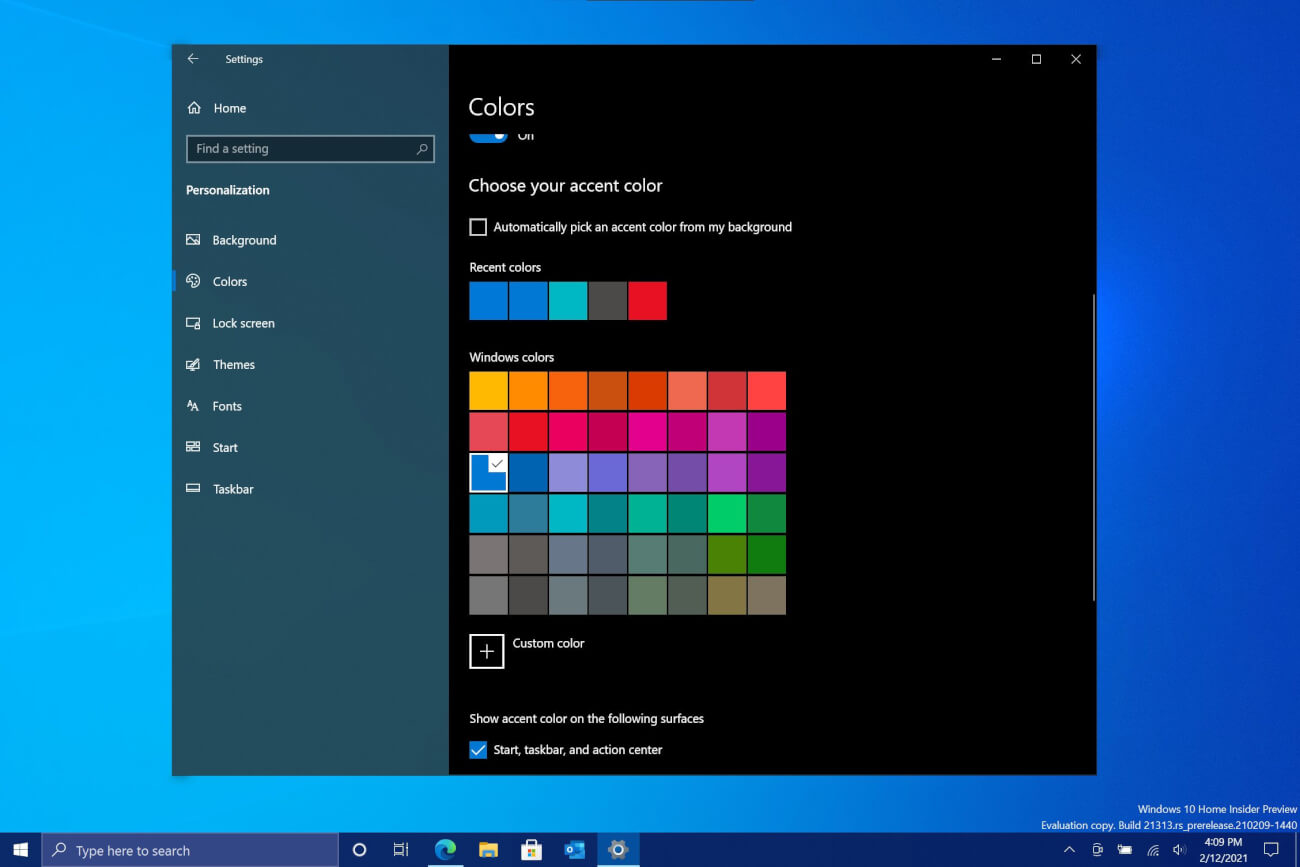Last Updated on October 12, 2021 by Mathew Diekhake
Windows 10 build 21313 in the Developer channel has made a change to the default blue accent color. The blue accent is quite an important part of the Windows 10 color coding as it plays a big role in the default wallpaper and many people use blue as the default accent color around the OS as well.
You can notice the new blue accent color on the taskbar and some of the controls. The new blue is a lot more traditional and almost electric blue and moves away from the grayer shade of blue. It’s an interesting choice given that most people do tend to use the blues that head toward the slate-gray instead of the richer blue, but we ourselves have always used and will continue to use the richer blue accents that are closer to a “pure” blue hex code because we feel they provide a better user experience. And if you take a look at the icons on the taskbar, you can see they stand out more with the new blue accent which could be the reason behind Microsoft’s change.
The new blue:
The old blue:
Windows 10 build 21313 will also include a ton of other changes. Those who are subscribed to the Dev channel in particular will now see their builds labelled as Dev builds rather than just a number. Windows developers have made this change because Dev builds are not aligned with official Windows releases and according to feedback they had received this was causing confusion.
This change was picked up by Luke Blevins who is the creator of the Files app.
Via: Luke Blevins
Related Articles
- Canceled Windows Desktop OS ‘Polaris’ Leaks Online
- Microsoft Office Icons Coming to Mail App in Windows 10
- Regular and Extensive Modes Come to Windows File Recovery
- Sticky Notes With Windows Ink Insights and Handwriting Analysis Now Available via Microsoft Store
- Redesigned Action Center with New Background from Sun Valley Project Now on Insider Builds
- Adduplex Releases Its Windows 10 December 2020 Report
- New Windows 10 Fluent Design Microsoft Photos Icon
- New Windows 10 Fluent Design Microsoft Sway Icon
- Add to OneDrive Has Become ‘Generally Available’ by Microsoft
- Microsoft PowerToys Gets Launcher and New Welcome Screen