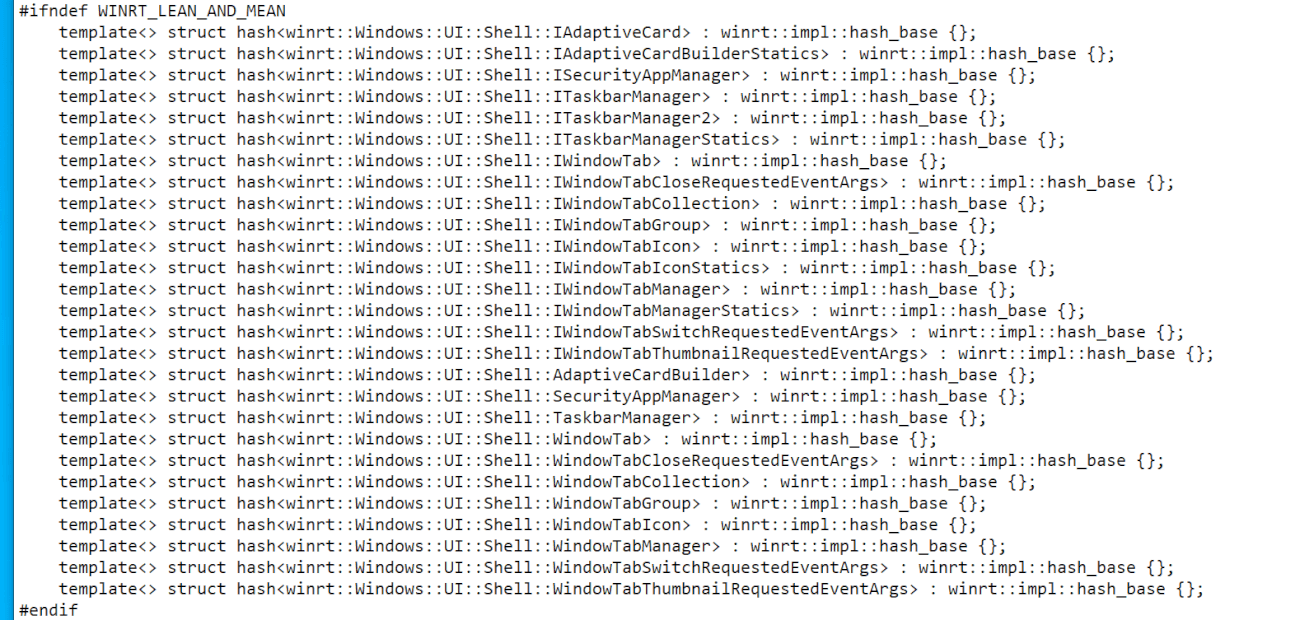Sets was a feature that briefly made its way into Windows 10 in 2017. It had started off as a Windows Insider feature and then made its way to official Windows 1o builds.
The point of Sets was to offer a tab at the top of apps that would allow you to combine windows so that all tasks you’re working on could be found within the same window. Sets also made it easy for you to pick up where you left off, say if you had to take a dinner break and then log in from another computer. When you put it all together, Sets was designed to help make multitasking easier by allowing you to better organize your clutter.
While many people were happy with Sets, the feature was ultimately removed in Windows 10 Build 17704. There were no reasons given for this other than Microsoft was going to continue to work on making Windows better. Presumably, not enough people were using Sets and when that happens, they tend to take features away, which is probably part of keeping the experience appealing to all and not having any unnecessary confusion around the operating system.
Now though it seems Microsoft may be looking into bringing Sets back again. Tero Alhonen found a reference to the all things window tab in Windows 10’s code recently. You can see what we mean in the screenshot below:
If Sets does come back to Windows 10, it will mean you can launch new tabs within your apps. You can do this by pressing the Ctrl key while launching the app or by clicking on the cross at the top of the app, where you would find a new tab option in a web browser. You can have multiple app tabs and browser tabs in the same window. What Sets doesn’t allow yet however is any tabs in your File Explorer, though Microsoft has been listening to this constant request from users.
Related Articles
- Samsung to Release Screen Recorder App for Windows 10
- Download: Administrative Templates for Windows 10 October 2020 Update (20H2)
- Microsoft Office Icons Coming to Mail App in Windows 10
- Windows 10 Build 20257 Brings Your Phone Multi-Apps Experience
- Cumulative Updates for Windows 10 on November 10, 2020
- Windows 10’s Disk Management Tool Features Now Appear in Settings
- Download: PowerShell 7.1 Final Now Available
- Microsoft Closes Mixer, Leaving Millions of Streamers Without a Platform
- Windows 10 Insider Preview Build 20236.1005 (rs_prerelease) – October 16
- Windows Terminal 1.0 Released, Requires Windows 10 Version 18362.0 or Higher
- Distro Installation Added to Windows Subsystem for Linux in Windows 10 Build 20246
- Microsoft Windows Insider Program Gets New Channels on Website and in Settings