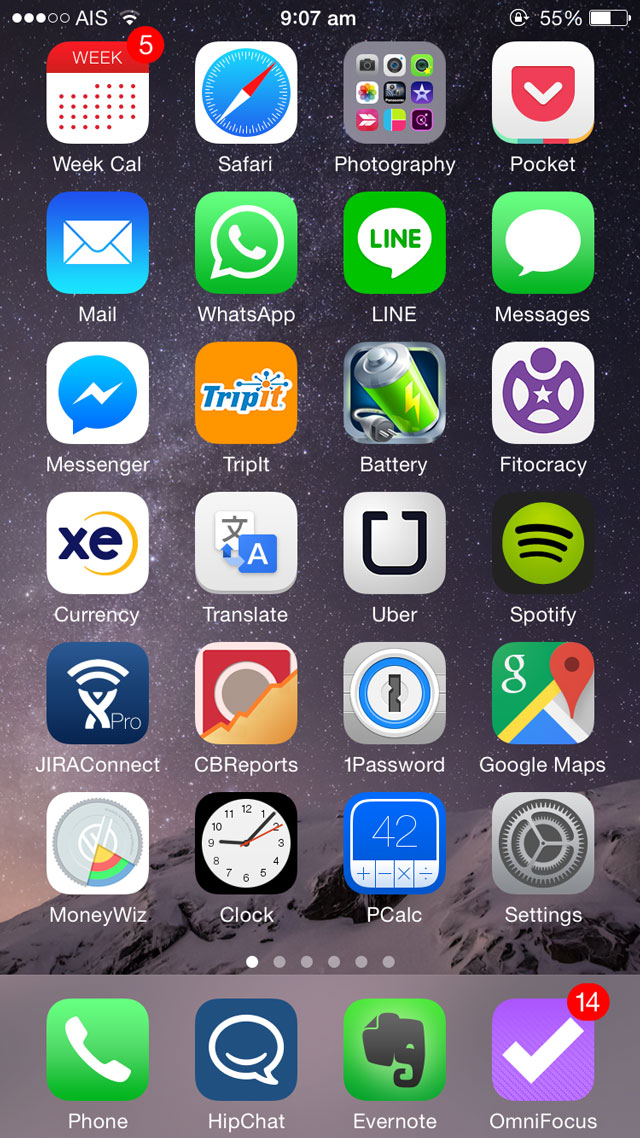If you are into customizing or even just playing around with your iPhone, sometimes you will need to enter the Recovery mode. It can be a real headache if you don’t know how to fix it which is why I’m writing this guide to help everyone out who may have found themselves in that situation.
The recovery mode is most often used by people who want to take a factory reset and recover their devices from problems.

The Recovery partition is completely separate from the iOS operating system so no matter what problem you run into you can always boot up that separate partition, get the device into its Recovery mode and then effectively recover the smartphone from the problem.
Here’s what you need to get an iPhone out of the Recovery mode and back into its standard iOS operating system so you can start using the device as you normally would once again.
How to Get Your iPhone out of Recovery Mode
1. You will need to download TinyUmbrella first of all. There is nothing theTinyUmbrella will not support including the latest iPhone firmware, iOS 6. It is also available for both Windows and Mac.
2. Assuming your device is currently already stuck in recovery mode, go ahead and connect the iPhone to the computer with the USB cable it came with.
3. Now open TinyUmbrella. Once it is open, it should pick up and detect your iPhone within a few seconds.
4. Once you are satisfied, TinyUmbrella has picked up your iPhone stuck in recovery mode you can now click on the button called “exit recovery.” You can find this button inside TinyUmbrella on the top right-hand side of the application.
5. Wait patiently for your iPhone to be fixed out of recovery mode.
That’s all there is to it. Your iPhone will no longer be stuck in recovery mode. Be sure to disconnect the iPhone correctly by clicking on the USB symbol in the taskbar and stopping the process to avoid any damage.
Related Tutorials
- Pod2G and PlanetBeing Exposing More Vulnerabilities in iOS 6; Jailbreak Not Far Away
- Apple Airs New iPad Advertisement at the Oscars
- Rage Maker for iPhone, iPad and iPod Touch New Version 1.5.1 [Download]
- Was Pod2g Trying to Bluff Apple in Desperate Attempt to Open iOS?
- Evad3rs Team Launches Website and Names iOS 6 – 6.1 Jailbreak Evasi0n
- Jailbreak iOS 6.1 with Sn0wbreeze 2.9.8 for iPhone 4, 3GS and Ipod Touch 4G
- Untethered Jailbreak for Apple TV 2G iOS 5.0.1 with Seas0nPass 9B206F Firmware
- iOS 6.1 Beta 2 Released and Jailbreak Available with Redsn0w 0.9.15b3
- Sn0wbreeze 2.9.7 Download Brings in Support for iOS 6, iOS 6.0.1