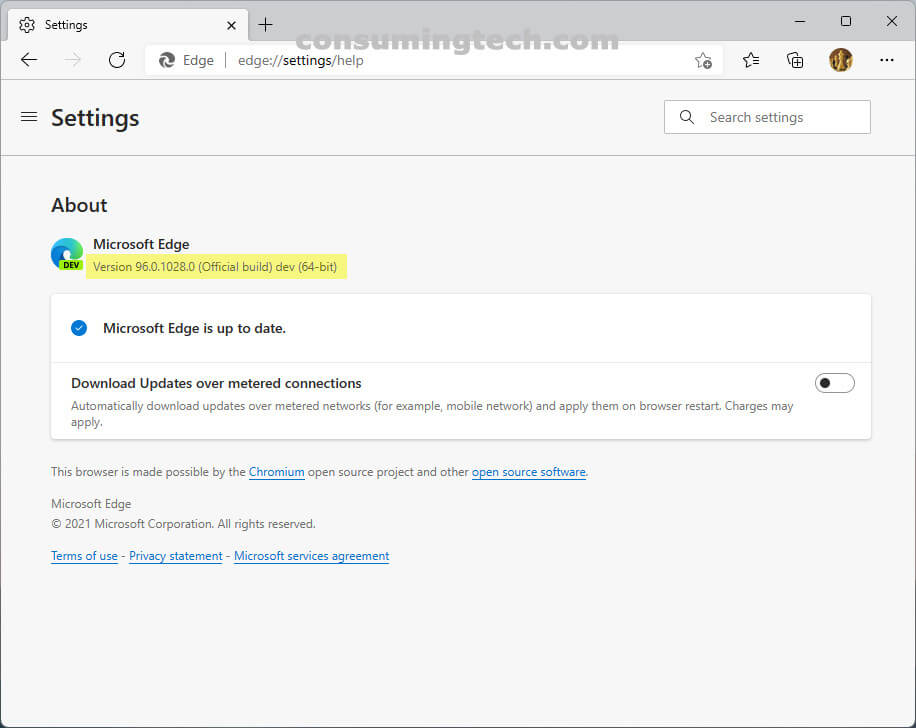Last Updated on January 5, 2022 by Mathew Diekhake
The Edge browser has been updated to version 96.0.1028.0. This update to the Dev channel was released on September 28, 2021.
Edge Dev 96.0.1028.0 is the first build of the new cycle, and it brings with it quite a few new features. Build 96.0.1028.0 is for desktop, but it’s also for mobile platforms and various operating systems.
With this build, you can view Microsoft Office files that have been downloaded directly from the browser. Additionally, you can also edit the information of your payment card before uploading it to Microsoft Pay.
iOS users get a couple of new features: there is a new setting to restore tabs on startup, and you can swipe to close tabs now.
There are also several Chromium management policies that Microsoft has enabled support for. You can read them from the official changelog below.
The feature release notes for version 96.0.1028.0 provided by Microsoft:
- Added a shortcut button in Settings to personalize the Web Widget.
- Added a Setting on iOS to restore tabs on startup.
- Added the ability to swipe to close tabs on iOS.
- Features enabled by default:
- The ability to view downloaded Office files directly in the browser.
- The ability to edit payment card information prior to uploading it to Microsoft Pay.
- Management policies from Chromium that we have enabled support for:
- Control if the Audio Process will have High Priority Enabled, which is a temporary measure to work around issues with audio capture when the audio process is running at normal priority.
- Set the Print Rasterize Pdf Dpi, which controls the resolution PDFs are printed at when printing them using rasterization.
- Control the Print PostScript Mode, which controls the speed and quality that certain fonts print at.
You can read the rest of the release notes here: Dev channel update to 96.0.1028.0 is live.
Related Articles
- Edge Dev 95.0.1000.0 Brings Sync of Custom Internet Explorer Mode Site Lists
- Edge Dev 94.0.992.1 Allows Show/Hide for Microsoft Rewards Points and More
- Edge Dev 93.0.957.0 Adds Ability to Change Icon for PWAs or Websites Installed as Apps
- Edge Dev 93.0.933.1 Changes Browser to Show Tab Groups by Default
- Edge Dev 93.0.916.1 Enables Chromium to Control if CECPQ2 is Enabled, More
- Edge Dev 92.0.902.2 Brings Pinnable Favorites and History Menus