Last Updated on October 12, 2021 by Mathew Diekhake
The Windows Package Manager (also known as winget) is a free and open-source package manager designed for Microsoft Windows 10. It consists of a command-line utility and a set of services for installing applications. ISVs can use it as a distribution channel for their software packages.
Winget is getting updated to include import, export, and uninstall options. The idea behind winget has always been to bundle features developers need all in one place, so these new features will help winget become even more efficient for developers.
The uninstall option for winget will become available in the next preview build. This will allow developers to quickly remove any application. Microsoft has already been working on the ability to uninstall winget apps but it needs further testing. The following screenshot shows an example of the uninstall option being used.
Demitrius Nelon is one of the Microsoft employees working on this project. You can find him on Twitter.
You can check out winget from the GitHub desktop app. Those signed up to the Package Manager Insider program will already have the latest version by default.
Related Articles
- Windows 10 Build 21313 Expands News Languages and Markets to Every Country
- Windows Self-hosting Mechanism in 1999’s Codename Neptune
- You Can Now Start Contributing My Voice Clips to Help Make Online Speech Recognition Better
- New Action Center Coming to Windows 10X
- Microsoft PowerToys Gets Launcher and New Welcome Screen
- Offsets of Famous Bliss Wallpaper Scrapped from Windows 2007 Build 6022 Appear Online
- Custom Quick Actions Flyout Brings Standalone Tiles to Your Desktop
- Sticky Notes With Windows Ink Insights and Handwriting Analysis Now Available via Microsoft Store
- New Icons on Navigation Bar for ‘Your Phone’ App to Manage Phone Settings
- Redesigned Action Center with New Background from Sun Valley Project Now on Insider Builds

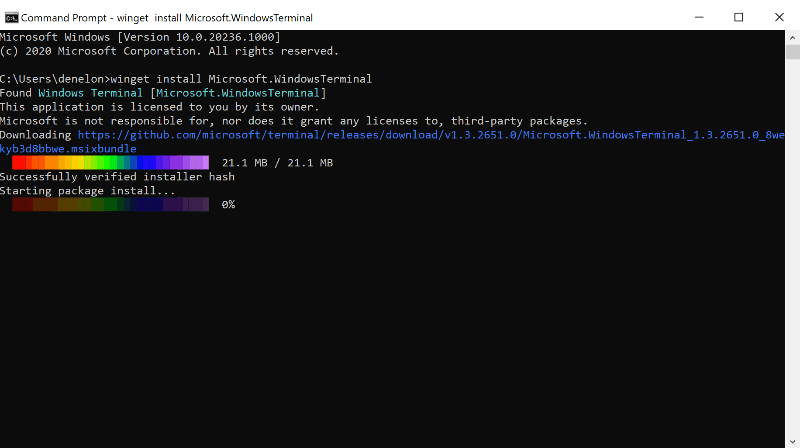
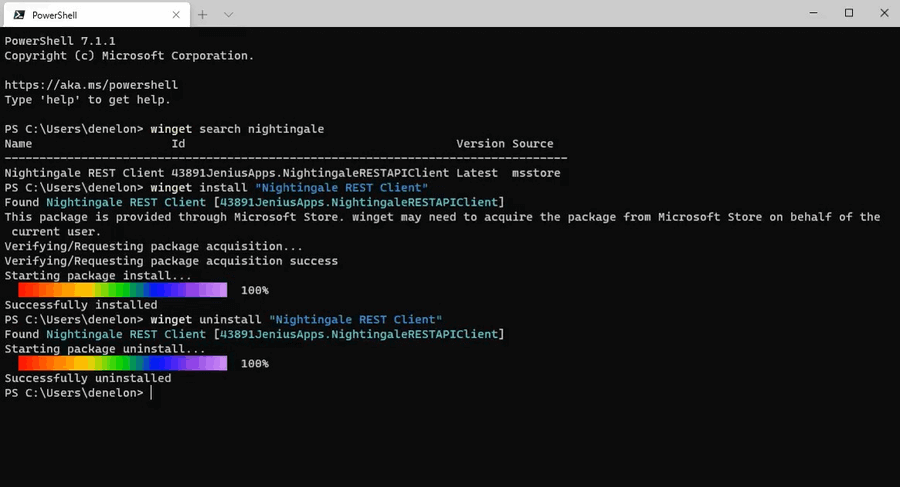
March 28, 2021 @ 17:08
I tried to install the GitHub client on a computer only a month old and it is giving me an error. Any ideas?
March 28, 2021 @ 17:11
It’s working for me.
Try downloading it again. It may just be a one off mishap during the installation.