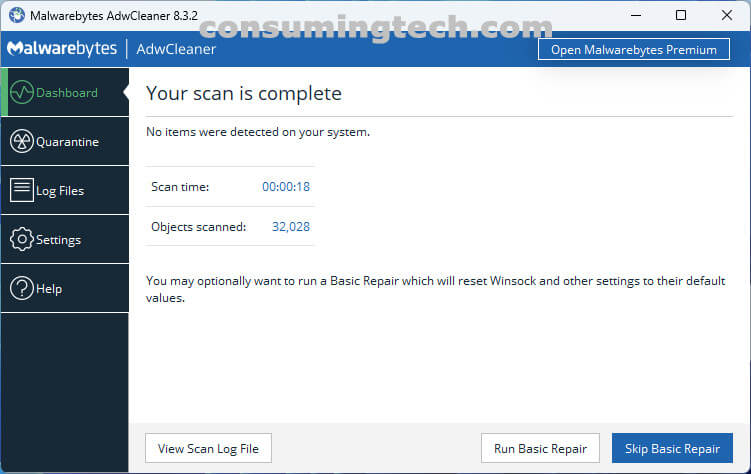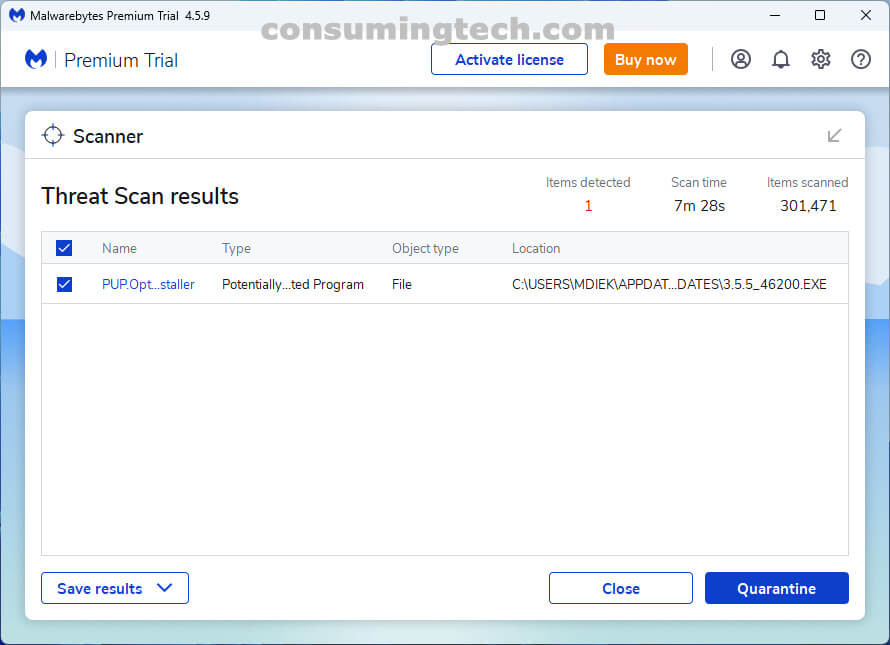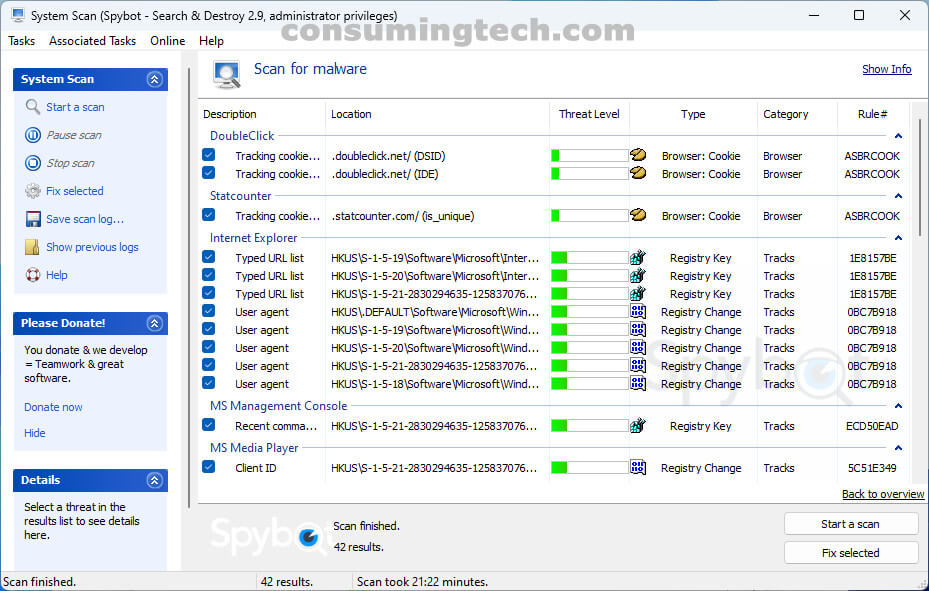Last Updated on January 6, 2023 by Mathew Diekhake
The YT1s.com domain is a popular YouTube downloader program. From its homepage, there is a field available for you to copy and paste the URL to a YouTube video. Upon entering the desired URL, the Yt1s.com domain will download the video for you to your computer.
YouTube doesn’t actually offer the opportunity to download its videos to your computer which is why tools such as these are so popular. However, because YouTube doesn’t allow it means it’s also against YouTube’s terms of service. Since YouTube is owned by Google, it’s only a matter of time before tools such as YT1s.com get shut down. But for now, it remains common to use. There is, however, another side to the Yt1s.com website that people are experiencing, which is their web browsers being redirected to the domain automatically and against their will. This means there is a browser hijacker or adware installed on the computer that is overriding the PC’s default settings and forcing the redirection to the YT1s.com domain.
Thankfully such redirects are easily solved with the right tools. Here are our recommendations to remove the YT1s.com malware from your computer as quickly as possible.
How to Remove YT1s.com YouTube Downloader with AdwCleaner
The YT1s.com YouTube Downloader ranks well in search engines such as Google for terms like “the best YouTube Downloader” thanks to the owner’s excellent SEO skills. And it may actually be a reliable tool for downloading YouTube videos — we aren’t experts in that area. But if you are noticing your computer redirect to the Yt1s.com domain without your consent, the best tool you can use to remove it, in our opinion, is AdwCleaner. We have been using AdwCleaner for over a decade and can vouch for its brilliance in removing more adware viruses than you could dream of, so no doubt it has this one covered.
Download: AdwCleaner (Antiadware Tool)
How to Remove YT1s.com YouTube Downloader with Malwarebytes
AdwCleaner was an independent company for many years and grew to be the best adware cleaning tool that we could find on the Web. It was eventually acquired by Malwarebytes, who were the leading general malware tool at the time. Suffice to say, if AdwCleaner didn’t manage to remove your adware infection, Malwarebytes will. Both tools are as easy to use as each other: from the GUI, select the option to run the virus scan. You may need to reboot the computer before the malware is removed effectively.
Download: Malwarebytes for Windows, Mac, iOS, and Android
How to Remove YT1s.com YouTube Downloader with SpyBot Search & Destroy
Another effective tool for removing an abundance of malware from your computer, including various forms of adware, is SpyBot Search & Destroy. And you may prefer it to other options due to it having a free immunization feature that is willing to keep you protected from known threats in the future so you won’t have to keep trying to remove them. We have used SpyBot Search & Destroy for decades and rely on it for removing many potential threats that other programs leave out. You don’t have to remove all the potential threats from your computer either; if SpyBot Search & Destroy has detected some programs you are aware of and think are safe, you can always uncheck those boxes to leave those programs on your computer. It isn’t as thorough at detecting what is an actual virus as the alternatives above, but it is better at exposing more potential threats than the rest.
Download: Spybot Search and Destroy for Windows
There are also several alternative adware removal tools you can use.
In conclusion, that is how to remove the Yt1s.com YouTube Downloader redirect from your computer.