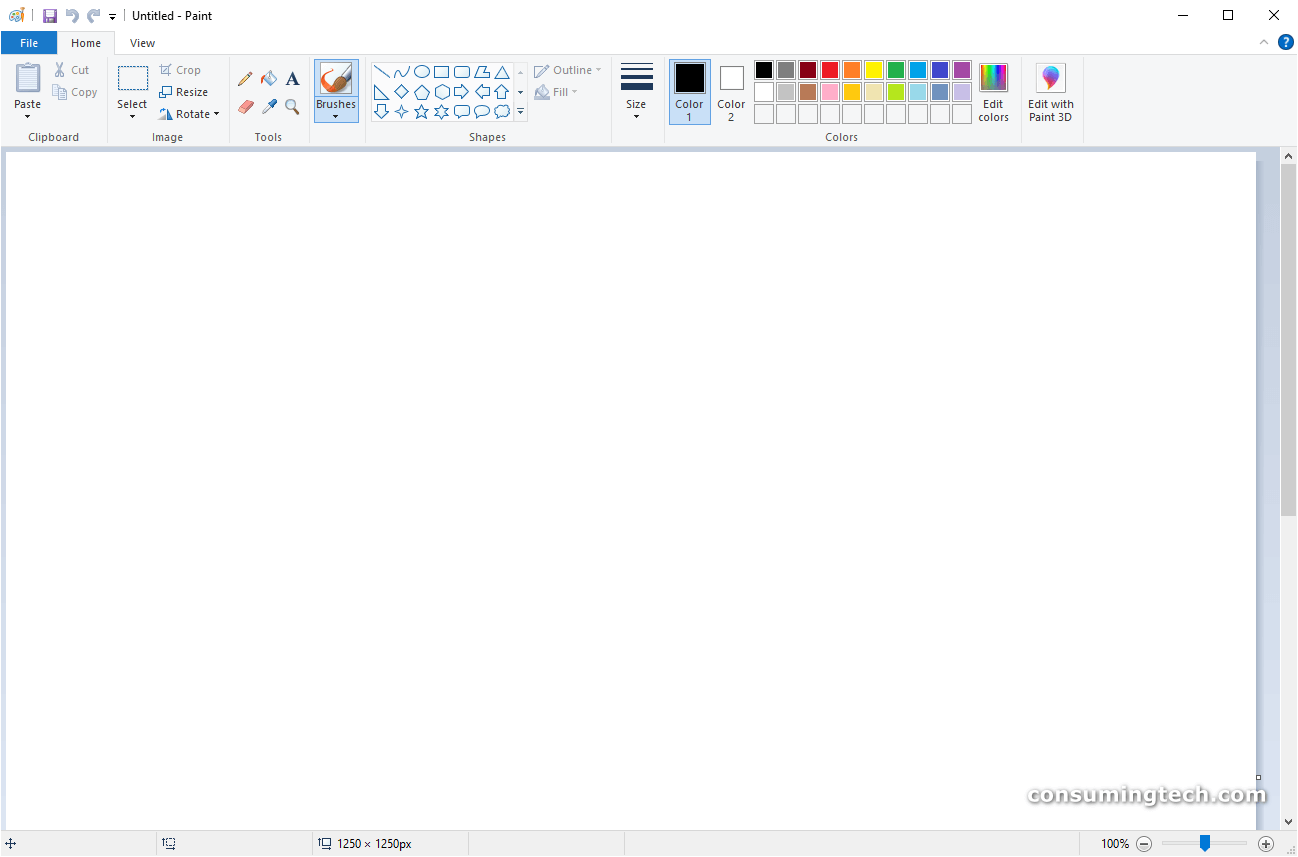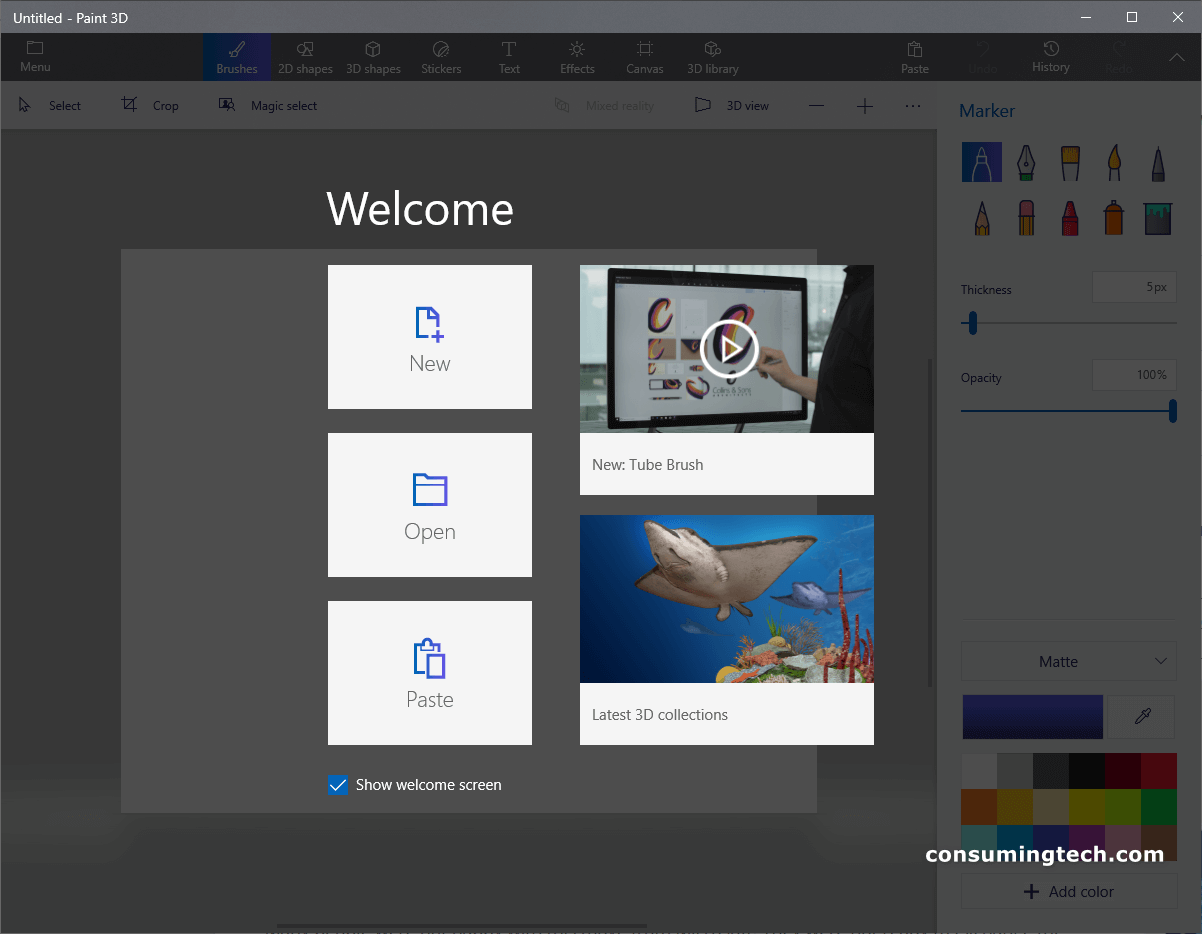Last Updated on October 12, 2021 by Mathew Diekhake
Starting from Windows 10 build 17063 you will be shown a pop-up dialog after opening Microsoft Paint that says “This version of Paint will soon be replaced with Paint 3D. Classic Paint will then become available on the Store.” You have no choice but to click on the “OK” button and accept the fate of this decision by Microsoft.
In June of 2017, Microsoft had announced that it was going to remove Paint from Windows after 32 years of being one of the most commonly known Windows features. This announcement from Microsoft was roughly five months before build 17063 was released. So it seems as though Microsoft weren’t only planning on removing it from Windows 10 natively but completely removing it from the Microsoft Store as well.
Since then we have seen this new announcement that Microsoft Paint will thankfully still be available from the Microsoft Store, but the native app is to be replaced with the 3D paint version. Up until now, both the classic MS Paint and Paint 3D have both been native apps that you could search for an open without having to install either beforehand.
Update: Since this story, Microsoft has later decided that it will keep MS Paint not only on the Microsoft Store but natively integrated into the operating system. It’s possible that Microsoft felt it was beginning to be an outdated tool, but they may have underestimated not only the nostalgia but the usefulness it still provides to users. We don’t use it for drawing ever, but we do often load images into Paint for resizing et cetera, so we are also very glad it is sticking around. No other tool we use makes it as easy to upload and adjust images, and for many people that makes Paint a valuable asset still.
The questions are 2: 1 – why was the warning for future removal removed in Paint (Win32)? 2 – In many 19H1 Build 18362.xx devices the header in Settings no longer appears; will it be in Production 1903? Thank you.
— HTNovo (@HTNOVO) April 22, 2019
(This article was last updated December 9, 2020.)
Related Articles
- Microsoft Closes Mixer, Leaving Millions of Streamers Without a Platform
- Samsung to Release Screen Recorder App for Windows 10
- Windows 10 Build 20257 Brings Your Phone Multi-Apps Experience
- Windows 10 Insider Preview Build 20236.1005 (rs_prerelease) – October 16
- Distro Installation Added to Windows Subsystem for Linux in Windows 10 Build 20246
- Microsoft Office Icons Coming to Mail App in Windows 10
- Download: Administrative Templates for Windows 10 October 2020 Update (20H2)
- Windows 10’s Disk Management Tool Features Now Appear in Settings
- Cumulative Updates for Windows 10 on November 10, 2020
- Microsoft Windows Insider Program Gets New Channels on Website and in Settings