Last Updated on January 25, 2022 by Mathew Diekhake
Microsoft overhauled its sharing features in the Windows 10 Creators Update. The sharing icon has been updated so more users can comprehend what the sharing icon does, and you can share directly from the Microsoft Edge browser via the updated icon. This is quite unusual for a browser; to date, share options are provided by the websites themselves and administered through the website’s own code. Providing reliable share buttons is not always easy for a website as they rely on third parties to keep the code updated. However, with share buttons directly from the browser toolbar, no longer does it have any affinity to the sites themselves, thus creating more reliable webpages that not only load with the share icons but load quicker as well since those pages are no longer having to load their own sharing icons.
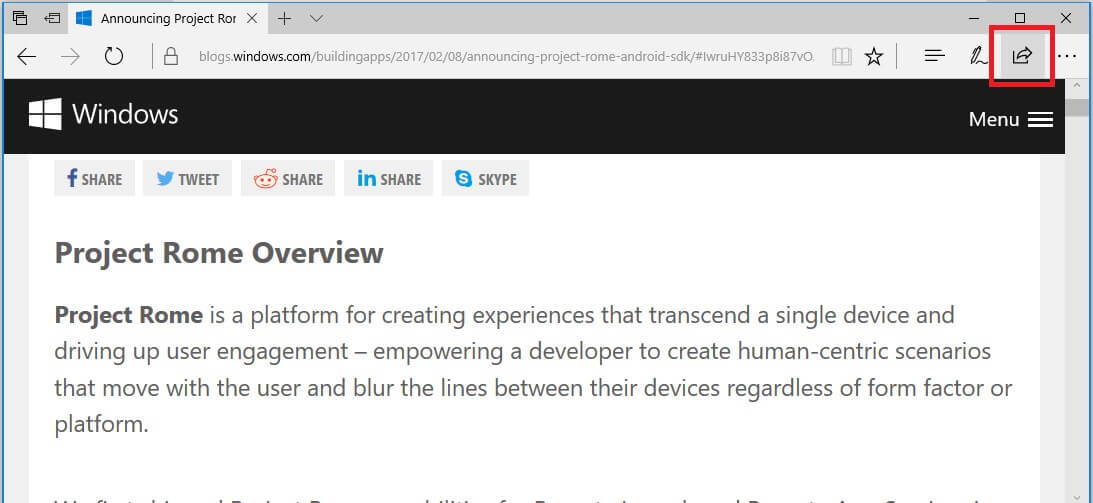
The Share dialog will pop up in the center of the browser window, and you can choose which app you want to share the content on.

Here is an example of what sharing content via email will look like when the sharing app opens in the center of the browser as an overlay of the content you were looking at.
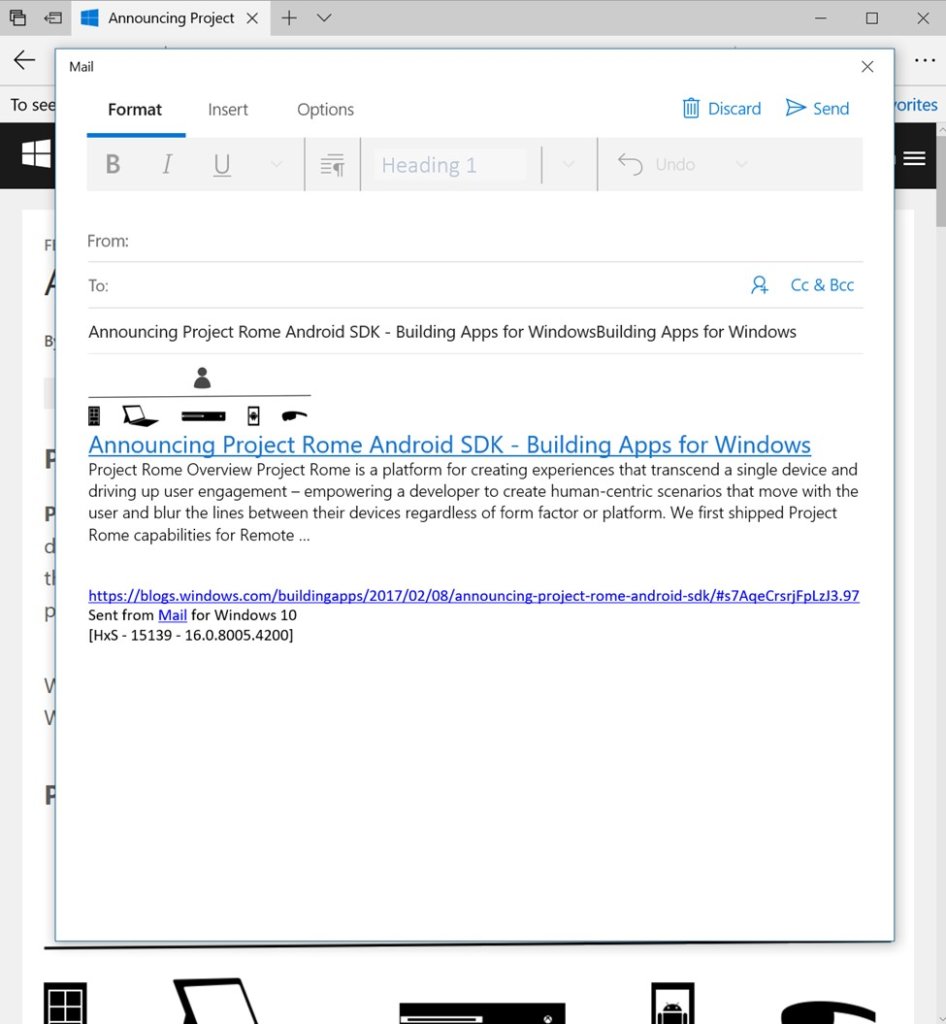
At the bottom of the Share dialog is the link to the Microsoft Store which Microsoft has publicly announced as being a Store promotional link.
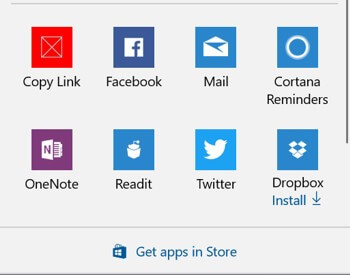
Microsoft has also made it possible for developers to inject their own apps into the sharing experience. They have provided the code required at the bottom of this article: New Share Experience in Windows 10 Creators Update.
Related Articles
- Custom Image Allows for Windows 10x to Be Installed on Any PC
- Windows Package Manager Now Allows Uninstalling of Apps
- Windows 10 Sun Valley Context Menu Designs Can Now Be Seen
- You Can Now Start Contributing My Voice Clips to Help Make Online Speech Recognition Better
- New Icons on Navigation Bar for ‘Your Phone’ App to Manage Phone Settings
- New Action Center Coming to Windows 10X
- Custom Quick Actions Flyout Brings Standalone Tiles to Your Desktop
- Offsets of Famous Bliss Wallpaper Scrapped from Windows 2007 Build 6022 Appear Online
- Microsoft PowerToys Gets Launcher and New Welcome Screen
- Redesigned Action Center with New Background from Sun Valley Project Now on Insider Builds
