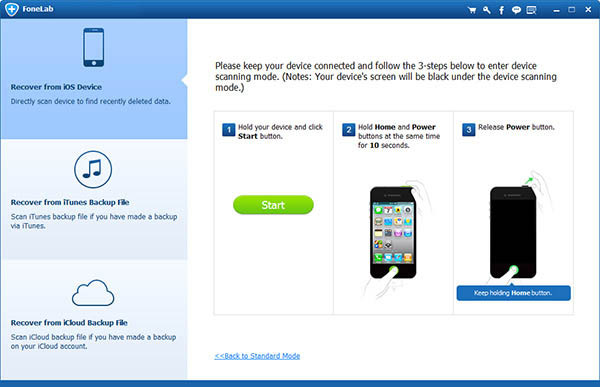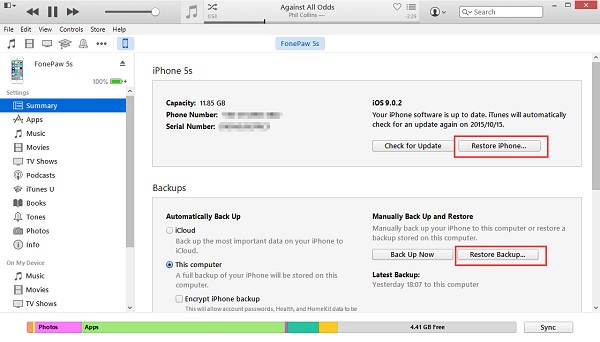Last Updated on January 29, 2020 by Mathew Diekhake
Here’s little doubt most people see sense in having a password required to unlock an Apple iPhone for security reasons, but as with many security features such as this one, things can quickly take a turn for the worst if you either forget the password or enter an invalid password too many times. This can be a huge headache for many, but we are here to show you how to fix this problem real easy.
This guide is for all of the IOS including iPhone, iPad and iPod touch. So if you are getting a locked passcode error message for any of these devices read on.
To solve this problem, there are two ways to go about it depending on which scenario is right for you.
If you have synced your device with iTunes before then try this:
How To Unlock An iPhone Password
Step 1. With the computer, you would normally connect to iTunes with connecting your device to iTunes.
Step 2. In the left side column, your device will be listed. Right click on your device and select back up.
Step 3. After the backup is finished select restore. After it has restored Select the most recent restore point.
The device should now be unlocked.
If you have not synced with iTunes before following this method:
Step 1. Plug in the devices USB cable into the PC but don’t connect it to the device.
Step 2. Power down the device.
Step 3. After its powered down, press and hold the home button while reconnecting the USB cable to the device. The device will now turn on. Don’t take your finger off the home button.
Step 4. Because you are still holding the home button before too long, you should see a connecting to iTunes message. When you see this message, you can now release the home button.
Step 5. iTunes will now alert you that your device has been detected and put in recovery mode. Click Ok followed by a restore to restore the device.
It will now be unlocked.
You might also be interested in:
- Pod2G and PlanetBeing Exposing More Vulnerabilities in iOS 6; Jailbreak Not Far Away
- Rage Maker for iPhone, iPad and iPod Touch New Version 1.5.1 [Download]
- New iOS hackers Group Evad3rs Announced By Pod2g
- Was Pod2g Trying to Bluff Apple in Desperate Attempt to Open iOS?
- How to Jailbreak iOS 6.1 for iPhone and iPod Touch [Official]
- Evad3rs Team Launches Website and Names iOS 6 – 6.1 Jailbreak Evasi0n
- Intelliscreen X 6 Extends iOS Devices Notification Center to Lock Screen
- Jailbreak iOS 6.1 with Sn0wbreeze 2.9.8 for iPhone 4, 3GS and Ipod Touch 4G
You can subscribe to our RSS, follow us on Twitter or like our Facebook page to keep on consuming more tech.