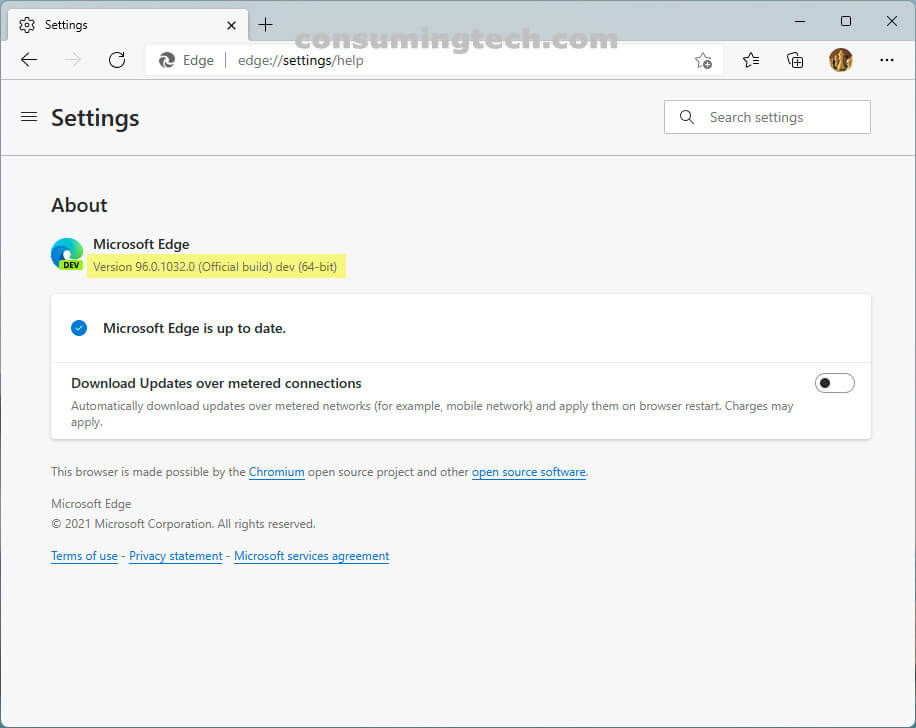Last Updated on January 5, 2022 by Mathew Diekhake
The Edge browser has been updated to version 96.0.1032.0. This update to the Dev channel was released on October 5, 2021.
Microsoft has added an item to the menu when you right-click tabs that will move the tab to a new profile regardless if that new profile has any windows currently open or not.
Microsoft has also added voice typing to webpages provided that the Edge browser has been opened when using the Windows 11 operating system.
Microsoft has also made it easier to close some toast notifications by adding the traditional “X” to the corner of the notification so they can be closed immediately. This is with regards to the toast notifications that appear when managing Edge’s new Collections feature.
Microsoft has also added a new button to Edge on iPad that allows for the exit of the Immersive Reader.
There is also improved messaging when the Web Widget doesn’t open when an extension disabled it.
The Edge browser will automatically update itself the next time you close the browser window. However, if your browser is open, you can head to Settings > Help and Feedback > About Microsoft Edge, and then the browser will automatically check for new updates and apply them.
For the full list of features, reliability, and behavior changes, see here: Dev channel update to 96.0.1032.0 is live.
Related Articles
- Edge 96.0.1023.0 Released to Canary Channel
- Edge 93.0.961.52 Adds Nomerge Behavior to IE Mode and More
- Edge 94.0.992.23 Brings Bug Fixes and Performance Improvements
- Edge 95.0.1020.0 Fixes Linux Window Managers and PDF Reader Gets Upgraded
- Edge 95.0.1011.0 Released to Canary Channel
- Edge 95.0.1000.0 Brings Sync of Custom Internet Explorer Mode Site Lists
- Edge 94.0.992.1 Allows Show/Hide for Microsoft Rewards Points and More
- Edge 93.0.957.0 Adds Ability to Change Icon for PWAs or Websites Installed as Apps