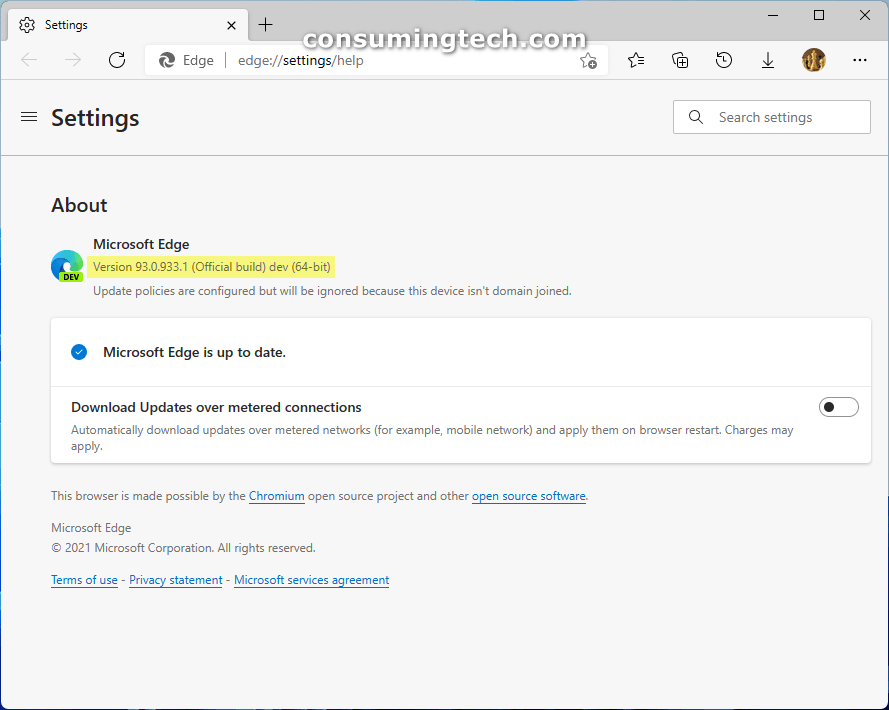Last Updated on October 17, 2021 by Mathew Diekhake
The Edge browser has been updated to build number 93.0.933.1. This update was released to the Dev channel on June 30, 2021.
Edge 93.0.933.1 brings several new features: group tabs are automatically enabled, Tab Groups can be added to Collections, Collections can be opened in a Tab Group, a new management policy controls which Internet Explorer Integration Cloud Site List to use, and there is now automatic hand tracking data in Web XR scenarios.
You can see the full changelog below:
Features added to build 93.0.933.1:
- Enabled Tab Groups by default.
- Added the ability to add a Tab Group to a Collection and open the contents of a Collection in a Tab Group.
- Added a management policy to control which Internet Explorer Integration Cloud Site List to use. Note that updates to administrative templates and documentation may not have occurred yet.
- Enabled by default access to hand tracking data in Web XR scenarios.
Improved reliability in build 93.0.933.1:
- Fixed a crash when closing a tab.
- Fixed a crash when opening tabs.
- Fixed a crash when closing IE mode tabs.
- Fixed a crash on startup.
- Fixed a crash on Mac when using context menus in Collections.
- Fixed a crash when interacting with autofill popups.
- Fixed a crash when using the Find on Page bar.
- Fixed a crash when sending feedback.
- Fixed a crash when closing the Web Widget.
- Fixed a crash on Windows 7 when using PWAs.
Changed behavior in build 93.0.933.1:
- Fixed an issue where the new tab page sometimes doesn’t load.
- Fixed an issue on Mac and Linux where Settings goes blank when searching for something.
- Fixed an issue where the Cookies and Site Data page in Settings is blank.
- Fixed an issue where passwords aren’t sorted properly in Settings.
- Fixed an issue where USB device permissions aren’t shown in the Site Information flyout.
- Fixed an issue where Collections don’t sync and are stuck in a “Syncing…” state.
- Fixed an issue where the Site Information dialog is too big.
- Fixed an issue where the Shopping flyout sometimes gets stuck and can’t be closed.
- Fixed an issue where the X to exit a fullscreen video sometimes doesn’t appear when it should.
- Fixed an issue where InPrivate is sometimes available when it shouldn’t be when using Family Safety.
- Fixed an issue where the button to exit Kids Mode doesn’t work.
- Fixed an issue where Price Comparison is triggered for trivial savings amounts.
- Fixed an issue where none of the UI is clickable in PWAs or websites installed as apps.
- Fixed an issue where the browser fails to close when clicking the Close button in the prompt to close all tabs when you close the browser if IE mode tabs are open.
- Fixed an issue where modal dialogs sometimes don’t display correctly when using IE mode tabs.
- Fixed an issue where devices running Windows 10 Pro for Workstations sometimes don’t get management policies applied correctly to them.
- Fixed an issue where improperly set management policies sometimes cause downloads to fail.
There are plenty of known issues Microsoft already knows about, but you can always submit more feedback yourself via the Help and Feedback link in Edge’s settings menu.
Related Articles
- Edge 91.0.864.67 Patches Elevation of Privilege Vulnerability
- Edge 93.0.926.0 Improves Battery Efficiency with Dark Theme Controls and Efficiency Mode
- Edge 93.0.916.1 Enables Chromium to Control if CECPQ2 is Enabled, More
- Edge 91.0.864.37 Fixes Several Vulnerabilities, Creates A Few Hassles for Some Users
- Edge 92.0.884.2 Adds Guided Switch to Remember Profiles for Websites
- Microsoft Edge 90.0.818.56 Fixes Various Bugs and Performance Issues