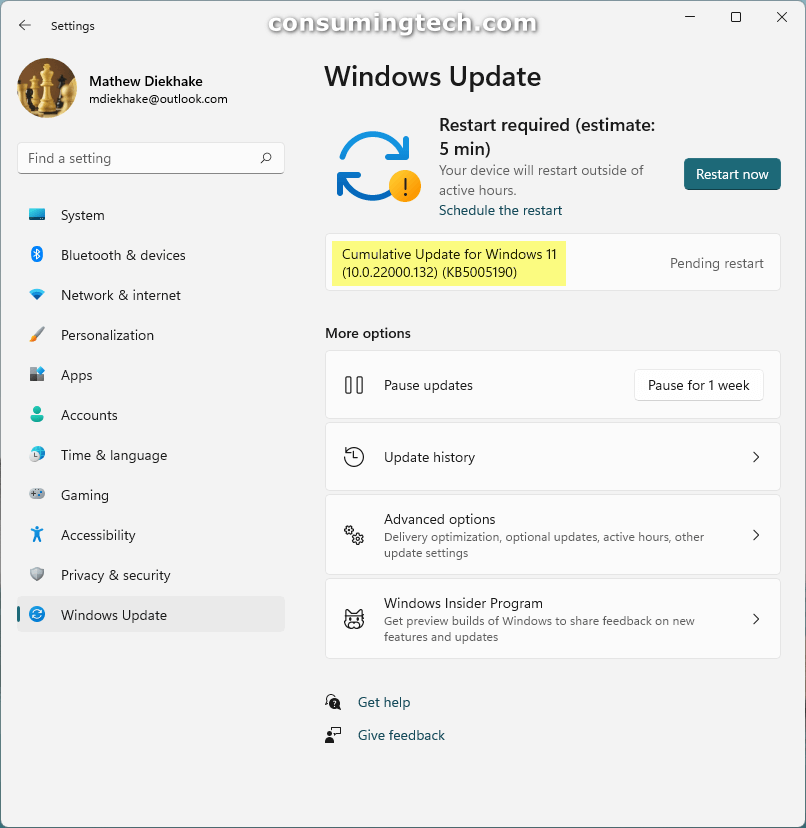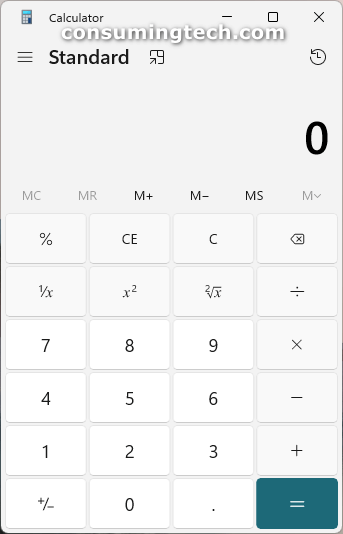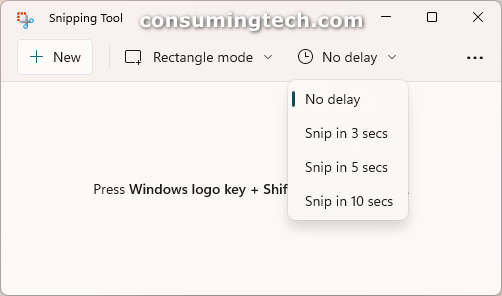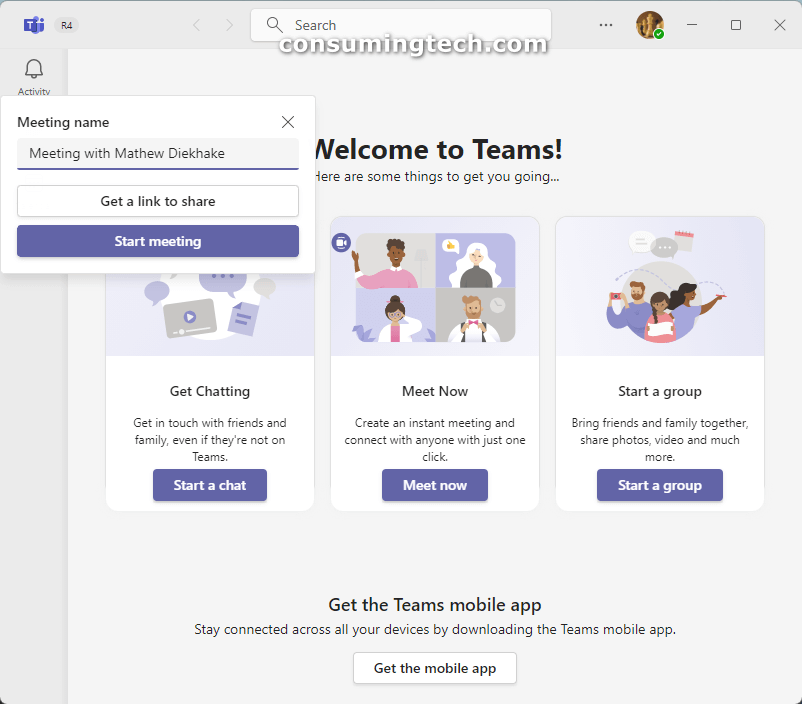Last Updated on October 12, 2021 by Mathew Diekhake
The Windows 11 operating system has been updated to version KB5005190. This update to the Dev channel was released on August 13, 2021.
Windows 11 KB5005190 comes with seven improvements and two new features. Of the seven improvements, two are standouts: the integration of a Microsoft Teams chat bar and several Windows 11 default apps have been updated to show newer designs.
Windows 11 KB5005190 brings a new version of the Calculator app that is on display below.
Windows 11 KB5005190 also brings a new version of the Snipping Tool app which is shown below.
The same build also brings improvements to the Mail and Calendar apps as well.
Two new features have been added to Microsoft Teams in this update. You can now create and join meetings with a click from the taskbar. Greater control over the microphone and camera settings is also now available. Microsoft has said they wish to make available the option to share one’s screen with other members in the meeting. This will likely become available in one of the next updates coming soon.
Some users have reported this installation to have failed for them. This is the second report of such claims for different updates recently. Additionally, one user has given screenshot proof of the update failing for them, so there is little doubt now that this is happening for some computers. Microsoft representatives have suggested restarting the computer and then try running Windows Update again if the update has failed for you.
Another user has claimed that this update is responsible for a green screen appearing when the computer was first rebooted. The user claims the green screen occurred because in the BIOS the IDE controller was changed from INTEL/OPTANE to AHCI. The same user seems to know a lot about the BIOS and the mentioned parts of the BIOS, so it’s possible he made the change and forgot rather than it being a problem with the update itself.
Related Articles
- Windows 11 KB5005188 Updates File Explorer’s Context Menu and More
- Windows 11 KB5004342 Cumulative Update for .NET Framework 3.5 and 4.8
- Windows 10 KB5004296 Fixes Gaming Services for Desktop and More
- Windows 11 KB5004252 Brings Entertainment Widget and More
- Windows 10 KB5004237 Updates Username and Passwords, More
- Windows 11 KB5004745 Adds Search Field to Start Menu
- Cumulative Update for Windows 11 (10.0.22000.100) (KB5004300)
- KB5003537: Cumulative Update Windows 10 Version 21H1 (2021-06)
- KB5003637: Cumulative Update for Windows 10 Version 21H1
- KB5003254: Cumulative Update for .NET Framework 3.5 and 4.8 for Windows 10 Version 21H1