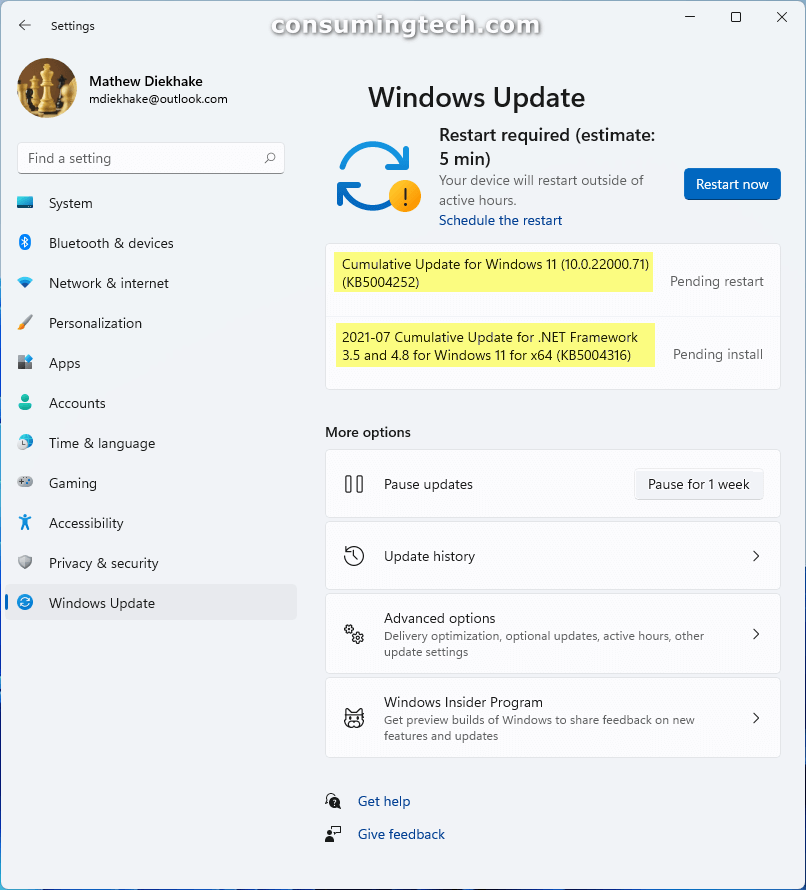The Windows 10 operating system has been updated to version KB5004252. This update was released on July 15, 2021.
The update comes with three main changes, which includes a new entertainment widget, context menus are updated with acrylic material, and the taskbar previews have been updated to better suit the new visual design of Windows 11.
If you’re like us, you may have forgotten all about the Widgets menu in Windows 11, which is available from a dedicated icon in the taskbar (to the left of Teams). But once you open it, you might be pleasantly surprised — and it just got even better with KB5004252. Now after clicking on your user icon (top right corner of the Widgets menu), you can select the Entertainment widget to add it to your list of existing widgets (shown below).
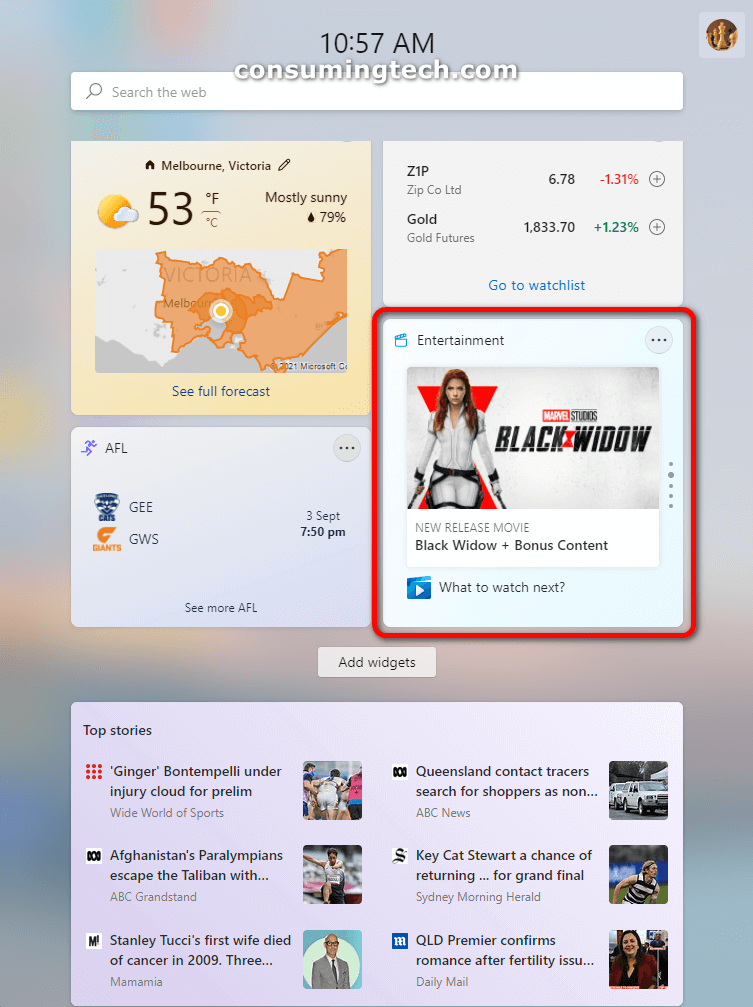
The acrylic material now features in many of the context menus (ours is of the desktop context menu) now shows a color that is more natural against the wallpaper or background setting rather than it being the traditional gray color.
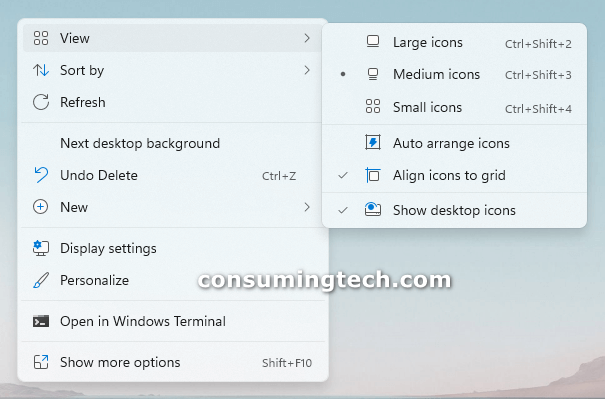
If you use a laptop, the taskbar previews may appear quite small still. For those who can see then alright, they have been updated to show a new design that better suits the new visual design of Windows 11.
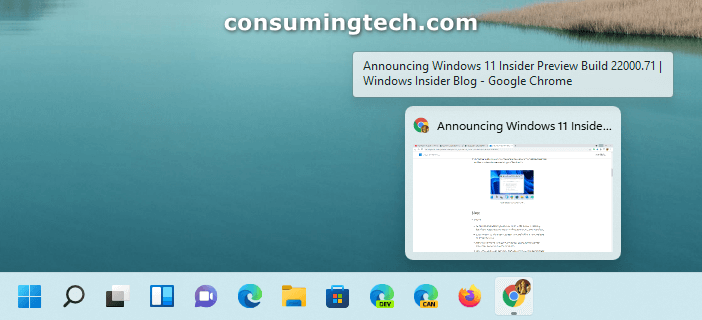
There are also many fixes rolling out in this update. You can view the full list of them as well as the known issues here: Announcing Windows 11 Insider Preview Build 22000.71
Related News
- Windows 11 KB5004745 Adds Search Field to Start Menu
- KB5003537: Cumulative Update Windows 10 Version 21H1 (2021-06)
- KB5003637: Cumulative Update for Windows 10 Version 21H1
- KB5003254: Cumulative Update for .NET Framework 3.5 and 4.8 for Windows 10 Version 21H1
- Windows 10 Cumulative Update Build 21390.1000 (KB5004071) Tests More Servicing Pipeline
- Windows Terminal Preview 1.9 Released with Quake Mode, Cascadia Code Updates, More