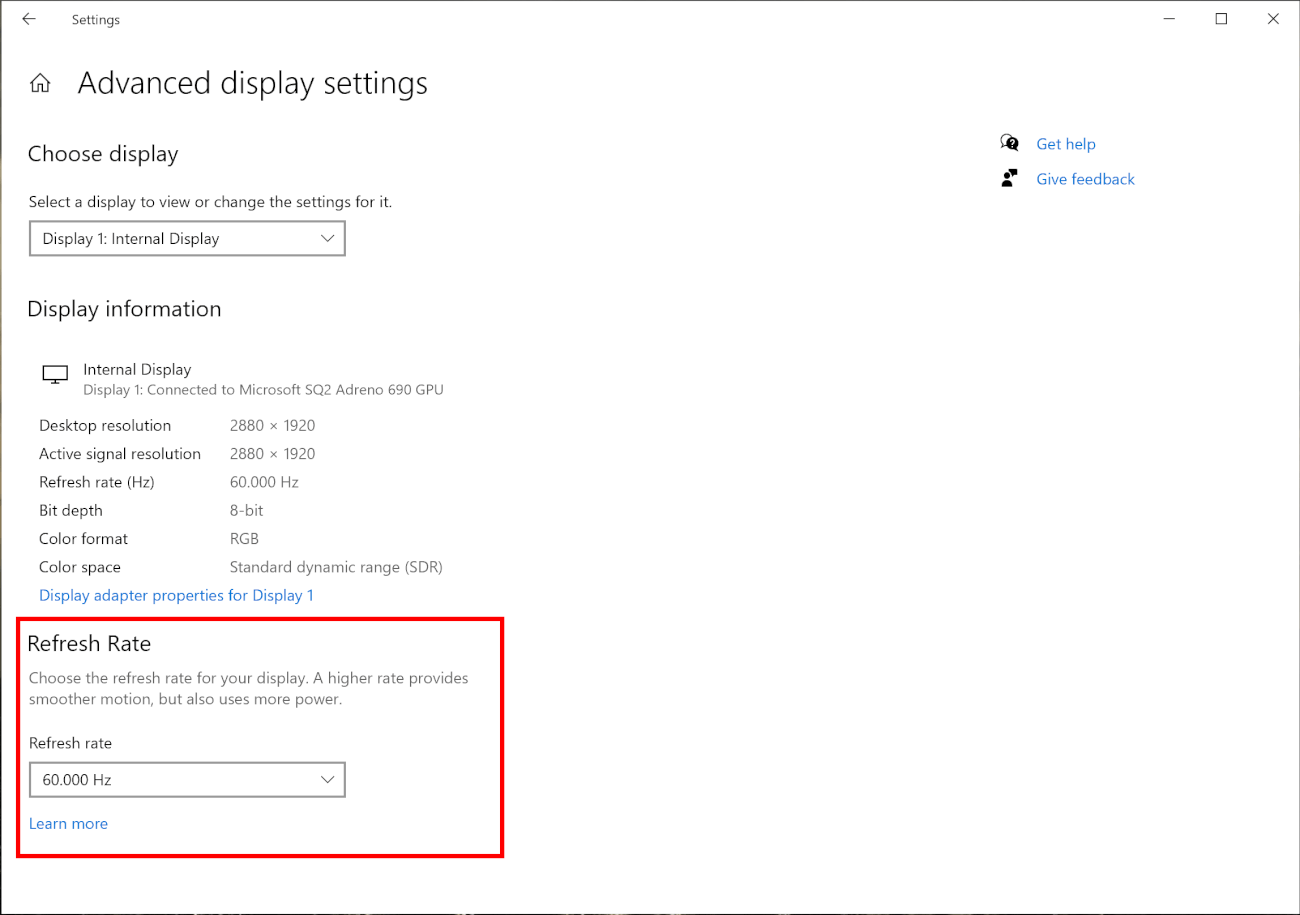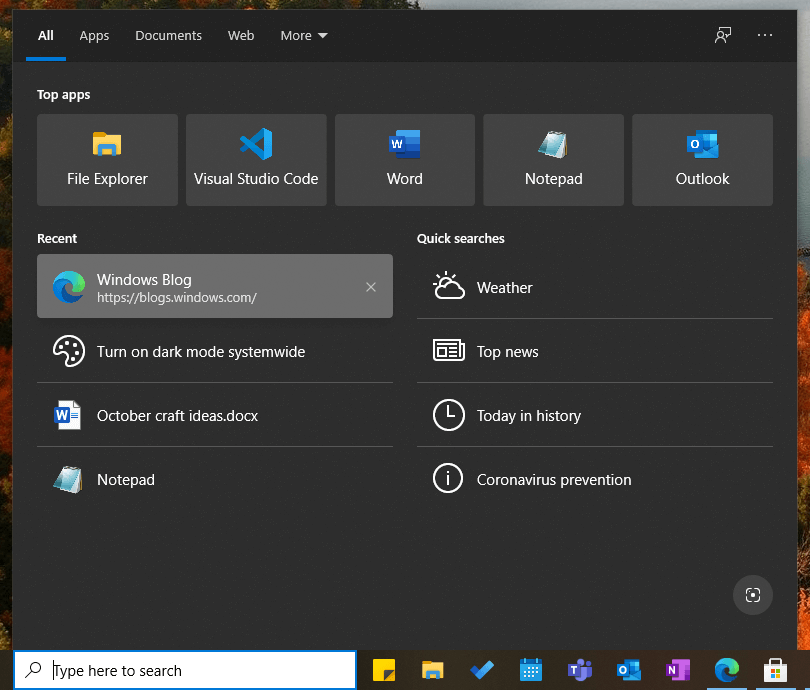Last Updated on October 12, 2021 by Mathew Diekhake
Cumulative Update build 20236.1005 (KB4587587) is rolling out to computers.
Windows 10 build 20236.1005 (KB4587587) brings two new features you may wish to learn: a change to the refresh rate of your display and changes to the way the search experience works.
You can now navigate to Settings > System > Display > Advanced display settings to change the refresh rate of the display. Unfortunately you don’t have full range over choosing your refresh rates at all times because they’re also dependent on the hardware. For instance, for you to be able to select a refresh rate above the average of 60 hertz, you’ll need a computer display that is manufactured to be capable of handling more than 60 hertz. We are now coming to a time where many computer monitors as well as televisions are capable of higher refresh rates, and we predict this trend to only continue in the future as visual experiences are continually upgraded for the best possible user experience for gaming and entertainment. Thus we can understand why Windows has decided to add this feature now.
Windows is still working out ways to help enhance its searching ability. After build 20236.1005 (KB4587587) is installed, you will now see some of your most recent searches appear when you open the Windows Search Box. This is done to help you find paths back to what you had previously searched for. For privacy reasons some people won’t enjoy this; other people will find it useful. Windows representatives have not mentioned a way in which you can prevent your most recent searches from appearing; however, you do have the option of clicking on the “X” next to the search result to remove any sensitive searches that you don’t want appearing again in the future (after you’ve put up with it at least once already).
Outside of those two new features, there is a multitude of fixes to the software that makes it better than the last version. There are also many known issues already that Windows developers will try to fix for the next update. If you wish to find out what any of those software problems that need addresses are, or you want to find out any of the long list of fixers that have already been implemented in this update, you can do so by checking the link below.
Read more: Announcing Windows 10 Insider Preview Build 20236
Related Articles
- Microsoft Outlook Spaces is Board to Help Organize Emails, Documents, and Meetings
- Windows 10 Build 18363.900 Now Available Via Windows Update & Offline Installer
- Distro Installation Added to Windows Subsystem for Linux in Windows 10 Build 20246
- Avast and AVG Browser Extensions Caught Spying via Chrome and Firefox
- Microsoft Windows Insider Program Gets New Channels on Website and in Settings
- Microsoft Closes Mixer, Leaving Millions of Streamers Without a Platform
- Dell and Lenovo Reveal Test Device List Compatible with Windows 10 (Version 2004)
- Windows 10 Cumulative Updates KB4557957 & KB4560960 Now Available Via Windows Update & Offline Installer
- Windows 10’s Disk Management Tool Features Now Appear in Settings
- Windows Terminal 1.0 Released, Requires Windows 10 Version 18362.0 or Higher