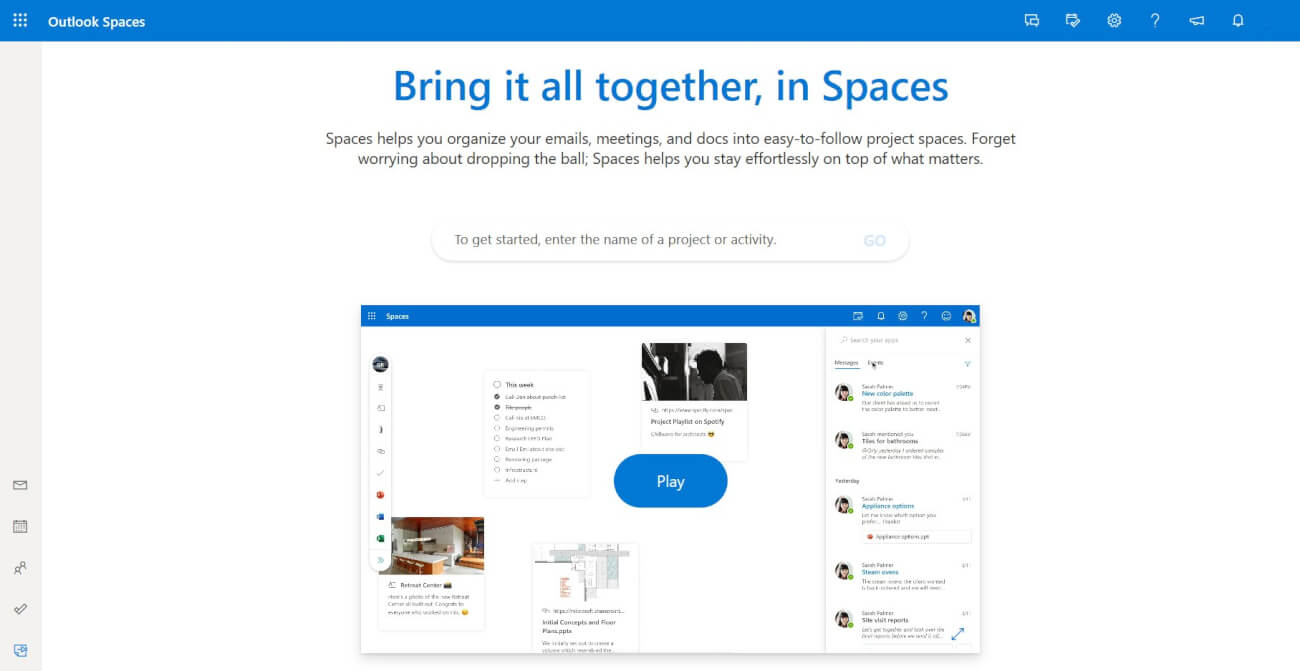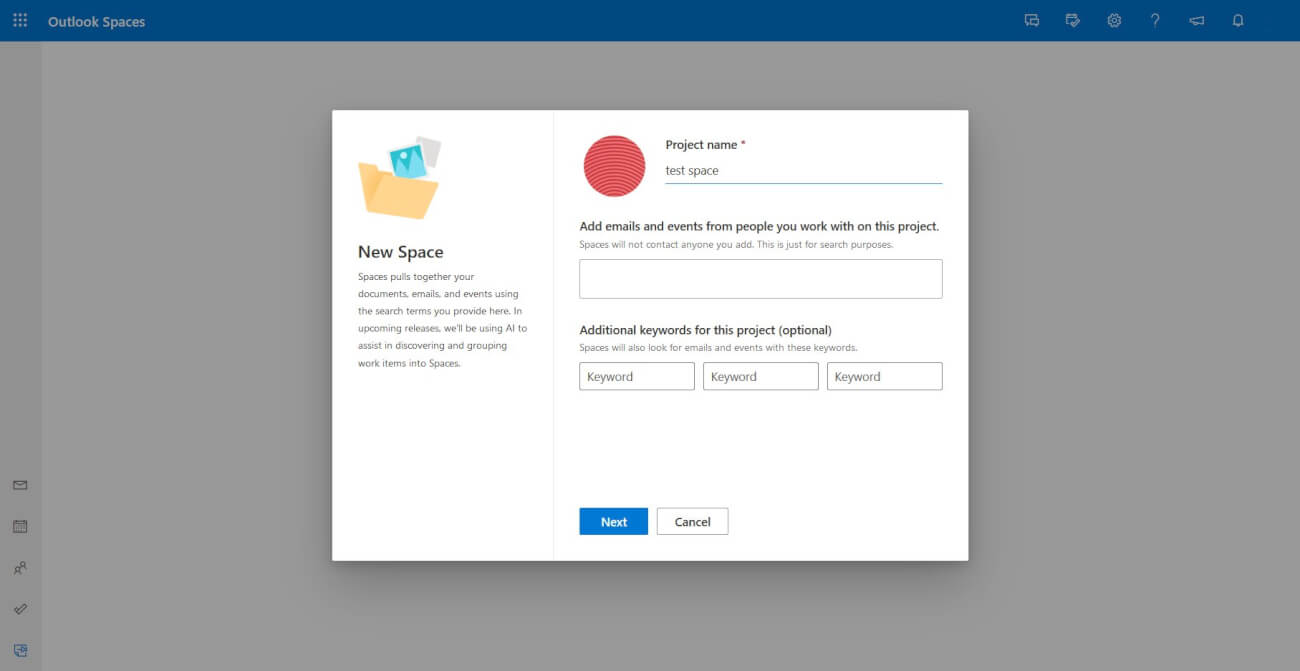Microsoft Outlook Spaces is a new feature that brings Google Keep-styled tabs that you can pin to the backdrop.
You can use Spaces to bring together your most important subject matters within Microsoft Outlook and pin them together in one place.
One of the best-kept secrets for managing your daily tasks is Google Keep, an application owned by Google that allows you to keep post-it notes of all your most important bits of information in one place. Google Keep is an application for smartphones, but also a web app where you can open it like a traditional website via a Google search for the term “Google Keep.”
Microsoft Windows has always had Notepad, and while it’s good to keep around for nostalgia, the reality is Notepad is severally outdated and best used only when necessary to store some quick information, say if you were to need to flush out your DNS cache. MS Outlook is a booming business for Microsoft, but it has never been a place for note-taking.
That is until now. Microsoft Outlook Spaces allows you to bring together all of your most important bits of saved information from within Outlook and bring them together so you can see it all in one place. Unlike Google Keep, where you have to type out each note, you can select which bits of saved information around Office you want to add to your Spaces.
According to WalkingCat, aka @h0x0d, the Outlook Spaces are still a work in progress. As such, you can expect more features soon.
For now, you can pin documents, emails, meeting information, et cetera, all onto the same board for you to group your most important information gatherings together.
We still think Microsoft could do a better job of simplifying how people can use Outlook. Deciding to create an email called Outlook as well as a separate application was already too confusing for most, though it’s hard to imagine performing another rebrand of their email of choice.
If you’re already familiar with Outlook, you now have a more viable solution to Google Keep for your board, particularly if you already know your way around Outlook and all its features.
Related Articles
- Windows 10 Mobile No Longer Supported By Microsoft
- Windows 7 Users Issued Final Windows 10 Upgrade Warning
- Microsoft Soon to Make Windows 10 Passwordless Platform
- Progressive Web Apps in Microsoft Edge to Improve Native Apps in Windows 10
- South Korea to Ditch Microsoft for Linux When Windows 7 Support Ends
- Final Update to Windows 7 Blackens Desktop Wallpaper
- Avast and AVG Browser Extensions Caught Spying via Chrome and Firefox
- TeamSnap Allows for Importing Sports Calendars in Microsoft Outlook
- Fluent Design Coming to Microsoft Office for iOS and Android