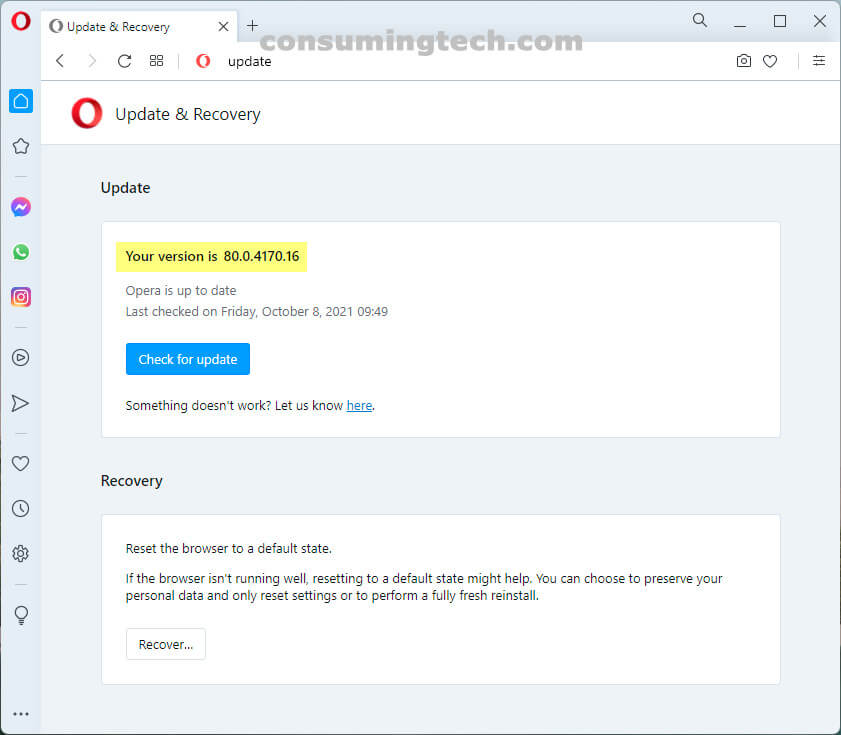Last Updated on October 21, 2021 by Mathew Diekhake
The Opera browser has been updated to version 80.0.4170.16. This update to the Stable channel was released on October 5, 2021.
Opera 80.0.4170.16 comes with a new Reader Mode which competes with Edge’s Immersive Reader. The Opera Reader Mode offers a new book icon in the browser’s address bar which allows you to change the website’s view into that of a reader that is more appropriate for book consuming.
Chrome has typically not bothered to try to compete with browsers that offer a reader because they alter the website’s appearance by removing the ads so users view the same content but not how the website intended. This would be far from ideal if the entire world started reading webpages in browser readers rather than consuming content the way website’s intended which is usually a blend between user experience and being able to generate revenue so the sites can make a profit. But for now, the occasional person using a browser reader is not of huge concern.
The official Opera team have provided the complete changelog here:
- Update chromium on desktop-stable-94-4170 to 94.0.4606.61
- Make InstallerStep::Run async
- First suggestion in address field is often not highlighted
- Browser closing itself after closing SD/first tab and last opened tab
- Promote O80 to stable
- Import fixes for CVE-2021-37975, CVE-2021-37976 and CVE-2021-37974 to desktop-stable-94-4170
To update Opera, open the browser and click on the Opera icon in the top left corner and then click on the Update and Recovery link. The Opera browser will then automatically check for updates. Note that Opera will also update itself in the background when you have the browser closed, so you may find it already updated by the next time you open the browser.
Related Articles
- Opera 79.0.4143.72 Adds Emoji Panel to Address Bar and More
- Opera 79.0.4143.50 Fixes Appearance of Subpages in Settings
- Opera 78.0.4093.184 Updates Chromium to Version 92.0.4515.159
- Opera 78.0.4093.147 Updates Chromium 92-4093 to 92.0.4515.131
- Opera 78.0.4093.112 Adds Ability to Sort Pinboards in Overview
- Opera 77.0.4054.277 Fixes Video Conferencing Popout and More