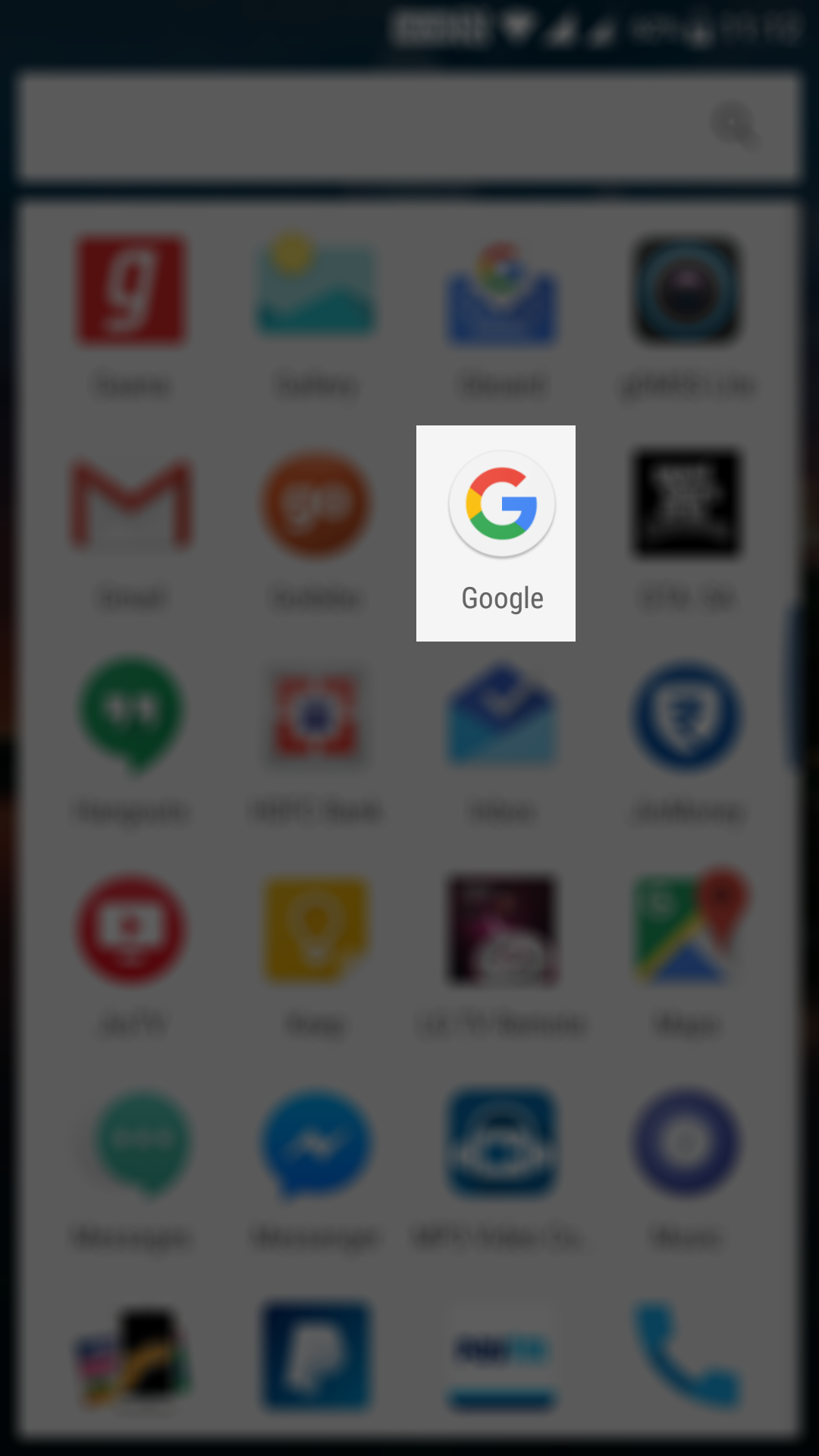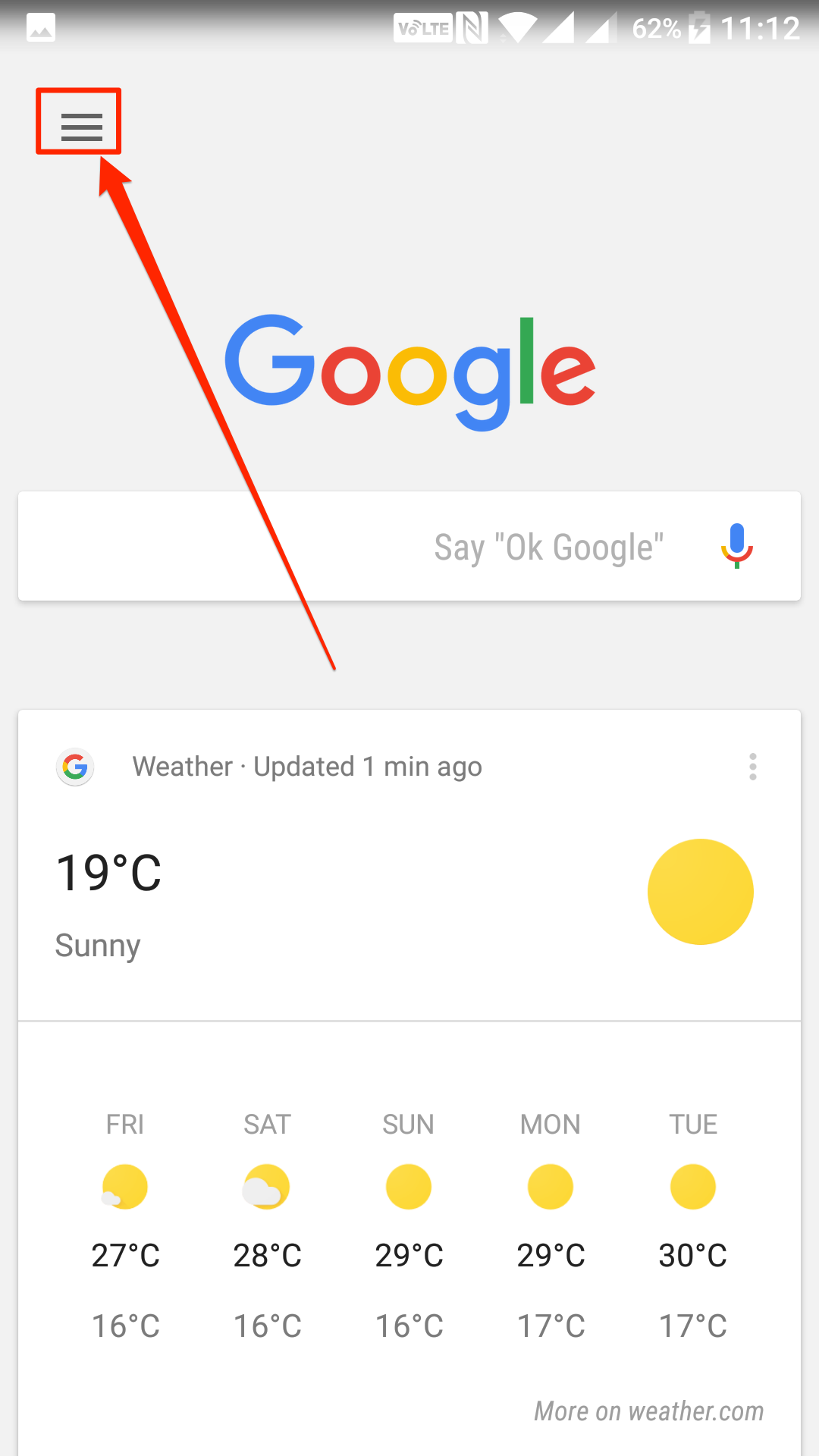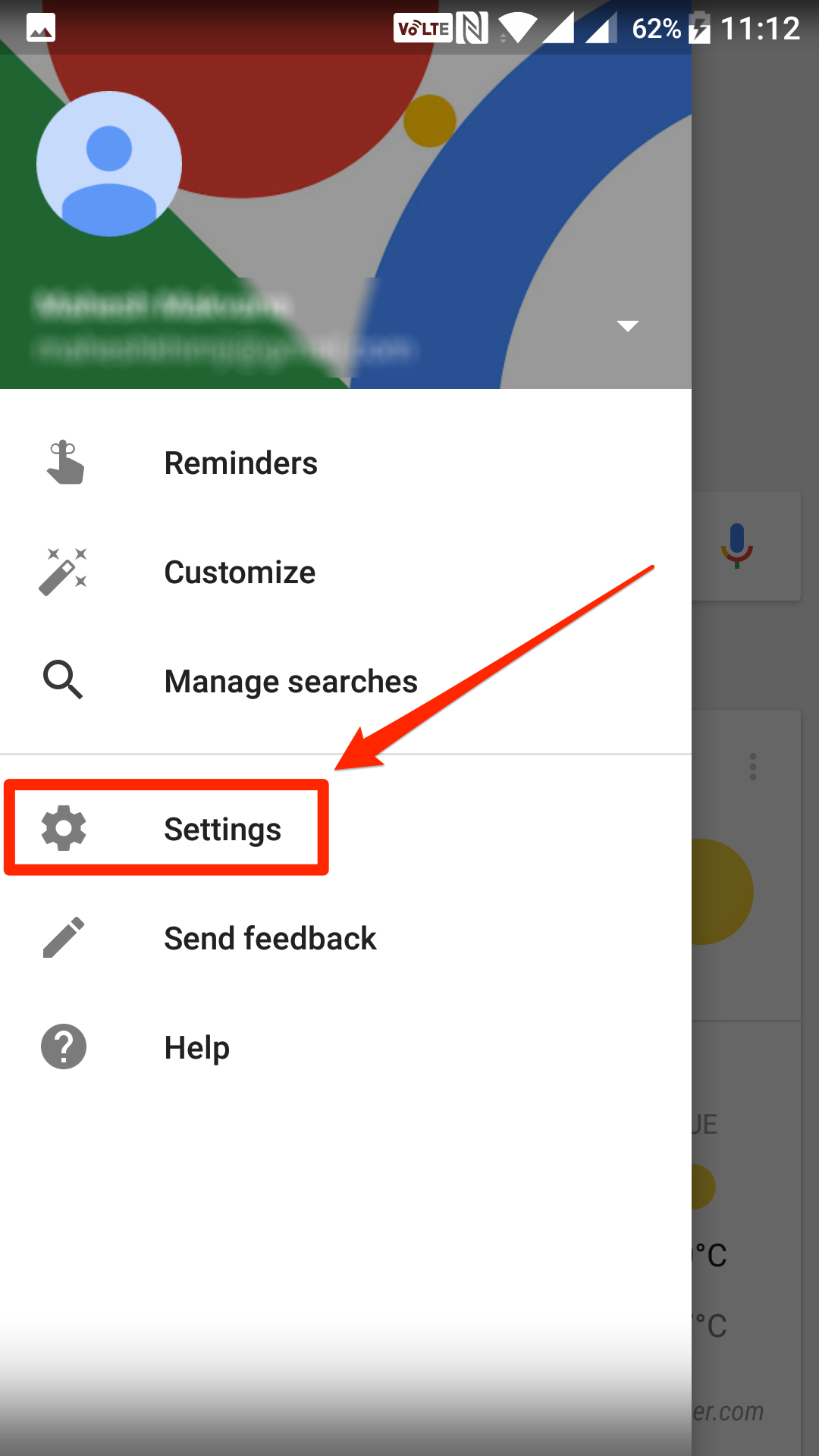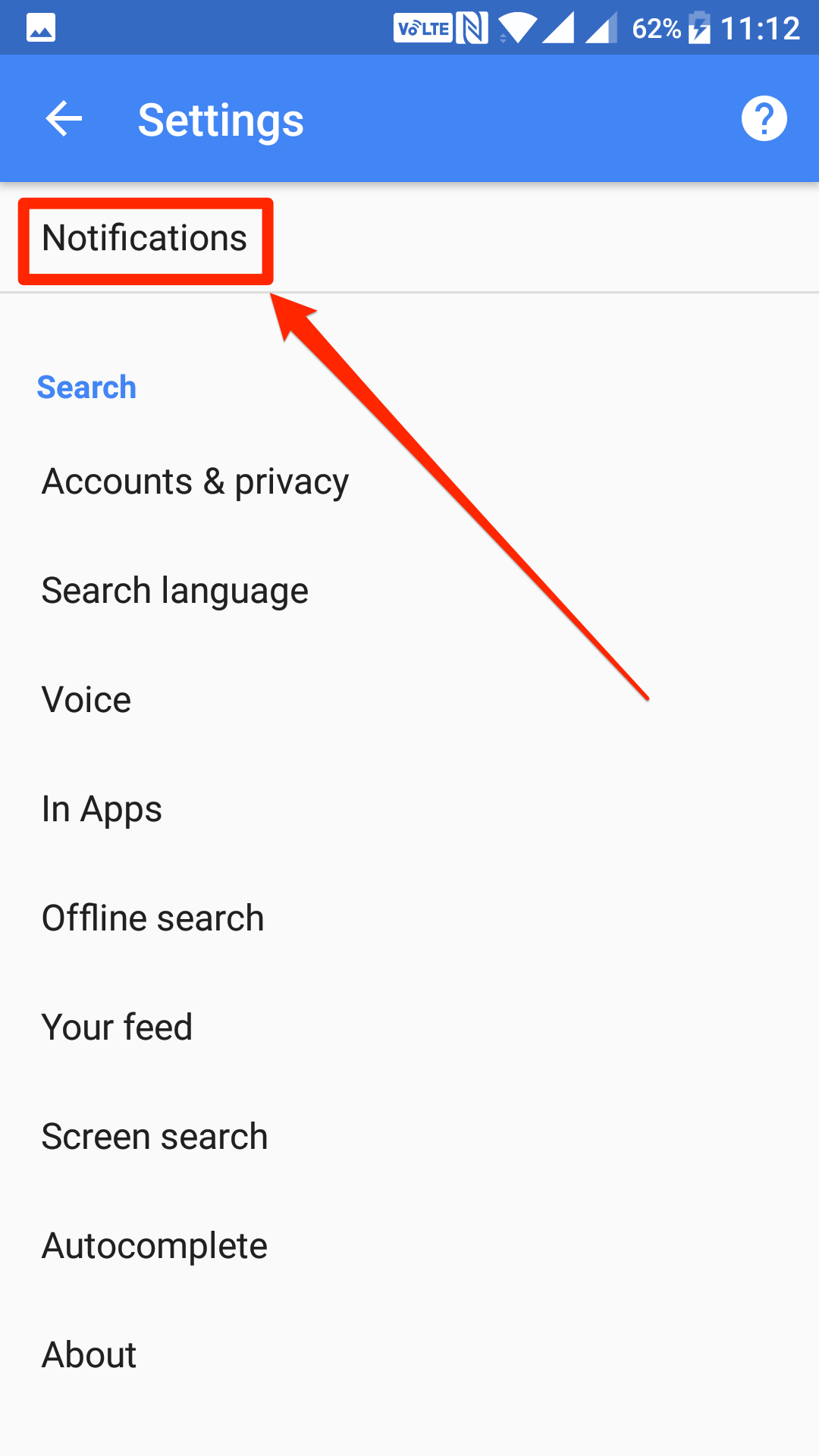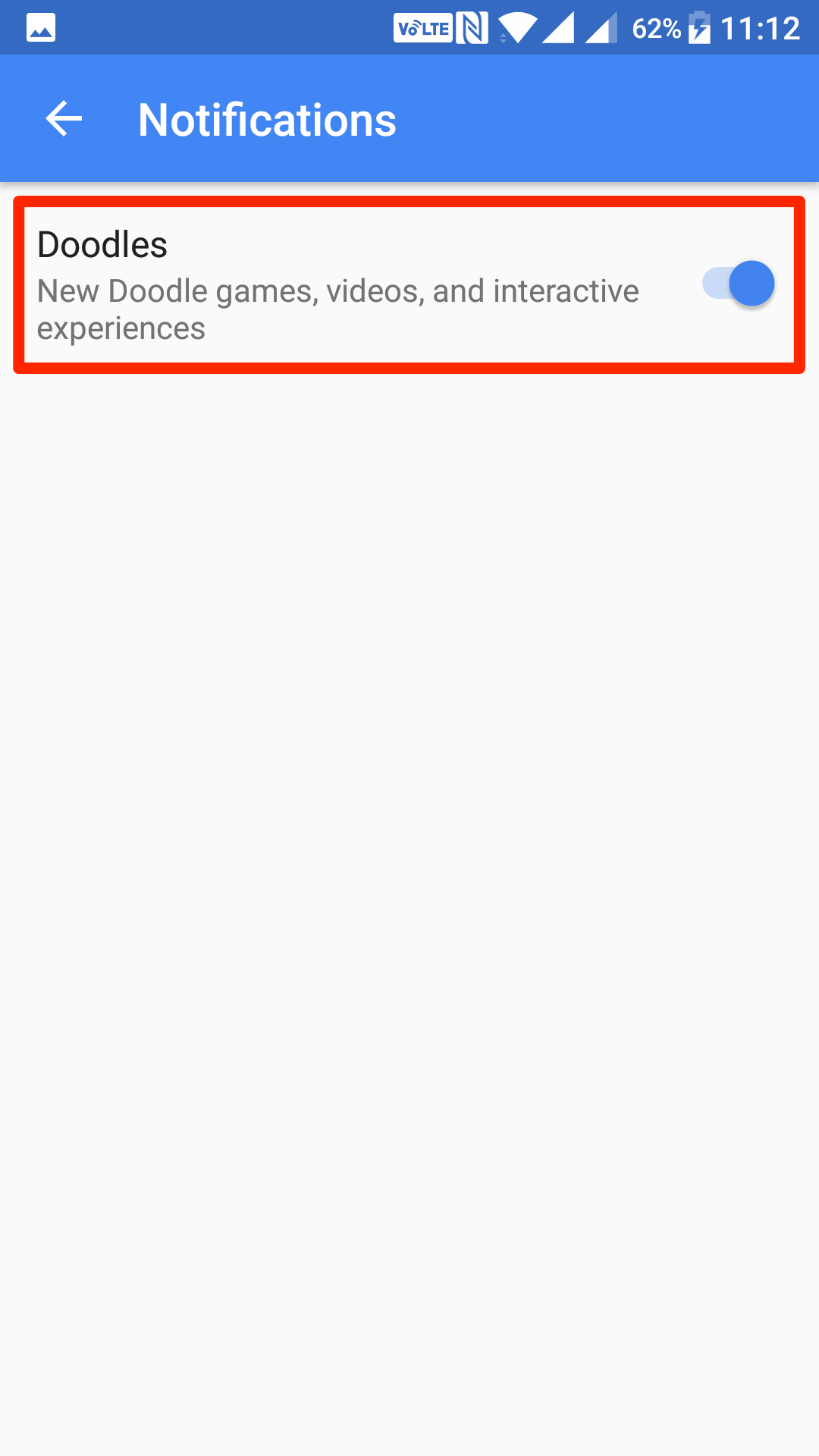Google creates some of the really nice doodles, and we see them floating around everywhere. From the Google app to the Google website, they happen to be everywhere, and it’s Google who decides where they should be.
These Google doodles are so great that most people just don’t want to miss out on seeing them. Perhaps that is the reason some people check out Google only to see if a new doodle is available as missing out on even a single doodle is a big thing for them.
If you are one of those doodle freaks and cannot afford to miss out on them, we have a good news for you. The Google app now allows you to set alerts for these doodles. What that means is that you can now set to receive an alert whenever Google adds a new doodle to their site.
That way, you will be notified of each and every doodle that is added to Google, and you will be able to check them out as soon as they appear on the site.
To enable the doodle notifications, all you need is just the Google app installed on your device and you are good to go. Here’s the procedure showing how to enable notifications for new Google doodles in the Google app on an Android device:
Getting Notified of New Google Doodles on an Android Device
1. Open the App Drawer on your Android device and tap on “Google, ” and it opens the Google app on your device.
2. When the Google app launches, tap on three horizontal lines in the top-left corner of your screen to expand the app menu. Those three lines are also called hamburger as they look like one.
3. When the menu expands, and you can see the options in there, find and tap on the one that says “Settings.” It opens the Google app settings where you can adjust the app-related settings the way you want.
4. On the settings screen, you get several options that you can adjust for the app on your device. The option that you are supposed to tap on is the one that says “Notifications.” It should be located on the top.
Tap on it, and it will open the notifications panel for the Google app.
5. On the screen that follows, you will find an option that says “Doodles” and a toggle next to it. This option is what controls whether Google should let you know of new doodles or not.
Since you wish to receive an alert each time a new doodle becomes available, turn the toggle for the option to the on position, and the doodle alerts will be activated in the Google app on your device.
6. The Google Doodle alerts should now be enabled on your device.
From now on, each time Google releases a new doodle, the Google app on your device will inform you of that so you can go ahead and check out what Google had been working on.
You might also be interested in:
- How To Always Show The Number Row In Gboard Keyboard For Android
- How To Change The Resolution Of Your Android Device Without Root
- How To Create A Shortcut For Custom Text On Your Android Device
- How To Use Offline Browsing In The Chrome Browser For Android
Have something to say? You can contribute to this tech article by leaving a comment below.