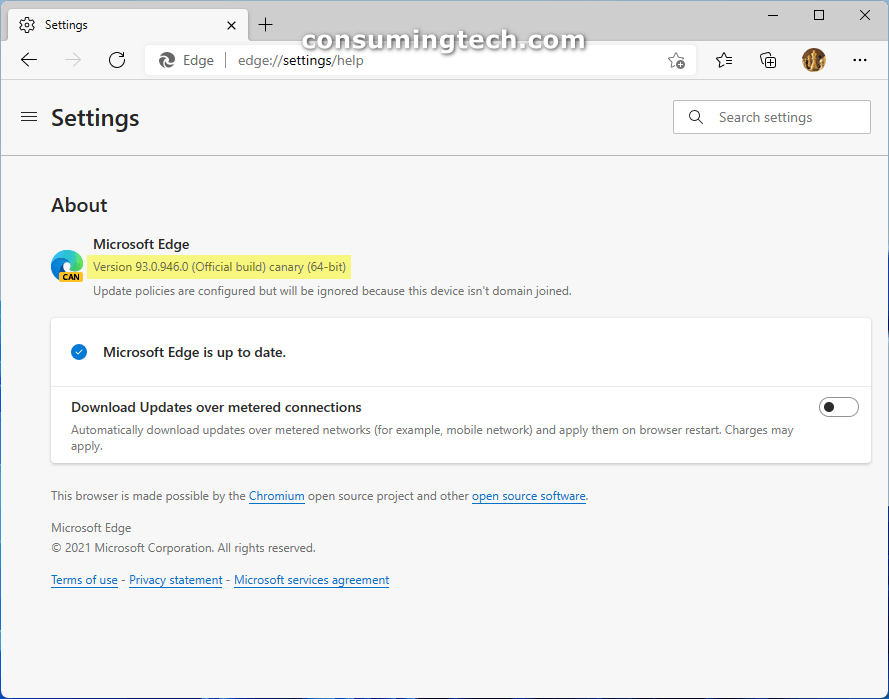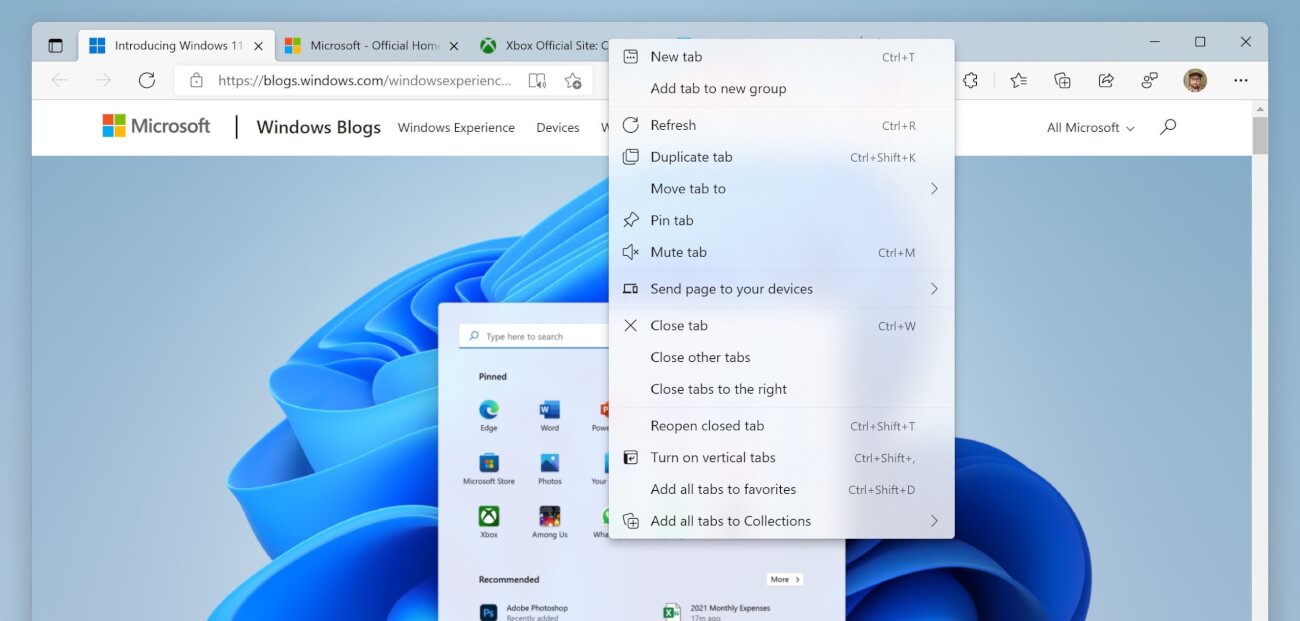Last Updated on October 17, 2021 by Mathew Diekhake
The Edge browser has been updated to build number 93.0.946.0. This update is rolling out to the Canary channel on July 8, 2021.
One of the new features some users have discovered is the flag that allows for the changing of fonts for all menus. It has been possible to change fonts on Windows OS for years. However, it has never been included as a regular default feature for an OS build, and never has such a feature been available in a major web browser before either. The flag you need to enable to change the fonts is called the “Enable Windows 11 Visual Updates” flag.
These changes are presumably only for within the Edge browser itself even though it’s called the Windows 11 Visual Updates; the reason for them being called “Windows 11 visual updates” is because you probably need to be running this Edge Canary build on Windows 11 to see the changes.
If you are a Windows 10 user and notice these changes in Windows 10 builds, please let us know in the comments.
The Edge browser will automatically update itself the next time you close the browser window. However, if your browser is open, you can head to Settings > Help and Feedback > About Microsoft Edge, and then the browser will automatically check for new updates and apply them.
Via: Windows Insider
Heads up #WindowsInsiders, those of you running Microsoft Edge Canary can preview Edge’s new visual design on Windows 11 by enabling the “Enable Windows 11 Visual Updates” flag under edge://flags! Give feedback! pic.twitter.com/hFjKXvvSmv
— Windows Insider (@windowsinsider) July 9, 2021
Related Articles
- Edge 93.0.933.1 Changes Browser to Show Tab Groups by Default
- Edge 91.0.864.67 Patches Elevation of Privilege Vulnerability
- Edge 91.0.864.59 Brings Security Updates
- Edge 93.0.926.0 Improves Battery Efficiency with Dark Theme Controls and Efficiency Mode
- Edge 93.0.916.1 Enables Chromium to Control if CECPQ2 is Enabled, More