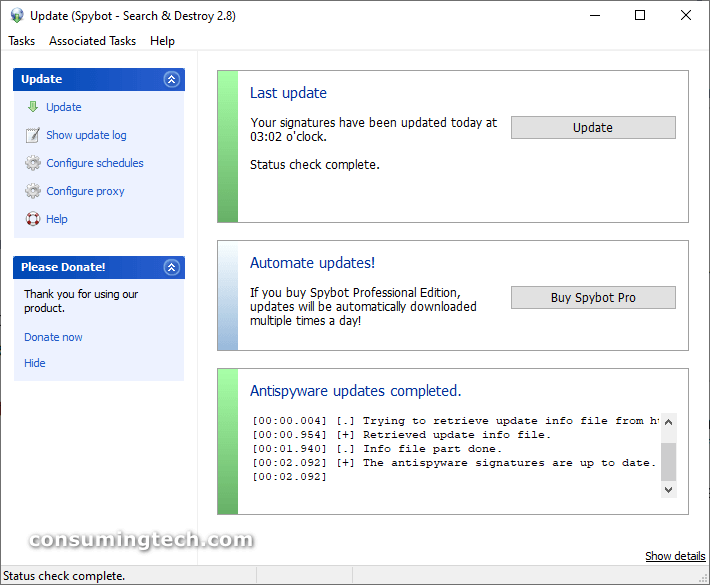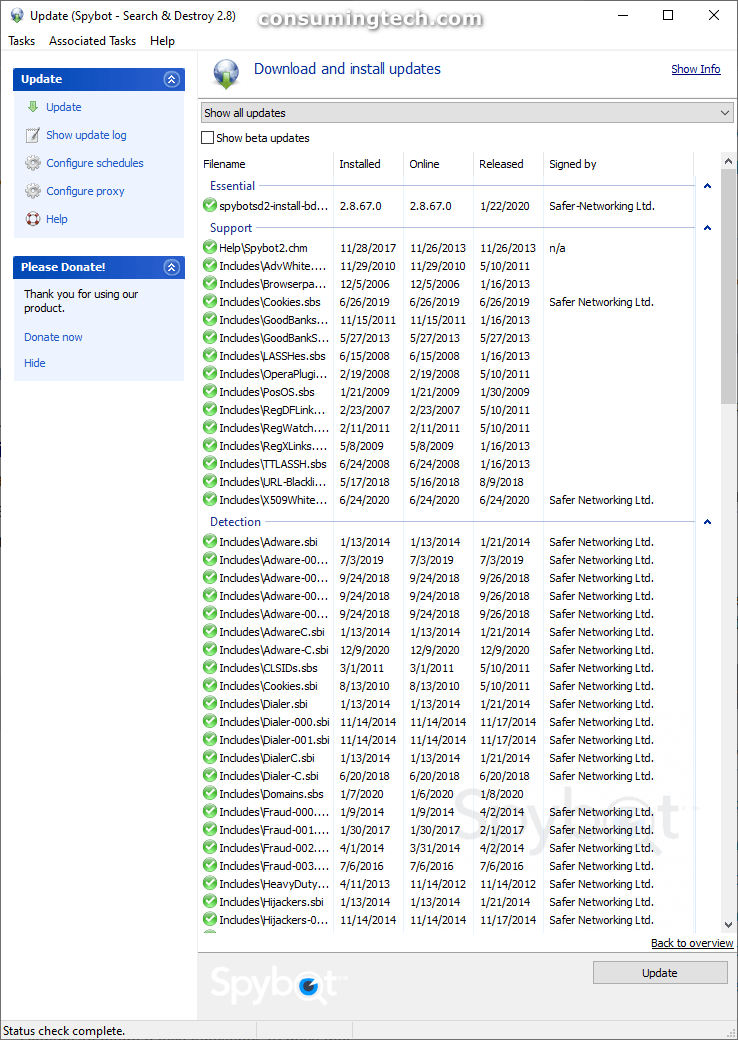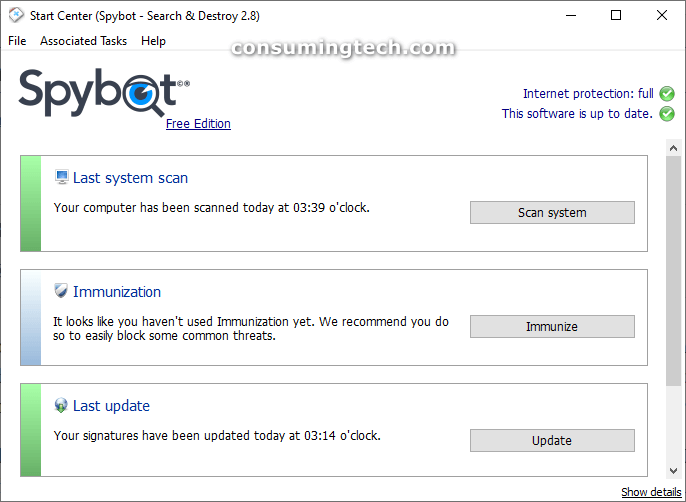Last Updated on January 8, 2023 by Mat Diekhake
There are many good antimalware software packages out there you can install, but one of the veteran names you may not have heard about and that we’ve been impressed with has been Spybot Search and Destroy. It doesn’t have the pedigree of Malwarebytes, but we’ve been long-time happy users and will proudly promote it based on our experience in removing browser hijackers in particular for free.
In many respects, Spybot Search and Destroy reminds us of AdwCleaner before it was acquired by Malwarebytes: The interface may not be flashy, but after running scans with the software, you’re left extremely satisfied with the software’s performance and will continue going back to the same tool, again and again, to solve any problems on your computer in the future.
The free version of Spybot Search and Destroy doesn’t come with traditional “antivirus” protection; however, it does allow you to remove much of the malware you may have on your computer, which includes Adware files, Trojans, Dialers, PUPs, Browser Hijackers (unwanted toolbars), Keyloggers, Rootkits, and other malware or junkware files.
Spybot Search and Destroy doesn’t have as many users as it might have because our guess is lots of people can’t find the option to start a scan and are instead inclined to believe that you can’t choose to run a scan manually. However, if you use the “Associated Tasks” menu at the top of the interface, it guides you to the way in which you can start your malware scan. From there, you can’t go wrong: just click to begin the scan and wait until it completes. It can take a while for the scan to complete in comparison to other tools like AdwCleaner we mentioned above, but that’s the nature of scanning for many different types of malware rather than just adware alone. Our scan took around 30 minutes to complete, but as the interface says: “The system can is a complete scan for every known malware on your whole computer. To save time, our paid editions of Spybot offer live protection, which intercepts malware right before it starts.”
After you’ve run a scan with Spybot, the interface changes, and you’ll now find the quick options for running a system scan, immunization, and updating from buttons in front of you — in other words, you no longer need to click on the “Associated Tasks” link in the top menu to run a scan anymore.
Overall, the Spybot interface could have been easier to understand — we can’t help but feel it loses users who can’t find where to scan upon opening the app — and the interface could look more modern. But we’re delighted with how Spybot performs, which is the main thing when assessing antimalware software.
Download Spybot Search and Destroy for Windows
Visit the links available at the bottom of this article to download the Spybot Search and Destroy antimalware software. Spybot is only available for the Windows operating systems; the team may make future versions of Mac and even perhaps Android and iOS, but for now, they’re only focused on Windows, as are most antimalware tools, because Windows still has the most users and thus the most malware.
Related Articles
- Download Malwarebytes for Windows
- Download Malwarebytes for Mac
- Download Malwarebytes for Android
- Download Malwarebytes for iOS
- Download AdwCleaner (Antiadware Tool)
- Xiaomi Redmi Emergency Download Mode (EDL) Pinout Finder
- Download Minimal ADB and Fastboot Tool
- Download Android Multi-Tools to Remove Pattern Lock/Password
- Download Motorola Device Manager (Windows and Mac)
- Download UMT Ultimate Multi Tool (Latest Setup)