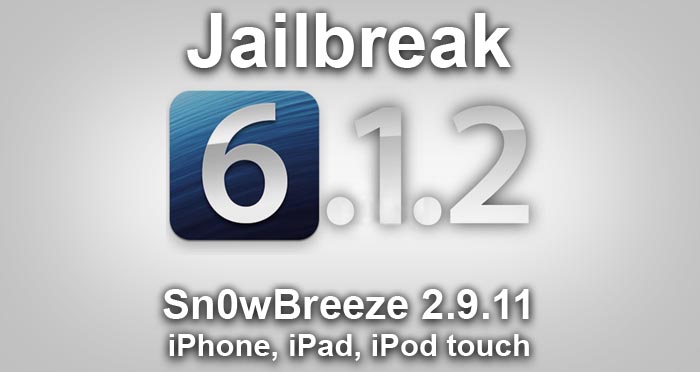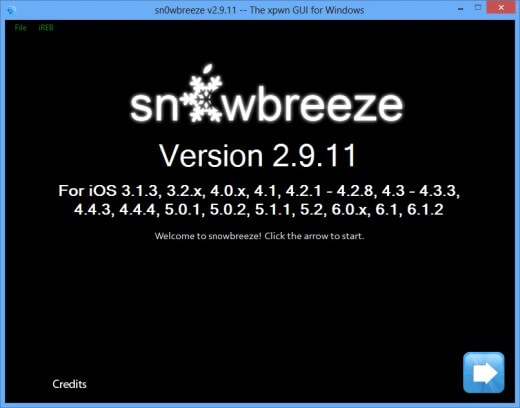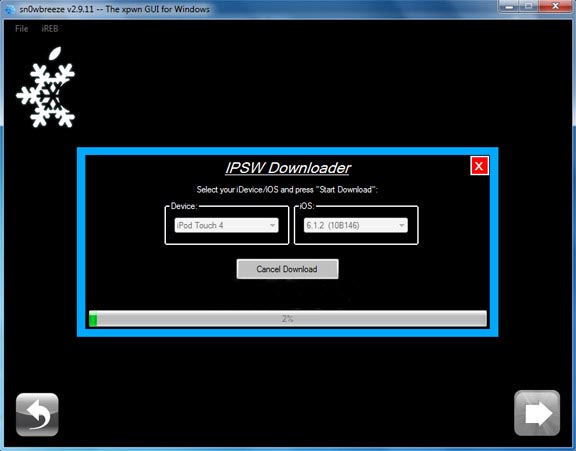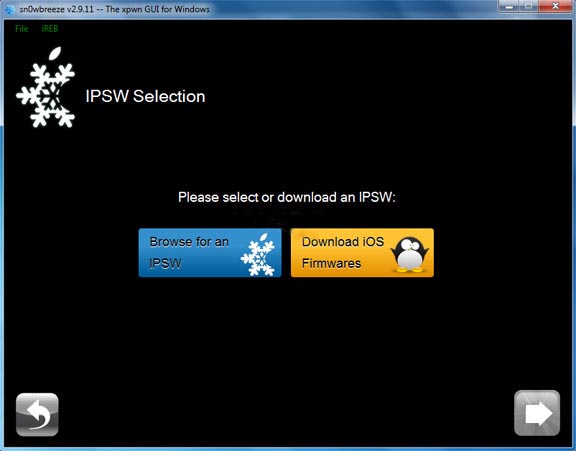Last Updated on August 10, 2022 by Mathew Diekhake
The new version of Sn0wbreeze is out. Now you can download Sn0wbreeze 2.9.11which will Jailbreak iOS 6.1.2 from inside this post. This version of Sn0wbreeze supports iPhone 4, iPhone 3GS and iPod touch 4G. Sn0wbreeze 2.9.11 is capable of Jailbreaking iOS 6.1.2, iOS 6.1.1, iOS 6.0.1 and iOS 6.1.
To download Sn0wbreeze 2.9.11 is easy. All you have to do is click on the direct download links below.
– Sn0wbreeze 2.9.11
You may also be interested in checking out our firmware pages if you need to update to the appropriate firmware before you try jailbreaking iOS 6.1.2 with Sn0wbreeze.
-Download iOS 6.1.2 for iPhone, iPad and iPod touch.
-Download iPhone firmware IPSW.
Snowbreeze is ideal for people who are looking to jailbreak using either an iPhone 4, iPhone 3GS or iPod touch 4G and are looking to preserve the baseband. If you are using the iPhone 5, iPhone 4s or any of the iPads then you can use the latest Evasi0n tool to jailbreak with instead.
Official change log from iH8Sn0w:
- 2.9.11: Fixed bug with Cydia having “compatibility-issues” with the untether package on 6.1.2.
- 2.9.10: Added Apple TV 2 iOS 5.2 sandbox fix. (thanks, @nitoTV!)
- 2.9.10: Added iOS 6.1.2 support for 3GS/A4 devices (as usual).
- 2.9.9: Fixed issue with device not showing up in iTunes/Xcode.
- 2.9.9: Fixed bug when building iPhone3,2 (iPhone 4 GSM-Rev2) IPSW.
- 2.9.9: Apple TV 2 bug fixes.
- 2.9.9: Now adds evasi0n untether directly to Cydia (for future updates).
- Added 5.2/6.0.x/6.1 untethers provided by evad3rs.
- Added iOS 6.1 support for iPhone 3GS, and A4 devices.
- Fixed Hacktivation issues on 6.0.x.
- Fixed some iFaith mode bugs.
How to Downgrade:
Use iFaith mode after selecting/downloading the appropriate IPSW for your device. You will then be prompted to browse for SHSH blobs for the IPSW you have selected.
Remember to enter a PWNED DFU state with sn0wbreeze’s iREB button in the top bar of sn0wbreeze before (SHIFT + Restoring) the custom signed IPSW!
A5(X)/A6(X) Support?:
As stated many times in the past, Sn0wbreeze cannot be updated to work on A5(X)/A6(X) devices until a low level exploits in DFU or iBoot is found and made public.
A5(X)/A6(X) Baseband Preservation/Hacktivation?
For those running A5(X)/A6(X) devices and need to preserve your baseband, there is nothing you can do at the moment. For those wanting to hacktivate, the only advice I can give is to buy the carrier’s SIM (the one its locked to obviously) on eBay. The SIM does not have to be activated with the carrier to activate the phone.
Known Bugs/Issues:
- Windows 8 users currently need to use this workaround to run sn0wbreeze.
- First boot on an AppleTV 2 for 5.1/5.2 firmware has funky glitches. Should be fixed by updates pushed via repos.
- iPad baseband will fail to flash on iOS 4.0 –> iOS 4.2.1 restores.
- iPod Touch 2G 4.x.x restores (fix coming soon).
You might also be interested in:
- Pod2G and PlanetBeing Exposing More Vulnerabilities in iOS 6; Jailbreak Not Far Away
- Rage Maker for iPhone, iPad and iPod Touch New Version 1.5.1 [Download]
- New iOS hackers Group Evad3rs Announced By Pod2g
- Was Pod2g Trying to Bluff Apple in Desperate Attempt to Open iOS?
- Evad3rs Team Launches Website and Names iOS 6 – 6.1 Jailbreak Evasi0n
- How to Flush DNS Cache in Mac, Windows and Linux
- Intelliscreen X 6 Extends iOS Devices Notification Center to Lock Screen
- Jailbreak iOS 6.1 with Sn0wbreeze 2.9.8 for iPhone 4, 3GS and Ipod Touch 4G
- SwipeBack Cydia Tweak Allows Users to Use Back Gestures on iPhone and iPod Touch
You can subscribe to our RSS, follow us on Twitter or like our Facebook page to keep on consuming more tech.