Last Updated on October 4, 2022 by Mathew Diekhake
Whether you want to find out the cause of why your battery isn’t lasting very long anymore, or you want to know what you need to start flashing custom ROMs, the KingRoot universal one-click rooting tool can do it all. The KingRoot tool is perfect for people who don’t want to go to much effort to get root access—that’s the beauty of using a one-click tool over something else such as SuperSU from a custom recovery image. With just the one tap of a button inside the application, the KingRoot tool takes over, finds the working rooting methods for your device and then applies it, all while you do nothing but wait for it to finish.
There are heaps of rooting tools for Android out there these days. Many of them used to be popular but aren’t as popular anymore. That’s often because the exploit the developers used in the older versions of Android are no longer there, and the developers haven’t continued to develop the tools, so they work on newer versions of Android (see Towelroot for a prime example of what I mean.) But the good developers with an in-depth focus on wanting to provide root access to users who are running on the newer versions of Android.

There are two primary examples of this in the present day world. One of them is Chainfire who is arguably the most famous guy in the world for rooting the Android operating system. Chainfire is responsible for creating the SuperSU that is always available for every version of Android and can be flashed from any number of custom recovery image (usually Team Win’s TWRP Recovery these days.) The other team of developers who are well known today for doing a great job at providing root access is the KingRoot team.
Chainfire and the guys from KingRoot actually have quite a lot in common. Chainfire makes the SuperSU that we’ve explained above, but he also has another tool known as the CF-Auto-Root tool. The CF-Auto-Root tool is a one-click root version of SuperSU. You get the same SuperSU installed n your device, but it doesn’t need to be flashed from a custom recovery image. Instead, it is flashed using the Odin flashing tool—or if you have a different version, flashed from fastboot. In other words, installing the CF-Auto-Root tool by Chainfire on a Windows PC isn’t that much different to installing the Windows PC version of the KingRoot tool.
One click rooting tools are usually for one thing: installing the apps that require root access before they will run. They don’t require an unlocked bootloader, and unless you have unlocked the bootloader and installed a custom recovery image, there is no way you can install a custom ROM. That is why tools such as the KingRoot application are called “soft roots” but make no mistake: there is nothing soft about this root regarding the root apps that you can install. A root app is an app that can only run on your device if it senses that it has root access. You can run the same amount of root applications when the KingRoot tool is installed in comparison to every other rooting tool, including the infamous SuperSU that people flash from a custom recovery image.
New Rooting Methods Worth Considering
While the KingRoot tool was fantastic when it first came out, there are people out there who want to use applications like Android Pay and can’t when they get root access with KingRoot.
It isn’t a knock on KingRoot—most rooting tool’s out there don’t allow people to run apps like Android Pay either. The reason for this is because of a new feature that Android brought in called SafetyNet. The SafetyNet feature is designed to purposefully disallow rooted users to use any app like Android Pay or Netflix that could present a security risk.
To date, no rooting tool has managed to keep root access and be able to use Android Pay or Netflix at the same time, but there are now solutions out there available that you might be interested in checking out.
The two new options that people use to get around SafetyNet are a combination SuperSU with SUHide or Magisk. If you go the SUHide route, the root access can be hidden. The Magisk tool, on the other hand, offers you a toggle that can toggle on or off the root access whenever you want it. For example, before you go to use Android Pay, you can toggle it off with Magsik so you can then start to use Android Pay. It’s a solution that allows you to use root access for most of the day and Android Pay without your apps becoming a security risk still. KingRoot still doesn’t have anything that rivals SUHide or Magisk, which is why you might be interested in checking those out instead.
See also: Download: Magisk/Magisk Manager | How to Install Magisk without TWRP
How to Download KingRoot APK for Android 6.0 Marshmallow to Root Android Devices
Installing the KingRoot tool directly onto your device is not a difficult thing to do; however, before you can do it you need to adjust one small thing from the settings of the Android operating system. Android, by default, only lets you install applications that are located within the Google Play Store. Any other app will not install unless the “Unknown Sources” option is turned on. People who find the Unknown Sources options from the operating system are at least made to be consciously aware that they are installing stuff from outside Google Play, hence the name coming from “unknown sources.” To turn on Unknown Sources, head to the Menu > Settings > Security > Unknown Sources and toggle the switch, so the option is now enabled.
Now that the Android operating system that you are using can install applications not found in Google Play, it’s time to download one of the KingRoot APK files from the given inks below.
- Kingroot_4.9.5.20160728.apk
- Kingroot_4.9.6.20160803.apk
- Kingroot_4.9.6.20160826.apk
- Kingroot_4.9.6.20160906.apk
- Kingroot_4.9.6.20160930.apk
- Kingroot_4.9.7.20161018.apk
- Kingroot_4.9.7.20161025.apk
- Kingroot_4.9.7.20161108.apk
- Kingroot_4.9.7.20161111.apk
- Kingroot_4.9.7.20161114.apk
- Kingroot_5.0.0.20161123.apk
- Kingroot_5.0.1.20161215.apk
- Kingroot_5.0.2.20170113.apk
- Kingroot_5.0.2.20170122.apk
- Kingroot_5.0.4.20170213.apk
- Kingroot_5.0.5.20170313.apk
- Kingroot_5.0.5.20170324.apk
- Kingroot_5.0.5.20170420.apk
- Kingroot_5.1.0.20170505.apk
- Kingroot_5.1.2.20170609.apk
- Kingroot_5.2.0.20170711.apk
- Kingroot_5.2.2.20170912.apk
- Kingroot_5.3.0.20171025.apk
- Kingroot_5.3.1.20171127.apk
- Kingroot_5.3.5.20180207.apk
- Kingroot_5.3.7.20180619.apk — This is the latest and recommended version
Note: Alternatively, you can go and get the KingRoot application from the https://kingroot.net website. To do that, open up any web browser (the one that you typically use is fine, such as Google Chrome) and then type https://kingroot.net into the address bar and hit the Enter key to load the website. It is the official KingRoot website that is now loading on your devices.
When you visit the official version of the KingRoot website on your Android operating system, it already knows what you are using and gives you the file right in front of your face, so you don’t need to go searching around for it. Just scroll down a little bit and then tap on the “Download APK for Android” and it’ll download the version of the tool that works for the Android 6.0 Marshmallow software update.
The KingRoot website gives you a thank you message, and the Android operating system gives you another message over the top of the website that is there letting you know about the dangers of installing files from outside of the Google Play Store. That message isn’t talking about KingRoot specifically, so don’t worry. We know this file is safe because it is the official website and millions of people have rooted Android using this KingRoot tool. Just tap on the “OK” button to dismiss that notification from Android.
The KingRoot tool has now been downloaded to your Android operating system. Now just swipe down from the top of the screen on your phone or tablet to pull down the notification shade and then tap on the KingRoot file where it says “Download complete, ” and the KingRoot tool will open.
Before it finishes installing, it lets you know all the things that it will get access to on your device. It’s all or nothing here: you either choose to accept them or deny them; there is no way you can accept some of them and not the rest. You can tap on the “cancel” button if you don’t like the sound of any of them and the tool will not install. The rest of you need to tap on the “Install” button continue.
The KingRoot tool now starts installing on your device. If you’re one of the lucky ones, you won’t have to do anything else other than wait for it to finish. But most of you will come across a slight issue.
The issue is a message telling you that the installation has been blocked. You can fix this problem quickly by tapping on the small arrow next to where it says “More details.”
And then by tapping on the link that says “Install anyway (unsafe).”
The KingRoot tool should now be installed for everyone. All you need to do now is open up the application b tapping on the “Open” button.
That is how to download and install the KingRoot APK file for the Android 6.0 Marshmallow software updates. Now everyone can open the Google Play Store and start installing those root requiring applications like the Titanium Backup app, Greenify, Xposed and much more. You might be interested in learning how to unroot Android 6.0.1 Marshmallow devices that used KingRoot to get root access.
As I am sure many of you guys will already know, rooting the Android operating systems means installing more apps. True, there are many things you can uninstall too, but before you can uninstall things like system apps you first need to install an app that is going to help you get that done. Many people believe that rooting is required for installing a custom recovery and swapping ROMs for a custom version, but that is hardly ever true at all. Rooting is about changing what is happening on the current Android ROM. It is about becoming the root user on the ROM that is existing on the mobile device already. ROMs are always to do with unlocking a bootloader and installing a custom recovery to create the platform needed to install the new ROM. ROMs are hardly ever about rooting at all.
There are many things that people can do with the new range of root apps that are available to install. You might want to change the features and design that is on the ROM by giving it some tweaks that you would normally expect to find fro ma new ROM. An app like Tasker can help you with that. Alternatively, you might prefer keeping things practical and checking out some apps that can take full backups with just one click. The apps like Titanium Backup can help you with that.
The vast majority of the root apps are available on the Google Play Store, but they are not showcased like some of the stock apps are from the front page. Instead, you need to know the names of the root applications that you plan on installing first. You can read out the list of what we think are some of the best root apps for Android operating systems and then remember some of the names and search for them either from the Google Play Store or Google. There are some good ones on the list that are not available from the Google Play Store such as the Xposed Framework.
Before doing anything else, if you aren’t having much luck getting the KingRoot tool designed to be installed on the Android mobile, you should be trying out the KingRoot Android 6.0 Marshmallow for Windows PC and see if that works instead. The KingRoot developers have publicly stated in the past that the Windows PC version works for more devices. You will, of course, need to have a computer that runs on a version of the Windows operating system to be able to use that other version. Instead of installing the APK file directly on a mobile device that runs Android, the version of Windows PCs has its own program that opens on the computer. You then connect to the computer using the USB cable and use the KingRoot program on the computer to check for root access that way—very similar to what flashing the firmware with a flashing tool on a computer is like.
The KingRoot one-click rooting tool doesn’t work for all devices. If you are not able to get it working on your device, it might be because it is not compatible. On the other hand, there are some things you can do to make sure that it isn’t going to work for your device, so you can confirm that it isn’t because you are doing something wrong. If you want all of the information you can get on trying to troubleshoot the KingRoot tool, you can check out our other guide that goes into detail about how to fix the KingRoot tool not working. The article also lets you know how you might be able to go about rooting your device if the KingRoot tool doesn’t work for your device or your particular version of Android that you are running.
Kingroot.net is the official KingRoot website. Beware of imitations, particularly on the Google Play Store, from apps that are labeled ‘KingRoot’ but not made by the real KingRoot team. Those apps likely won’t root your devices and could cause you harm.
You might also be interested in:
- How to Install KingRoot Android 8.0 Oreo APK App for Android Mobile
- How to Install KingRoot Android 7.1 Nougat APK App for Android Mobile
- How to Install KingRoot Android 7.0 Nougat APK for Android Mobile
- How to Install KingRoot Android 6.0.1 Marshmallow APK App for Android Mobile
You can subscribe to our RSS, follow us on Twitter or like our Facebook page to keep consuming more tech.

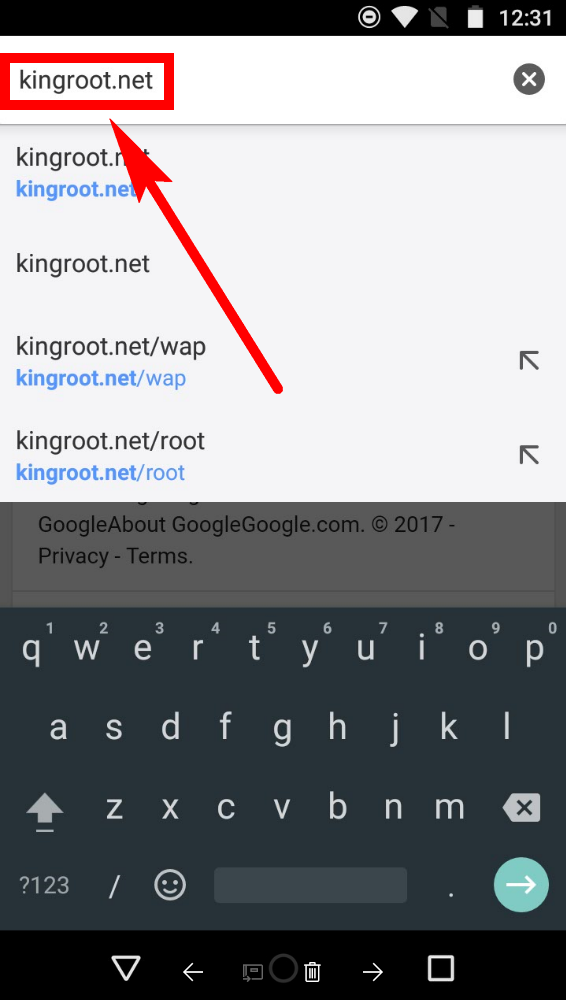

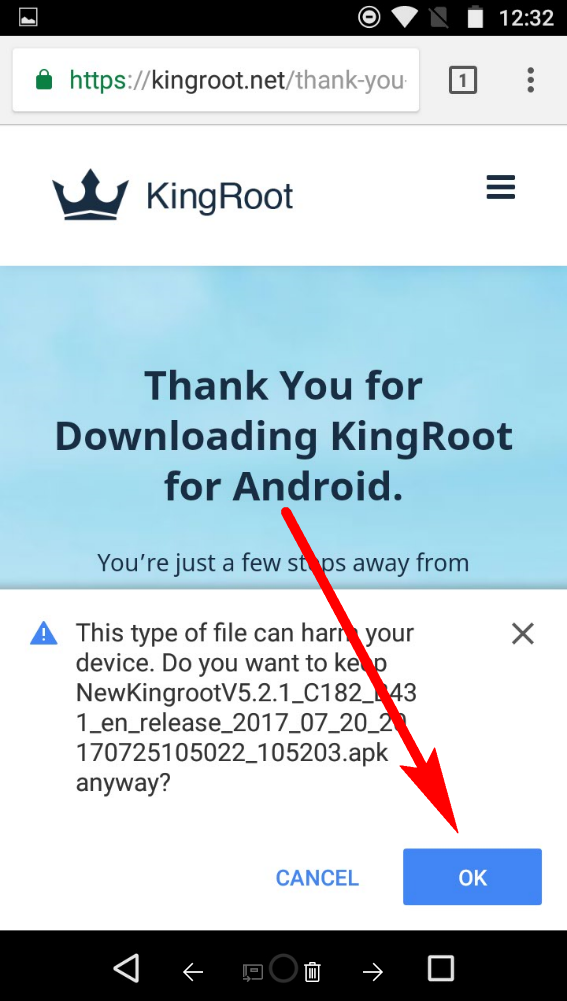
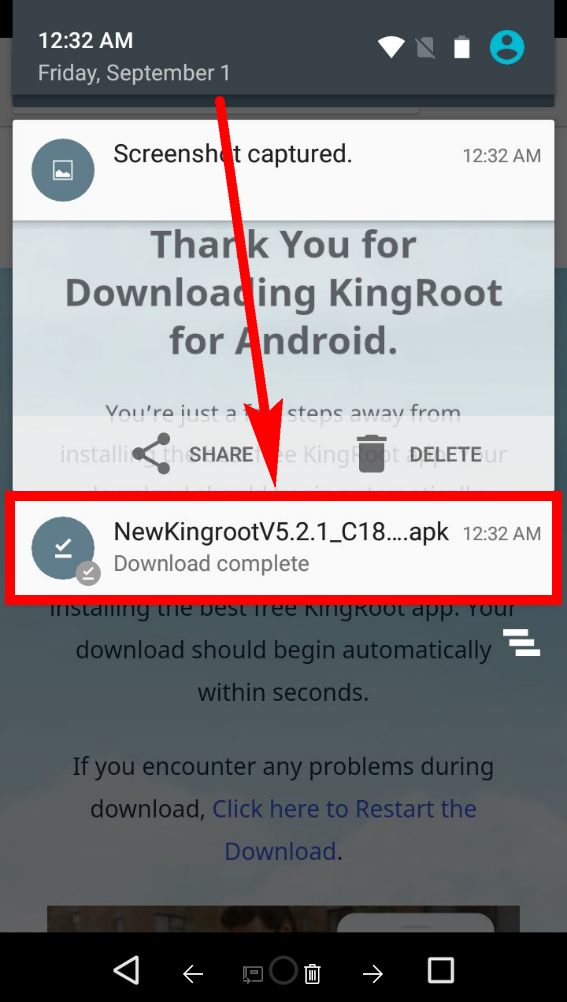

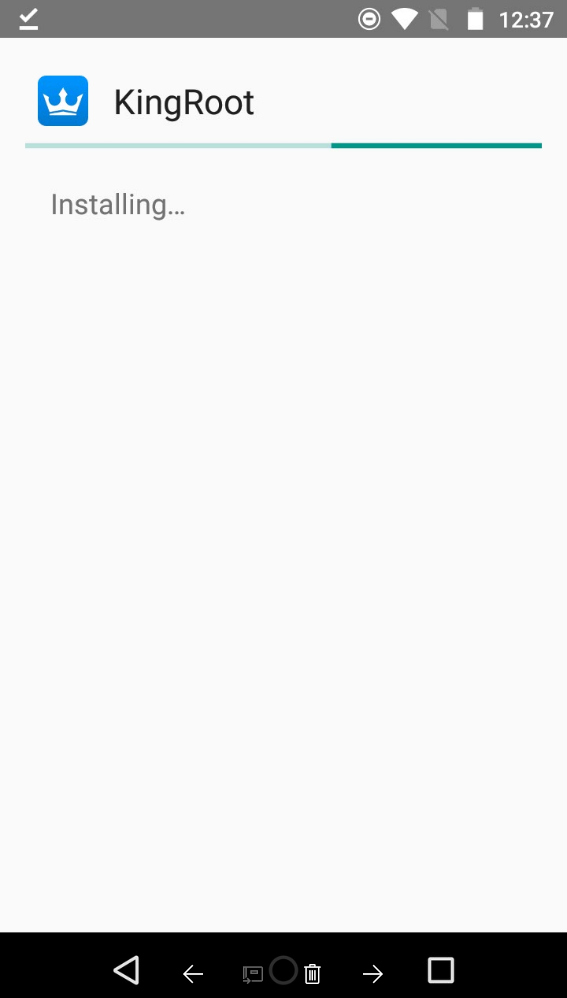
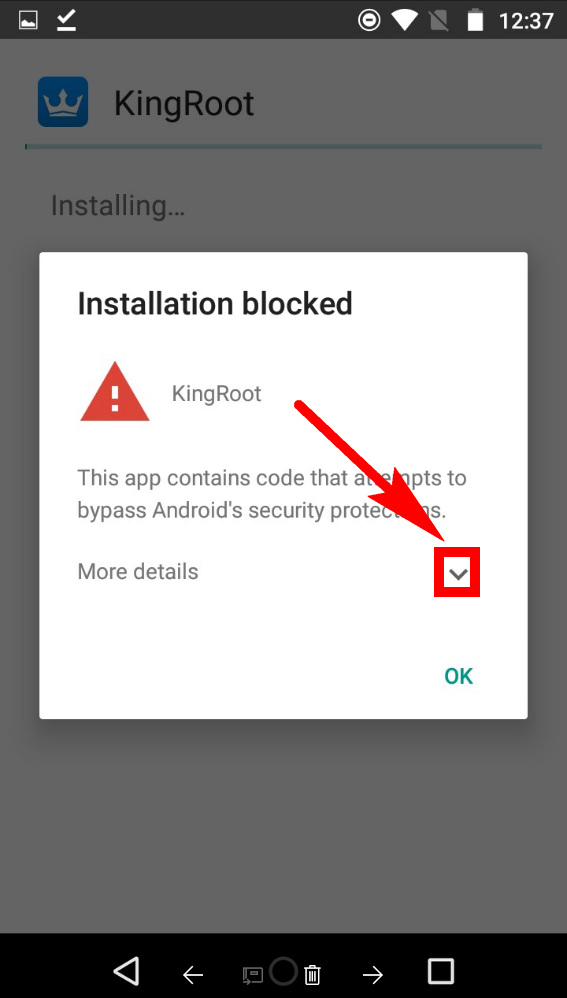
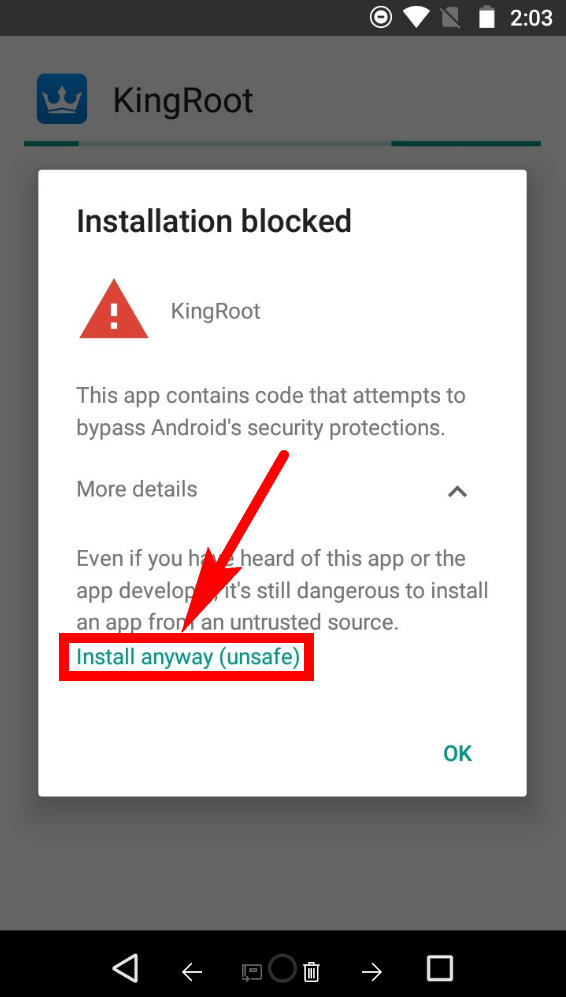
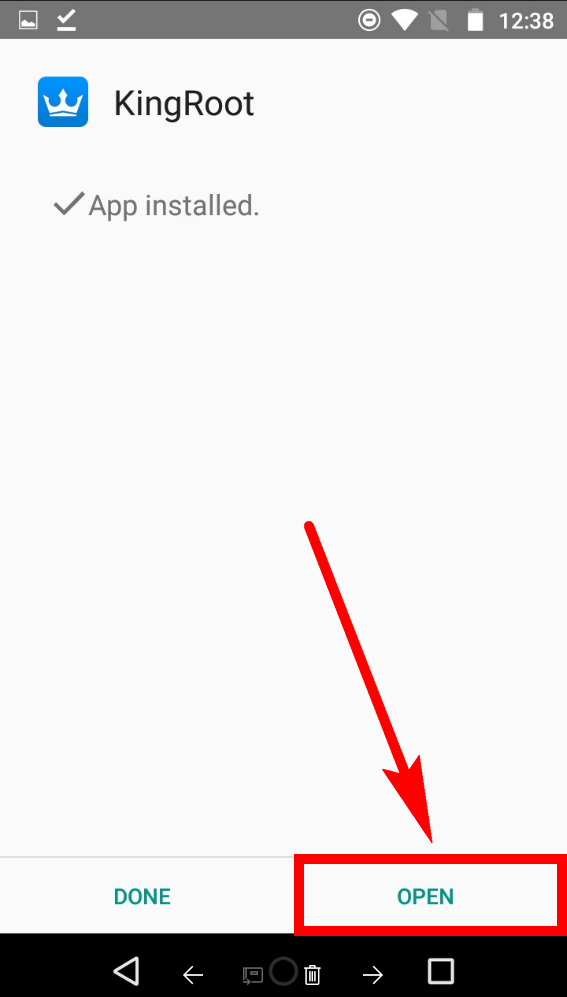
December 11, 2018 @ 06:43
Ser Micromaxq402 me root nahe ho raha he
October 31, 2018 @ 03:01
ดีจ้าอาเคบาย
February 17, 2018 @ 08:32
Redmi 4a not install king root how I install how install kingroot redmi 4A
January 11, 2018 @ 06:15
How to root Lenovo phab 2 I tried many apps but my phone is not still rooted
August 9, 2017 @ 14:31
How to root QMobile energy x2
August 9, 2017 @ 15:49
Hello Hafeez,
If you read the article, you would see that the QMobile brand name is not on the list of supported manufacturers for this tool.
Keeping checking this XDA thread or try posting a new one regarding your phone and someone might be able to help you: https://forum.xda-developers.com/android/general/help-to-root-qmboile-energy-x2-t3576128
July 7, 2017 @ 15:34
Tenho alcatel pixi4 mini versao 6.0 e nao comsigo faser root empanca sempre nos15% como posso resolver esse problema
July 7, 2017 @ 20:20
Hello Diggo,
The brand of your smartphone (Alcatel) is not typically supported by KingRoot, so there might not be a way to root your device with KingRoot.
However, you can try KIngRoot for Android 6.0 via Windows PC installation instead and see if it works. It has a higher success rate than the KingRoot APK for Android mobile.
May 30, 2017 @ 20:39
How to root QMobile i6 metal one 6.0 Android version without PC please send me ideas
April 5, 2017 @ 14:22
how QMobile S2Pro root
December 31, 2016 @ 21:11
Please help me too root handphone WINDS NOTE GRACE V this is malaysian phone…
November 14, 2016 @ 03:09
Please i have been trying to root my Cherry Mobile Andriod 6.0 and it keeps on telling me no root strategy…please help me…i have been rooting all my past mobile with ease but this time it’s giving me a hard time.
November 14, 2016 @ 09:24
I recommend searching for how to root the name of your mobile instead and see if there is anything available.
May 9, 2017 @ 12:17
I have same problem
December 11, 2018 @ 05:25
Uycherry user ka ba rin?
October 26, 2016 @ 17:33
Please post cf-auto-root for the J7 Prime SM-G610f. Thank you!