Last Updated on October 12, 2021 by Mathew Diekhake
The Windows 10 operating system has been updated to version KB5004296. This update was released on July 29, 2021.
The KB5004296 update brings better gaming services, an update to Input Method Editor (IME), updated sounds so gaming aspects are not too loud, updated power plans for Game Mode, and better VPN connections.
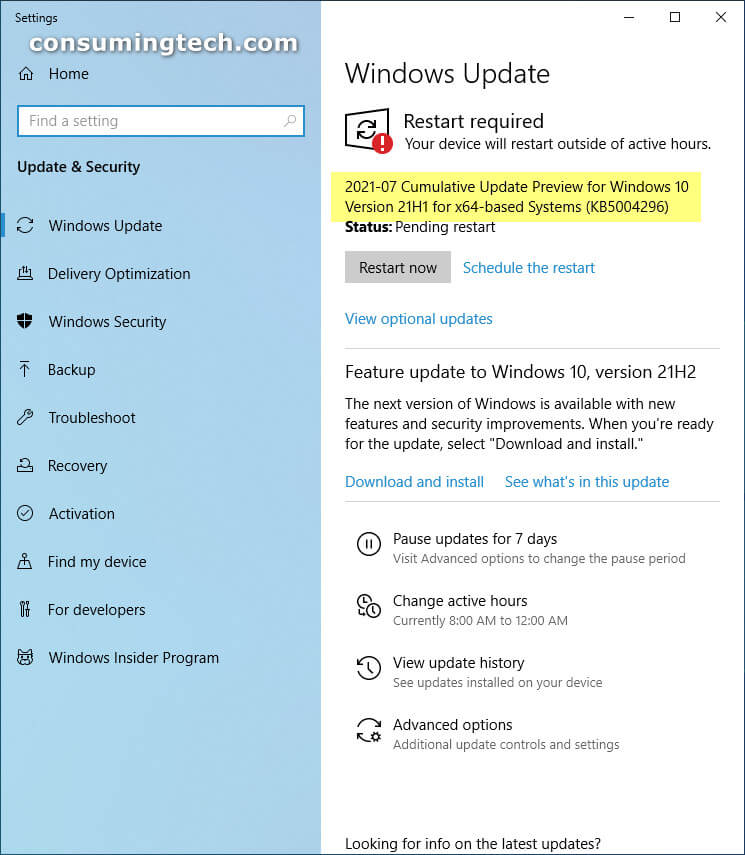
In previous Windows 10 versions, there was a problem that prevented gaming services from opening some games for desktop. That problem is now resolved.
In previous Windows 10 versions, some people were unable to enter text using the Input Method Editor (IME). That problem is now resolved.
In previous Windows 10 versions, some sounds were playing too loudly within the gaming environment, such as when pressing the trigger button on the gaming controller to select something from a menu. That problem is now resolved.
In previous Windows 10 versions, some people weren’t able to get their power plans to work as expected while in Gaming Mode which resulted in lower frame rates and reduced performance. That problem is now resolved.
In previous Windows 10 versions, some users reported a problem with virtual private networks (VPN) being unable to connect to the internet. That problem is now resolved.
There are also many other fixes in this update. You can read about them here: July 29, 2021—KB5004296 (OS Builds 19041.1151, 19042.1151, and 19043.1151) Preview
Related Articles
- Windows 11 KB5004252 Brings Entertainment Widget and More
- Windows 10 KB5004237 Updates Username and Passwords, More
- Windows 11 KB5004745 Adds Search Field to Start Menu
- KB5003537: Cumulative Update Windows 10 Version 21H1 (2021-06)
- KB5003254: Cumulative Update for .NET Framework 3.5 and 4.8 for Windows 10 Version 21H1
- Windows 10 Cumulative Update Build 21390.1000 (KB5004071) Tests More Servicing Pipeline
