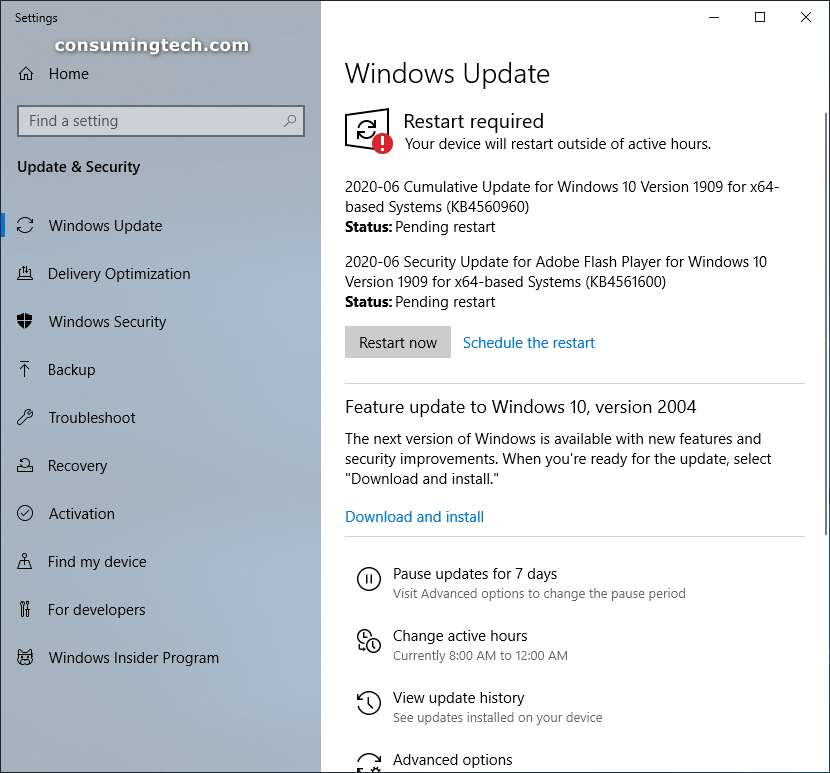Last Updated on October 12, 2021 by Mathew Diekhake
Windows 10 Cumulative Updates KB4557957 & KB4560960 are now rolling out to computers as part of Microsoft’s Patch Tuesday updates for June 2020. The two new updates include various security and bug fixes.
The two new updates are rolling out to computers that have either of the May 2020, November 2019, May 2019, or October 2018 updates installed.
The Windows 10 KB4560960 cumulative update is now rolling out and brings with it a known security fix to the Microsoft Store, another security fix for Internet Explorer, and another security fix for the older version of Microsoft Edge that has recently been superseded by the Chromium Edge.
Build 19041.329 for Windows 10 2004
This KB 4557957 build is the first cumulative update for Windows 10 version 2004, and it comes with these highlights, improvements and fixes:
- Updates an issue that prevents you from using some voice commands in Windows Mixed Reality when the default Windows language is Canadian or Australian English.
- Improves the reliability of the keywords used for voice assistants, including Cortana.
- Updates to improve security when using Internet Explorer and Microsoft Edge.
- Updates to improve security when Windows performs basic operations.
- Updates to improve security when using Microsoft Office products.
- Updates to improve security when using external devices (such as game controllers, printers, and web cameras) and input devices (such as a mouse, keyboard, or stylus).
- Improves security in Microsoft Xbox and the Microsoft Store.
- Updates for verifying usernames and passwords.
- Updates for storing and managing files.
- Optimizes the touch experience when you detach the keyboard.
- Addresses an issue that prevents users from updating .msi files from a network folder.
- Addresses an issue that prevents you from using some voice commands in Windows Mixed Reality when the preferred Windows display language is English (Canada) or English (Australia).
- Improves the reliability of voice assistants that use Windows voice activation (Settings > Privacy > Voice Activation) for keywords.
- Improves the reliability of Cortana’s voice activation when using the “Cortana” keyword on devices that support low-power keywords.
- Optimizes the touch experience and keeps the familiar desktop experience when you detach the keyboard.Security updates to the Microsoft Scripting Engine, Microsoft Edge, Internet Explorer, Windows App Platform and Frameworks, Windows Media, Windows Kernel, Microsoft Graphics Component, Windows Input and Composition, Windows Shell, Windows Silicon Platform, Microsoft Xbox, the Microsoft Store, Windows Cloud Infrastructure, Windows Fundamentals, Windows Management, Windows Authentication, Windows Cryptography, Microsoft HoloLens, Windows Virtualization, Windows Peripherals, Windows Storage and Filesystems, Windows File Server and Clustering, Windows Hybrid Storage Services, the Microsoft JET Database Engine, and the Windows Update Stack.
Build 18362.900 and 18363.900 for Windows 10 1909 and 1903
- Updates to improve security when using Internet Explorer and Microsoft Edge.
- Updates to improve security when Windows performs basic operations.
- Updates to improve security when using Microsoft Office products.
- Updates to improve security when using external devices (such as game controllers, printers, and web cameras) and input devices (such as a mouse, keyboard, or stylus).
- Improves security in Microsoft Xbox and the Microsoft Store.
- Updates for verifying usernames and passwords.
Build 17763.1282 for Windows 10 1809
- Updates to improve security when using Internet Explorer and Microsoft Edge.
- Updates to improve security when Windows performs basic operations.
- Updates to improve security when using Microsoft Office products.
- Updates to improve security when using input devices (such as a mouse, keyboard, or stylus).
- Improves security in Microsoft Xbox and the Microsoft Store.
- Updates for verifying usernames and passwords.
- Updates for storing and managing files.
- Addresses an issue that prevents users from updating .msi files from a network folder.
- Addresses an issue that causes the promotion of a server to a domain controller to fail. This occurs when the Local Security Authority Subsystem Service (LSASS) process is set as Protected Process Light (PPL).
- Addresses a security issue described in CVE-2018-0886 by adding support for the “Encryption Oracle Remediation” policy setting and changing the default value from Vulnerable to Mitigated. For more information about how this might affect your environment if you are using Remote Desktop, see KB4093492.
- Security updates to the Microsoft Scripting Engine, Microsoft Edge, Internet Explorer, Windows App Platform and Frameworks, Windows Media, Windows Kernel, Microsoft Graphics Component, Windows Input and Composition, Windows Shell, Microsoft Xbox, the Microsoft Store, Windows Cloud Infrastructure, Windows Fundamentals, Windows Management, Windows Authentication, Windows Cryptography, Microsoft HoloLens, Windows Virtualization, Windows Storage and Filesystems, Windows File Server and Clustering, Windows Hybrid Storage Services, the Microsoft JET Database Engine, and the Windows Update Stack.
Read more:
- Compatibility update for installing Windows 10, version 2004: June 6, 2020
- Servicing stack update for Windows 10, version 2004: June 9, 2020
Related News
- Progressive Web Apps in Microsoft Edge to Improve Native Apps in Windows 10
- Windows 10 Free Upgrades Are Still Available Via Media Creation Tool
- Windows 10 1903 Update Management Changes for WSUS and Config Manager
- Dell and Lenovo Reveal Test Device List Compatible with Windows 10 (Version 2004)
- Windows Terminal 1.0 Released, Requires Windows 10 Version 18362.0 or Higher
- Windows 10 Build 18363.900 Now Available Via Windows Update & Offline Installer
- TeamSnap Allows for Importing Sports Calendars in Microsoft Outlook