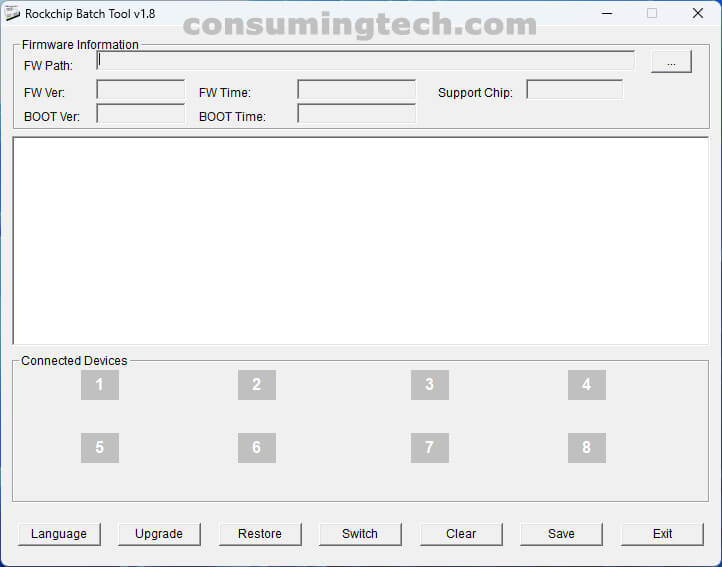Last Updated on April 8, 2022 by Mathew Diekhake
The RockChip Batch Tool is a Windows application that allows you to flash firmware files to mobile devices that come with RockChip chipsets.
You can use the RockChip Batch Tool for any of the known RockChip chipsets to date, including RK2918, RK3066, and the RK3188 chipsets. You can flash any firmware file with the RockChip Batch Tool provided it is a .img file.
RockChip Batch Tool has been updated several times. We have all releases available. Install the most recent release (the higher the number, the more recent the release is) to ensure the best chance of compatibility for your device.
Download RockChip Batch Tool
Use the links below to download all versions of the RockChip Batch Tool
- RockChip_Batch_Tool_v1.3.zip
- RockChip_Batch_Tool_v1.4.zip
- RockChip_Batch_Tool_v1.5.zip
- RockChip_Batch_Tool_v1.6.zip
- RockChip_Batch_Tool_v1.7.zip
- RockChip_Batch_Tool_v1.8.zip
Notes:
- The RockChip Batch Tool is compatible with all modern versions of the Windows operating system, including Windows 11, Windows 10, Windows 8/8.1, Windows 7, Windows Vista, and Windows XP.
- If you are unable to get the RockChip Batch Tool to work, it’s probably because you need to install the compatible drivers. If the one universal ADB driver isn’t compatible, you can try installing the RockChip Driver Assistant instead.
Related Articles
- Download: Intel Phone Flash Tool [Links]
- Download: Qualcomm Smart Tool Module v1.0.0.10527 [Links]
- Download: Xiaomi Redmi Emergency Download Mode (EDL) Pinout Finder [Links]
- Download: Minimal ADB and Fastboot Tool [Links]
- Download: UMT Ultimate Multi Tool (Latest Setup) [Links]
- Download: Qualcomm Phone eMMC Repair Tool [Links]
- Download: SN Write Tool [Links]
- Download: PhoenixCard [Links]