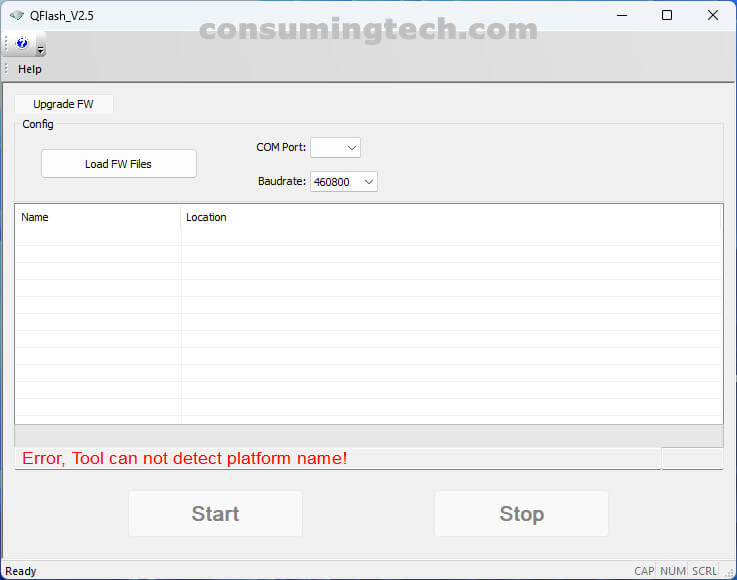Last Updated on April 18, 2022 by Mathew Diekhake
Quectel QFlash v2.5 is a Windows application for installing Android firmware files on mobile devices that run on Android software and that either have an MTK (Mediatek) or RDA (Rockchip) and processor as part of its hardware.
The Quectel QFlash is easy to use: once you’ve uploaded the firmware to the computer, open QFlash and then load the firmware via the Load FW Files button on its interface.
Download Quectel QFlash v2.5 Tool
Use the links below to download the Quectel QFlash version 2.5 Tool:
Download: Quectel_QFlash_v2.5.zip
Notes:
- The Quectel QFlash Tool runs on all modern versions of the Windows operating system, including but not limited to Windows 11, Windows 10, Windows 8.1/8, Windows 7, Windows Vista, and Windows XP.
- The computer manufacturer Gigabyte also has its own tool named Q-Flash. Don’t get the two tools confused. This one by Quectel is not related to the one developed by Gigabyte.
- Quectel QFlash is the official tool that is developed by Quectel Ltd.
Related Articles
- Download: Piranha Box 1.50 Tool [Links]
- Download: RBSoft V1.6 Tool [Links]
- Download: Infinity Chinese Miracle 2 SPD v1.24 [Links]
- Download: GSM Jony FRP Tool 2017 [Links]
- Download: Qualcomm Smart Tool Module v1.0.0.10527 [Links]
- Download: MTK USB All Drivers [Links]
- Download: Miracle Box v2.14 Tool [Links]
- Download: Motorola Device Manager (Windows and Mac) [Links]
- Download: Minimal ADB and Fastboot Tool [Links]