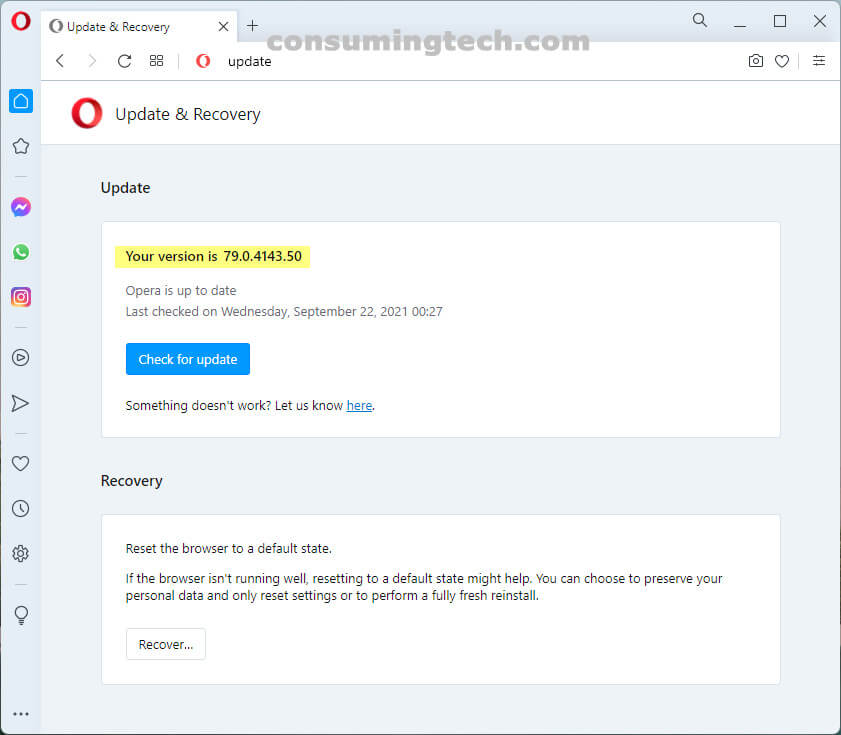Last Updated on October 21, 2021 by Mathew Diekhake
The Opera browser for desktop has been updated to version 79.0.4143.50. This update to the Stable channel was released on September 21, 2021.
Opera 79.0.4143.50 updates the Chromium foundation it runs on to version 93.0.4577.82. You can read the changelog for Chromium 93.0.4577.82 here: chromium / chromium / src / 93.0.4577.63..93.0.4577.82.
In addition to the Chromium update, there was a problem with eBay that has been solved. You won’t any longer see the wrong appearance of subpages in the Settings menu. The “Switch to tab” button is now properly visible at all times. Webstore extensions will no longer be unverified when they shouldn’t be. owners of the Mac with retina display will have a better snapshot-taking tool. And all agent API permissions should be correct now.
The changelog provided by Opera:
- Update chromium on desktop-stable-93-4143 to 93.0.4577.82
- ContinueShoppingOnEbayBrowserTest.ShouldDisplayOffersTilesStartingWithMostActiveOnes fails
- [Rich Hint] Agent API permissions
- Wrong color and appearance of subpages in the settings
- “Switch to tab” button is visible only on hover
- Add unit tests to pinboard sync related logic in browser
- [Mac retina screen] Snapshot doesnt capture cropped area
- Some webstore extensions are not verified properly
Besides a thank you, the Opera community doesn’t have much to say about this update. There are no problems being reported yet.
To update Opera, open the browser and click on the Opera icon in the top left corner and then click on the Update and Recovery link. The Opera browser will then automatically check for updates. Note that Opera will also update itself in the background when you have the browser closed, so you may find it already updated by the next time you open the browser.
Related Articles
- Opera 78.0.4093.184 Updates Chromium to Version 92.0.4515.159
- Opera 78.0.4093.147 Updates Chromium 92-4093 to 92.0.4515.131
- Opera 78.0.4093.112 Adds Ability to Sort Pinboards in Overview
- Opera 77.0.4054.277 Fixes Video Conferencing Popout and More
- Opera 77.0.4054.254 Matches Opera Theme with OS Theme
- Opera 77.0.4054.90 Released to Stable Channel