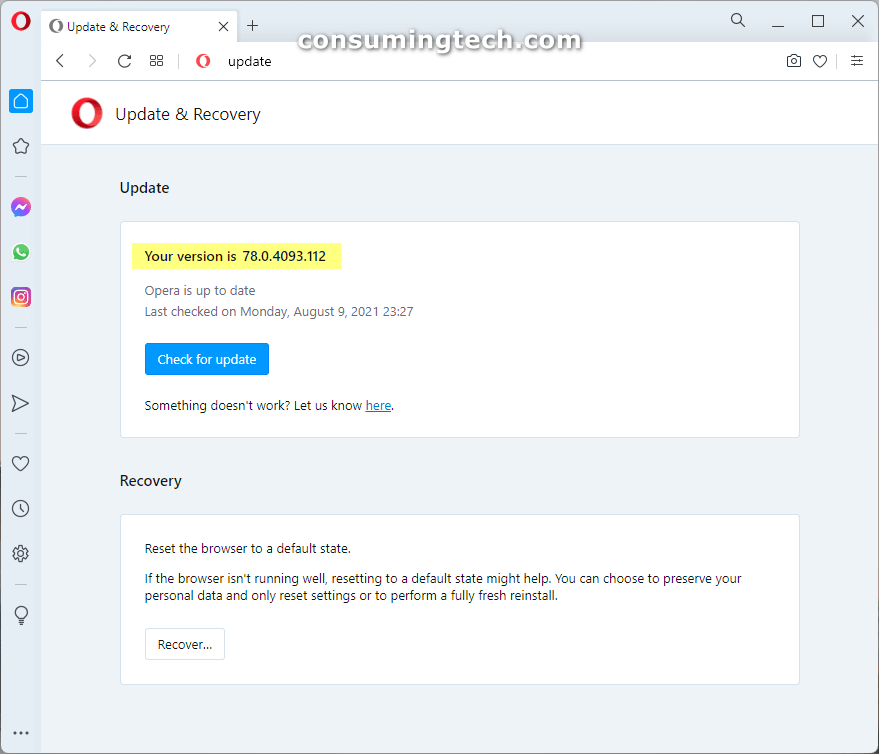Last Updated on July 19, 2022 by Mathew Diekhake
The Opera browser has been updated to build 78.0.4093.112. This build for the Stable channel was released on August 3, 2021.
The highlight feature of this update is the added ability to sort Pinboards in overview. Pinboard is a unique feature to Opera where you can access Pinboards directly from the context menu. There are several other changes made to Pinboards as well, which can be read in the changelog below.
Build 78.0.4093.112 comes with the following features, according to the official Opera changelog:
- DNA-94466 Implement sorting Pinboards in overview
- DNA-94582 Add access to APIs for showing pinboard icon in sidebar
- DNA-94603 Suspicious pinboards events
- DNA-94625 Disable opr.pinboardPrivate.getThumbnail() for local files
- DNA-94640 Promote O78 to stable
- DNA-94661 Missing translations for some languages
There are plenty of suggestions by the Opera community for what might be added next, but there are few complaints about issues in this build. One user has suggested that Opera should set up Pinboards similar to how Microsoft has used Collections in Edge. Another user has suggested that the text is too large in Pinboards when the “Spacious” theme is shown.
To update Opera, open the browser and click on the Opera icon in the top left corner and then click on the Update and Recovery link. The Opera browser will then automatically check for updates. Note that Opera will also update itself in the background when you have the browser closed, so you may find it already updated by the next time you open the browser.
Related Articles
- Opera 77.0.4054.277 Fixes Video Conferencing Popout and More
- Opera 77.0.4054.254 Matches Opera Theme with OS Theme
- Opera 77.0.4054.90 Released to Stable Channel
- Opera 77.0.4054.146 Released to Stable Channel
- Opera 76.0.4017.177 Solves Ad Blocking Inconsistency on YouTube
- Opera 76.0.4017.123 Brings Fix for Player Panel