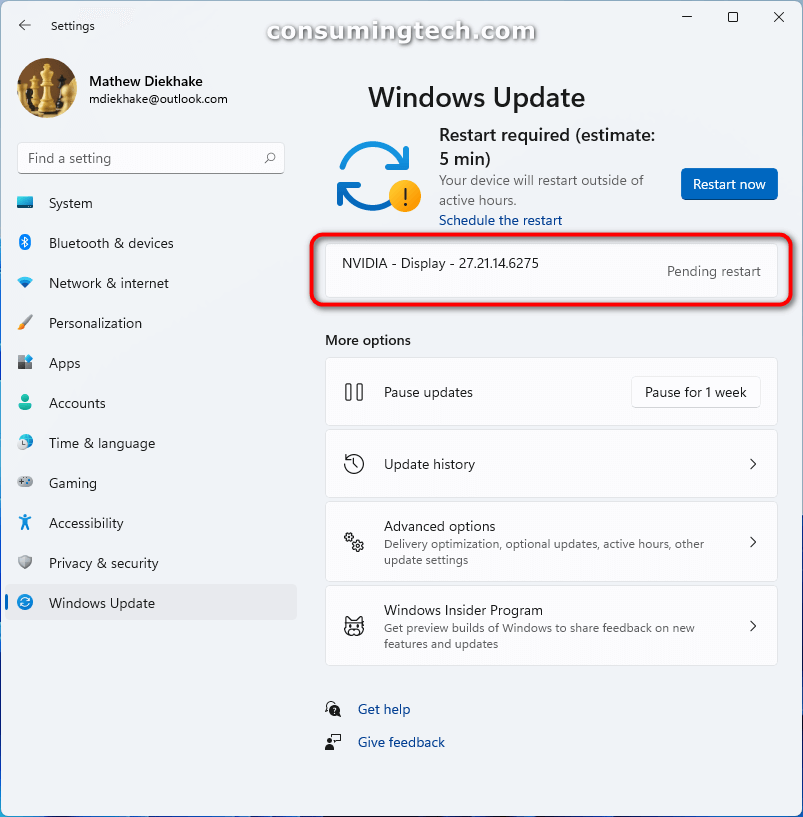Last Updated on October 12, 2021 by Mathew Diekhake
An update for the NVIDIA graphics driver with build number 27.21.14.6275 is now rolling out to Windows Update in Windows 11. This update is ensuring NVIDIA drivers are updated to be compatible with Windows 11. So if you have recently updated to Windows 11, you should install this driver to ensure your gaming and other graphic capabilities are up to date.
Some users reported that after installing this update they were unable to get working the two GPUs from separate manufacturers that are installed in their computers. This has allegedly occurred even though neither GPU was of the NVIDIA brand. However, the same user also gave instructions later on how to solve the problem if anyone else gets it: reinstall the driver and during the installation, choose to install the driver and the GeForce experience rather than just the driver itself.
Driver updates are considerably smaller in size than typical Windows OS updates and thus it won’t take but a minute to install.
Related Articles
- Windows 11 KB5004745 Adds Search Field to Start Menu
- KB5003537: Cumulative Update Windows 10 Version 21H1 (2021-06)
- KB5003637: Cumulative Update for Windows 10 Version 21H1
- KB5003254: Cumulative Update for .NET Framework 3.5 and 4.8 for Windows 10 Version 21H1
- Windows 10 Cumulative Update Build 21390.1000 (KB5004071) Tests More Servicing Pipeline
- Windows Terminal Preview 1.9 Released with Quake Mode, Cascadia Code Updates, More
- Windows 10 Insider Preview 21390.1 Adds New Fluent Design icons to Task Manager and MSI Installers