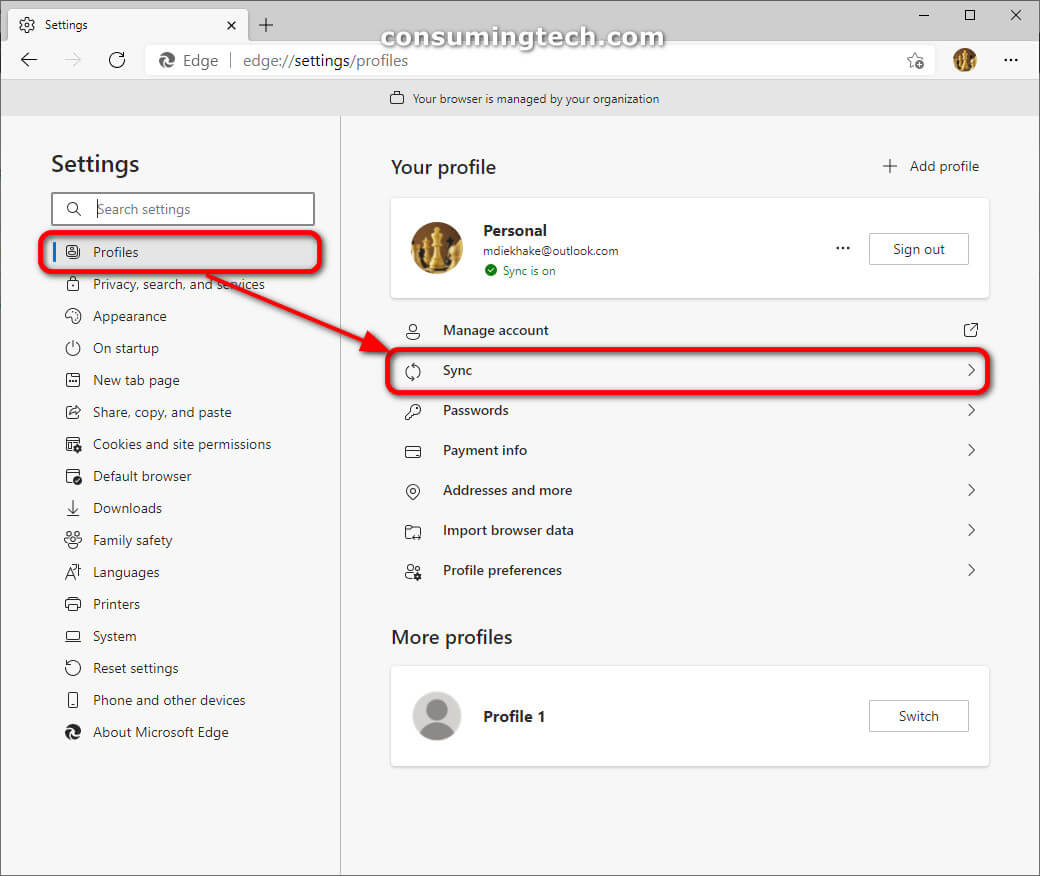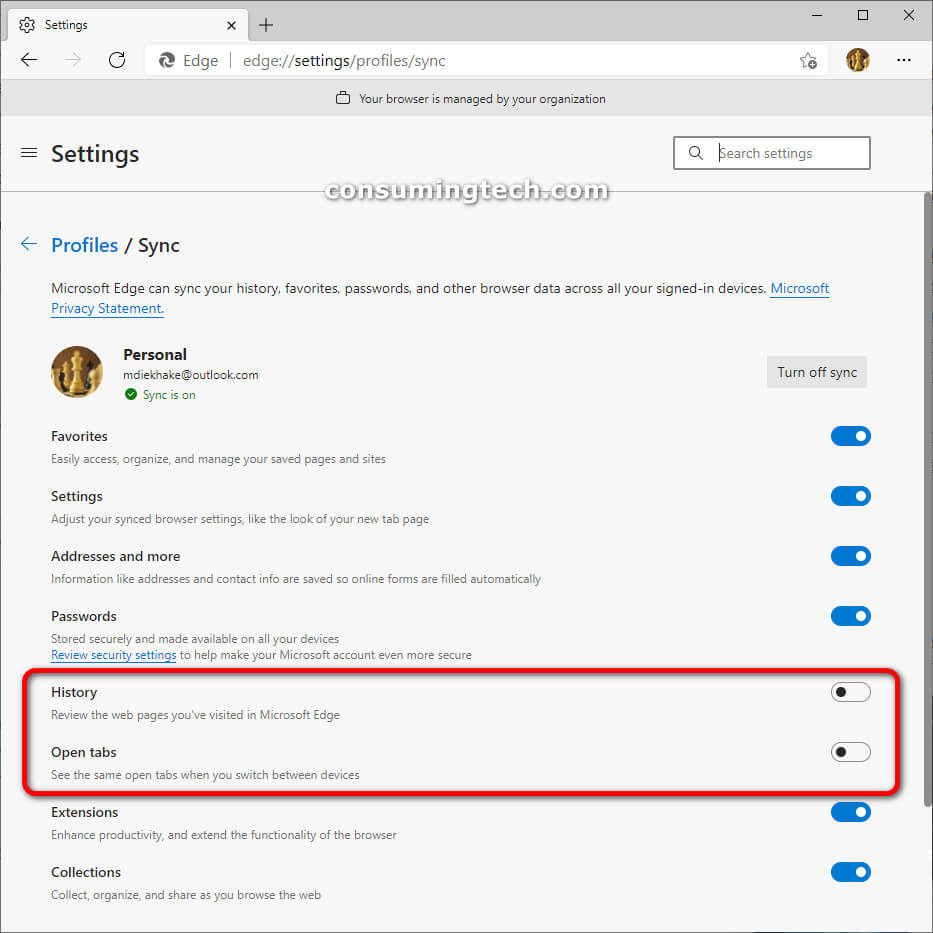Last Updated on October 17, 2021 by Mathew Diekhake
The Microsoft Edge web browser has now available on official Windows 10 builds the option to sync the browser history and open tabs from its Settings menu. The ability to sync history and open tabs have been features for Microsoft Edge Insiders for a while now but have just made their way onto official Windows 10 builds for everyone.
The option to sync browser history and open tabs has been available to Edge Insiders running Microsoft Edge Canary and Dev channels since November 2020. Now many users are finding the sync features available on official builds, but it is presumed to be a controlled rollout strategy, so not all computers may have it available just yet.
Being able to sync the browser history and open tabs has long been a desired feature for many Microsoft Edge users, so this is a welcomed day for many. Edge now has an extensive repertoire of syncing features that make it as feature-rich as the competition.
Both the history and open tabs sync are not features that are enabled by default even though they are available on your browser. Instead, you need to open the Settings, click on “Profiles,” and then from the right side of the same window click on “Sync.”
Browser history and open tabs sync are not turned on by default so you don’t get a fright, but you may wish to venture into the Settings menu and turn them on straight away.
Related Articles
- Latest Microsoft Edge Has Rounder Icons for New Tabs and Menus
- What’s New in Chrome 87: Tab Search, FTP Support, New Tab Changes, Direct Actions, and More
- You Can Now Enable Tab Search in Google Chrome Canary
- Microsoft Edge Dev 88.0.705.9 Update Brings History Icon to Address Bar
- What’s New in Firefox 83: Search Web from Address Bar, HTTPS-Only Mode, Picture-in-Picture Mode, Pinch Zooming, and More
- Thunderbird 78.0.1 Released: Key Revocation, Extending Key Expiration, and Secret Key Backup
- Microsoft Brings Enhanced Badges and Background Notifications to Edge Browser
- Thunderbird 78 Released: Add Multiple Email Addresses per Field, New Icon Colors for Folders, and More
- Thunderbird 78.1.1 Released, Includes Several Fixes and Changes
- Alt + Tab Shortcut Now Includes Microsoft Edge Browser Tabs