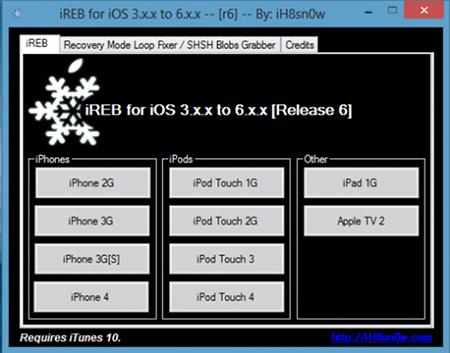Last Updated on September 20, 2018 by Mathew Diekhake
Popular iOS hacker and developer, iH8sn0w has released iREB 6 for Windows. The iREB 6download will restore the ioS 6 and iOS 6.0.1 old firmware. User’s will want to get in on this if they were experiencing any errors with their custom firmware such as the common iTunes errors. The new iREB 6 tool supports all iOS from 3 all they way to iOS 6.0.1. Check after the jump to find the direct iREB 6 download link.
iH8Sn0w updated the world via Twitter after the official release. This is what he had to say about iREB 6:
“I updated the standalone iREB (r6) to support iOS 6 restores on the iPhone 3GS & A4 devices. Downloadable at ih8sn0w.com as usual.”
So what does iREB 6 do? For people who use jailbreak custom firmware with Sn0wbreeeze or Redsn0w, iREB 6 will put all of your iOS devices – iPhone, iPad and iPod Touch – into Pwned DFU mode. In doing this, it will allow your devices to fix, or bypass, a few errors such as the iTunes errors. The iTunes errors codes are 1604, 1600, 1601 and waiting for IBSS problems.
Download iREB 6 for Windows Mirror 1 and Mirror 2.
You might also be interested in:
- Rage Maker for iPhone, iPad and iPod Touch New Version 1.5.1 [Download]
- Was Pod2g Trying to Bluff Apple in Desperate Attempt to Open iOS?
- Evad3rs Team Launches Website and Names iOS 6 – 6.1 Jailbreak Evasi0n
- Intelliscreen X 6 Extends iOS Devices Notification Center to Lock Screen
- Jailbreak iOS 6.1 with Sn0wbreeze 2.9.8 for iPhone 4, 3GS and Ipod Touch 4G
- Untethered Jailbreak for Apple TV 2G iOS 5.0.1 with Seas0nPass 9B206F Firmware
- SwipeBack Cydia Tweak Allows Users to Use Back Gestures on iPhone and iPod Touch
- Jailbreak iOS 6 iOS 6.0.1 with Sn0wbreeze 2.9.7 for iPhone 3GS, iPhone 4 and iPod Touch
- Download Redsnow 0.9.4 Free to Jailbreak Your Apple Device
- Sn0wbreeze 2.9.7 Download Brings in Support for iOS 6, iOS 6.0.1
You can subscribe to our RSS, follow us on Twitter or like our Facebook page to keep on consuming more tech.