Redsnow 0.9.4 is a free download for everybody. If you are into jailbreaking Redsnow is one of the most popular jailbreaking tools to use. It is one of the few tools which allows users to open up the stock iOS version. Doing so will open up opportunities to customize the operating system by using such things as Cydia.
Even with the new Evasi0n jailbreak that has been released, Redsnow is still accessible to this day. If you are one of the people that are looking to get their hands on the Redsnow 0.9.4 download for free, you can do so by clicking the link below.

Once you have the Redsnow file download, you may be interested in checking out our other Redsnow guides which I have also posted below. The links below will not only give you access to additional Redsnow free downloads, but you can also follow the guides to jailbreak your devices. Keeping in mind that Redsnow 0.9.4 is quite old now and was brought out to jailbreak iOS 3 firmware in particular iOS 3.1.3.
Redsnow Direct Links
- Download: 0.9.4 Redsn0w free download for Mac
- Download: 0.9.4 Redsnow free download for Windows
Once you have downloaded the file, open it up on your computer. When you are installing Redsnow 0.9.4, there will be a screen presented to you like in the image above which will give you a bunch of options to choose from. Simply check the boxes for the options which you want to use. For example, if you want Redsnow to install Cydia for you then check the box next to the name Cydia. Once you have chosen all of your preferences, then click continue for Redsnow to finish.
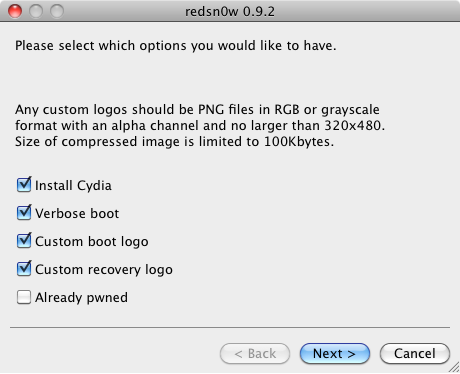
To check which firmware you are currently running merely open up the settings app and take a look inside after clicking general. In here should be your software version. If you are running a later version such as iOS 6 which is out now, then you will need to follow one of the other guides below.
Related Tutorials
- Pod2G and PlanetBeing Exposing More Vulnerabilities in iOS 6; Jailbreak Not Far Away
- Apple Airs New iPad Advertisement at the Oscars
- New iOS hackers Group Evad3rs Announced By Pod2g
- Was Pod2g Trying to Bluff Apple in Desperate Attempt to Open iOS?
- Evad3rs Team Launches Website and Names iOS 6 – 6.1 Jailbreak Evasi0n
- How to Flush DNS Cache in Mac, Windows and Linux
- Intelliscreen X 6 Extends iOS Devices Notification Center to Lock Screen
- Jailbreak iOS 6.1 with Sn0wbreeze 2.9.8 for iPhone 4, 3GS and Ipod Touch 4G
- Untethered Jailbreak for Apple TV 2G iOS 5.0.1 with Seas0nPass 9B206F Firmware