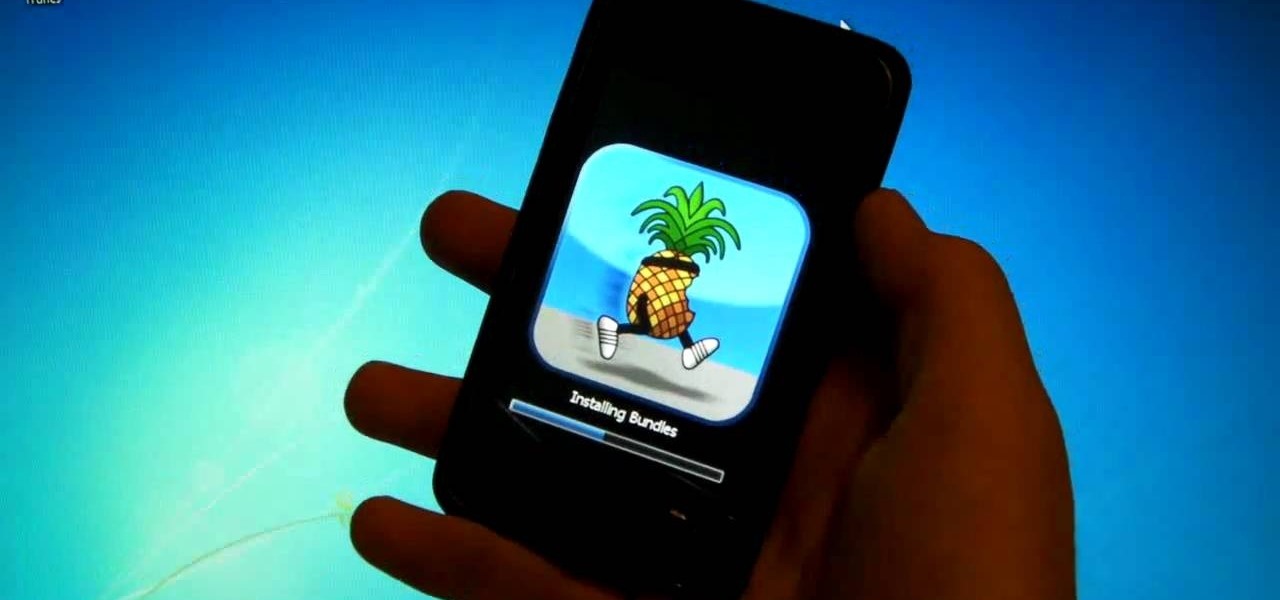Last Updated on August 10, 2022 by Mathew Diekhake
Pod2G has recently come out of his shell to give the jailbreaking community word on how he’s going with the latest iPhone 5 jailbreak. He was quick to admit he has been relatively busy with his regular 9 to 5 and family life but remains adamant that there will be an exploit in the software he will find eventually. The biggest problem with the iPhone 5 is that the security is different from any other iPhone that has been made to date, which means that it’s a different ball game compared to what the hackers are used to.
Downgrading itself is something the jailbreaking community has come up with in the past that lets users downgrade their software. If you have upgraded to iOS 6 and are tired of waiting for the untethered jailbreak to be released there is some light that has been shed on the matter. Now you can downgrade to iOS 5.1.1 and pick up an old untethered jailbreak instead.
Downgrading is something that Apple do not let users do, so this is the only way to get it done.
This downgrade guide will allow users get back iOS 5.1.1 and jailbreak untethered all A4 devices. The following procedure can be carried out on both PC and Mac.
How to downgrade iOS 6.0.1 to iOS 5.1.1 using Redsn0w
Step 1. Download the latest version of Redsn0w for Windows or Mac depending which one you plan on using.
Step 2. Once you have downloaded the latest version of Redsn0w put it in a new folder on your desktop for easy access.
Step 3. Get the IPSW file for your device that you are looking to downgrade to such from iOS 6 to iOS 5.1.1
Step 4. Extract and run the Redsn0w zip file.
Step 5. Navigate your way to Extras>More>Restore>IPSW and then select the correct IPSW you want to use for the downgrade.
Step 6. Connect your device to the PC or Mac with the provided USB cable and then put the device into DFU mode.
Step 7. Limera1n will now be installed onto your device after DFU mode has loaded successfully. Redsn0w will now take over and scan for the necessary blobs. If Redsn0w does not pick up the blobs, you will need to pick them up locally.
Step 8. If all has gone well, Redsn0w should now be restored on your device to the old iOS 5.1.1 firmware.
Once complete you will be prompted with a message that reads ” Restore successfully.” This message is all you need to see before being satisfied with a successful downgrade. Now you can continue with the iOS 5.1.1 untethered jailbreak guide.
Looking for other iPhone firmware? Check our firmware page for a complete list.
You might also be interested in:
- Rage Maker for iPhone, iPad and iPod Touch New Version 1.5.1 [Download]
- Was Pod2g Trying to Bluff Apple in Desperate Attempt to Open iOS?
- Evad3rs Team Launches Website and Names iOS 6 – 6.1 Jailbreak Evasi0n
- Intelliscreen X 6 Extends iOS Devices Notification Center to Lock Screen
- Jailbreak iOS 6.1 with Sn0wbreeze 2.9.8 for iPhone 4, 3GS and Ipod Touch 4G
- Untethered Jailbreak for Apple TV 2G iOS 5.0.1 with Seas0nPass 9B206F Firmware
- SwipeBack Cydia Tweak Allows Users to Use Back Gestures on iPhone and iPod Touch
- Jailbreak iOS 6 iOS 6.0.1 with Sn0wbreeze 2.9.7 for iPhone 3GS, iPhone 4 and iPod Touch
- Download Redsnow 0.9.4 Free to Jailbreak Your Apple Device
- Sn0wbreeze 2.9.7 Download Brings in Support for iOS 6, iOS 6.0.1
You can subscribe to our RSS, follow us on Twitter or like our Facebook page to keep on consuming more tech.