The Google Chrome Canary channel has been updated to version 92.0.4503.0. Chrome Canary 92.0.4503.0 is an update for desktop.
Google Chrome Canary 92.0.4503.0 adds a new flag (https://flags/#omnibox-keyword-space-triggering-setting) that lets you choose between the spacebar and tab for the Google custom search engine in the Omnibox.
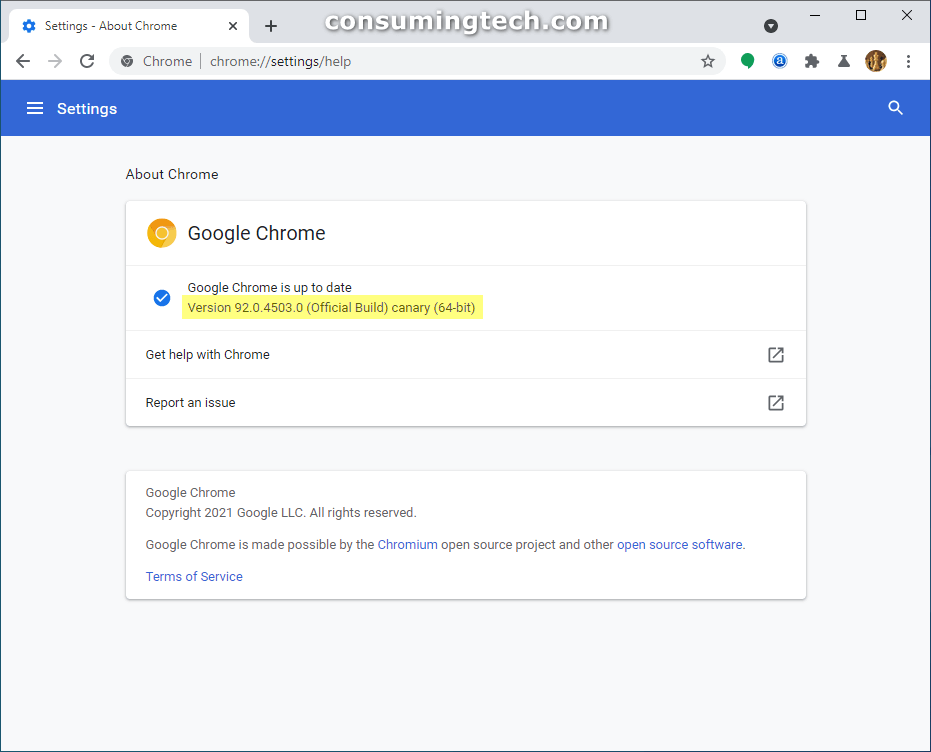
In February, Google Chrome disabled the space bar to execute custom Omnibox search engine queries. Chrome users didn’t like the fact that searches would then be executed with the Tab key instead.
With Chrome Canary 92.0.4503.0, Google has now given you the option of choosing between the Tab key and the space bar with a new flag setting.
You should find this update rolls out to your browser automatically the next time you open it. However, you can also download the files for these updates and install them manually if you need to. There’s also the option of opening Google Chrome and heading to the three-dotted Settings and more link in the top left corner and then clicking on Help > About Google Chrome, and then Chrome will search for the update right away.
Related Articles
- Google Chrome Version 89.0.4389.114: Stable Channel Update for Desktop
- Google Chrome Dev 92.0.4496.2 Update for Desktop
- Google Chrome 90.0.4430.85 Patches Seven Security Flaws; Fixes Zero‑Day Vulnerability
- Google Chrome Beta 91.0.4472.38 Update for Desktop
- YouTube is Now Available as a PWA from Most Browsers
- Google Chrome 89.0.4389.90 (Stable Channel Update for Desktop)