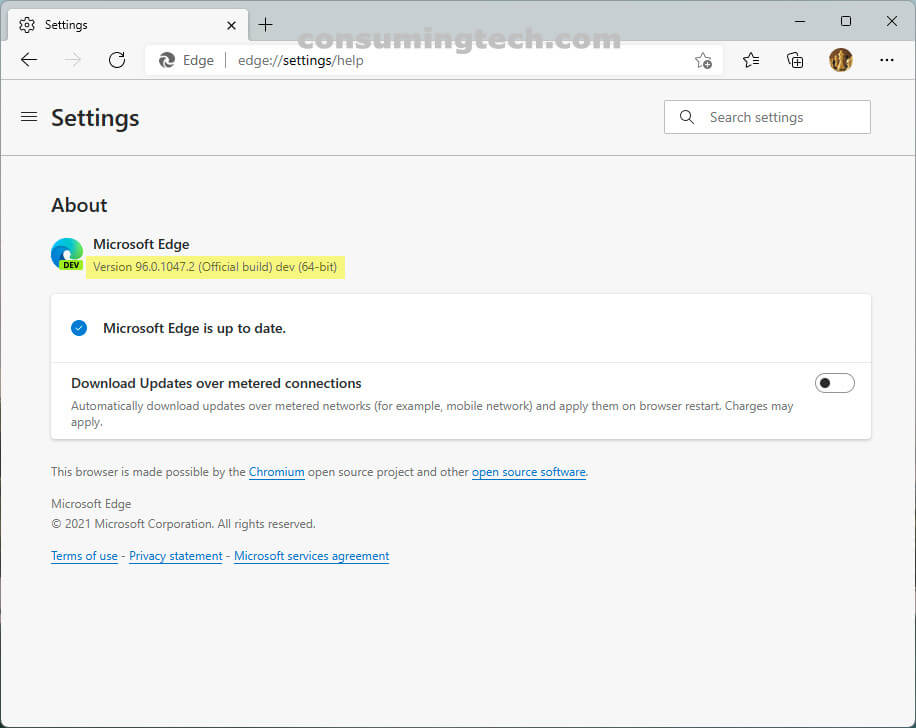Last Updated on January 5, 2022 by Mathew Diekhake
The Edge browser has been updated to version 96.0.1047.2. This update to the Dev channel was released on October 20, 2021.
Edge 96.0.1047.2 adds a feature that allows you to view the Download button in pop-out windows that don’t display the usual address bar where it would be typically located. Collections has been developed further to include Citations to items. There is now a “Super Duper Secure Mode flag” for the Linux operating system.
The rest of the features changelog:
- Added more support for resetting sync data for work and school accounts.
- Added a management policy to control Internet Explorer Integration Complex Nav Data Types, which controls how form data and headers are sent in IE mode tabs. Note that updates to documentation or administrative templates may not have occurred yet.
- Added an API for WebVew2 apps to print to PDF (Issue 364).
The Edge browser will automatically update itself the next time you close the browser window. However, if your browser is open, you can head to Settings > Help and Feedback > About Microsoft Edge, and then the browser will automatically check for new updates and apply them.
Source: Dev channel update to 96.0.1047.2 is live
Related Articles
- Edge 96.0.1032.0 Released to Dev Channel
- Edge Dev 96.0.1028.0 Allows Viewable Office Files Direct in Browser and More
- Edge Dev 95.0.1000.0 Brings Sync of Custom Internet Explorer Mode Site Lists
- Edge Dev 94.0.992.1 Allows Show/Hide for Microsoft Rewards Points and More
- Edge Dev 93.0.957.0 Adds Ability to Change Icon for PWAs or Websites Installed as Apps
- Edge Dev 93.0.933.1 Changes Browser to Show Tab Groups by Default