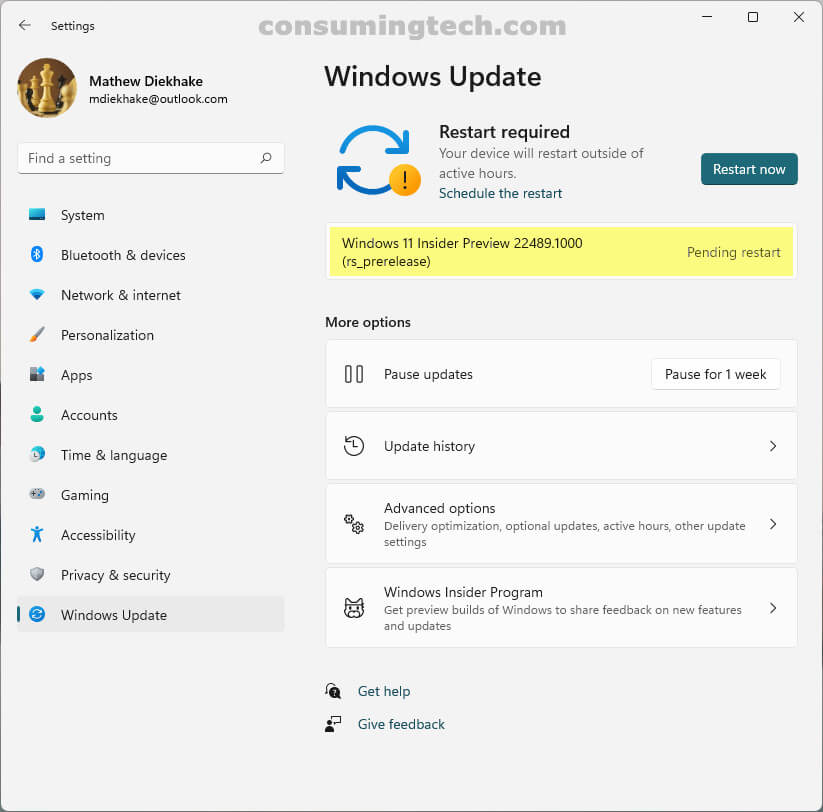Last Updated on December 21, 2021 by Mathew Diekhake
The WIndows 11 operating system has been updated to version 22489.1000. This Windows Insider Preview build was released on October 27, 2021.
Windows 11 22489.1000 brings a new page to the Settings app for your Microsoft account information. By navigating to Settings > Account, you are greeted with a new Your Microsoft account heading, where beneath it you will find information such as what Microsoft subscriptions you have, the price of such subscriptions as well as the next billing date, a link to manage all subscriptions, information regarding your OneDrive account which includes how much OneDrive space you have remaining, and some additional related links.
The Microsoft account page now set up offers easy access to the most critical of Microsoft account information for those who were struggling to view it via the Microsoft website. Additionally, Microsoft has also announced that they’re still taking feedback and are likely to add even more information to this section in the coming months.
Here are the remaining changes and improvements Microsoft has made to this particular update:
- We’ve added support for Discovery of Designated Resolvers which allows Windows to discover encrypted DNS configuration from a DNS resolver known only by its IP address.
- To improve consistency, we’re updating the name of the Connect app to now be “Wireless Display”. This app is a feature-on-demand (FOD) and can be enabled by going to Settings > Apps > Optional features > Add an optional feature.
- We’re splitting up “Apps & Features” in Settings into two pages under Apps, “Installed Apps”, and “Advanced app settings”.
- In case you missed it last week, just a reminder that Windows Sandbox now works on ARM64 PCs!
[ADDED 10/28] Insiders have noticed we have added the ability to view installed apps under Settings > Apps > Installed apps by list, tiles, or grid.
Related Articles
- Windows 11 Insider Preview 22471.1000 Renames ‘TabletInputService’ and More
- Windows 11 Insider Preview 22468.1000 Adds Option to Turn Off Recent Searches and More
- Windows 11 22000.168 Adds Multiple Language Support to Teams and More
- Windows 11 KB5005189 Brings Spotify Integration to Focus Sessions
- iTunes 12.11.4 for Windows Brings 2 Security Fixes and Extra Device Support
- Windows 11 KB5005190 Brings Updated Snipping Tool, Calculator, and More
- Windows 11 KB5005188 Updates File Explorer’s Context Menu and More
- Windows 11 KB5004342 Cumulative Update for .NET Framework 3.5 and 4.8