Techfunctionsearch is malware. More specifically, it is a combination of adware and a browser hijacker. You may have both the adware and browser hijacker or you may only have one of the two forms of malware on your computer.
There aren’t any dedicated adware removal programs for Mac; however, there is an antimalware tool, Malwarebytes, that is capable of removing all forms of malware including adware. It’s the same company that runs AdwCleaner nowadays and both tools remove the same adware programs.
Techfunctionsearch Removal
You can remove the Techfunctionsearch malware with the Malwarebytes for Mac program. Malwarebytes comes in different versions of each operating system, so make sure you download the one for Mac.
To install Malwarebytes, download it and double-click on the file located in the Downloads folder. Run through the setup wizard and then double-click on the Malwarebytes icon that is left on your desktop.
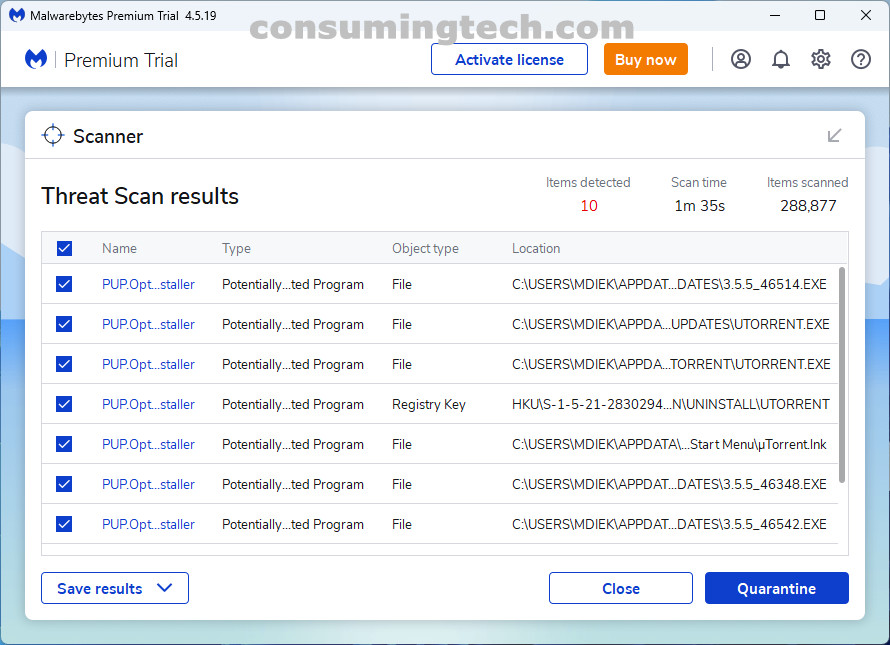
Download: Malwarebytes for Mac