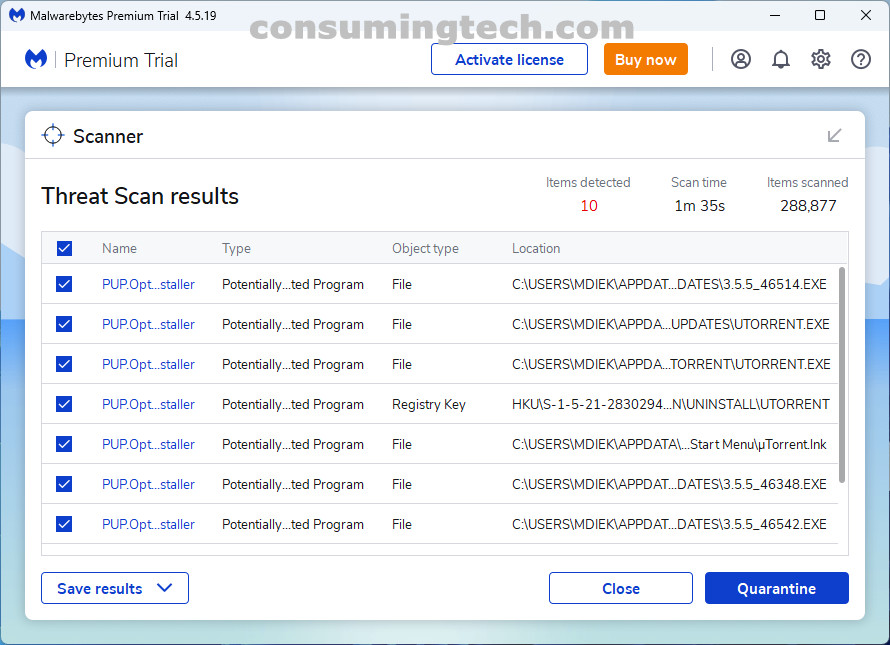PrimarySearchService is a known browser hijacker on macOS computers capable of changing your default search engine and new tab pages. Some infected computers claim to notice PrimarySearchService redirecting their Macs to the Yahoo search engine. This doesn’t mean it is Yahoo behind the browser hijacker; it is hard to understand how such hijackers originate. But you should always remove browser hijackers as soon as you notice them just in case they redirect to untrustworthy sites where you may pick up additional adware.
There is no dedicated adware removal tool for Mac today. Thankfully there are reliable antimalware tools you can use that are capable of removing adware and browser hijackers such as the PrimarySearchService virus.
PrimarySearchService Removal
We recommend using Malwarebytes for Mac to remove the PrimarySearchService malware from your Mac computer. And if you notice it on another operating system such as Windows, you need to download the Malwarebytes for Windows version instead.
To install Malwarebytes, download the file and double-click to open it in the Downloads folder. Run through the setup wizard. Once installed, you may need to double-click on the Malwarebytes icon that is now on your desktop to use it. Click to run a scan from the GUI and wait for the scan to complete. Once the scan is complete, choose to Quarantine the PrimarySearchService browser hijacker as well as any other malware it picks up. You can read more detailed instructions via our download link.
Download: Malwarebytes for Mac