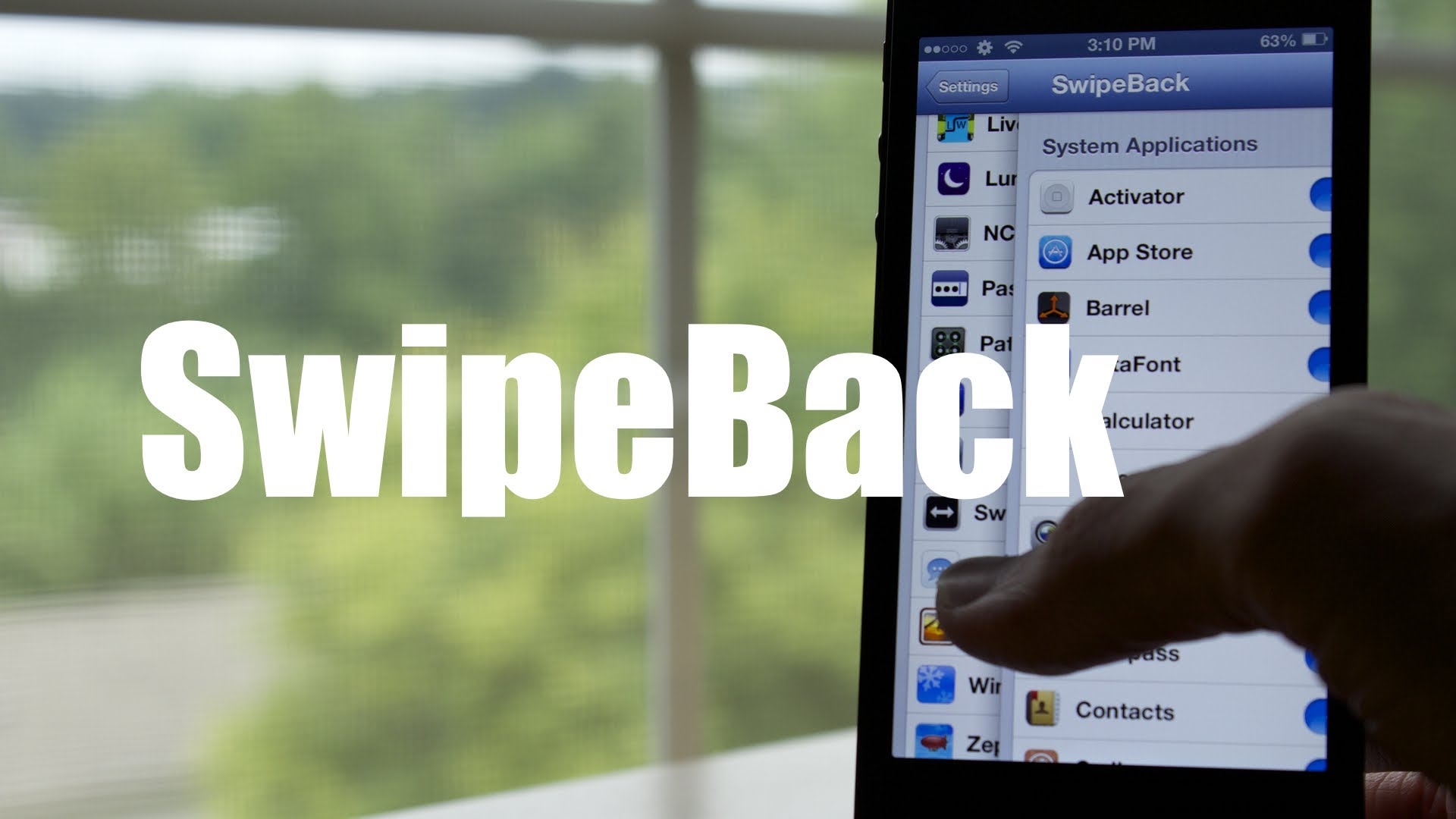Last Updated on November 12, 2024 by Mathew Diekhake
SwipeBack Cydia Tweak allows users of the iPhone & iPod Touch to get a taste of using back gestures on their Apple device, a feature which was once restricted to Android devices. With the SwipeBack Cydia Tweak, users can just swipe their fingers across the screen from left to right to navigate through apps and menus.
The SwipeBack Tweak works wonderfully with menus, removing the need to use the navigation arrows in the top banners. It might not seem like a huge change, but it makes your iPhone & iPod Touch experience seamlessly quicker and much more enjoyable. When it comes to app function, the Tweak works brilliantly also. Apps which have main menu pages that are covered with ‘page layers,’ such as Facebook work particularly well, allowing you to navigate back and even through pages quickly. With that said, you will notice it disables Facebook’s swipe across menus, but that’s no big loss. Although it doesn’t work on all apps, the ones it does cater for will make you wonder why this isn’t a standard feature of iOS.
There is even a Swipe forward type option which comes in handy if you accidently back out of a page you wanted. By simply swiping your finger from right to left, you can navigate forward to pages you have previously been on.
Developed by Ryan Petrich, the same guy responsible for RentinaPad and Activator, the Cydia Tweak is available from his repository for free. Please note that you won’t find this tweak in Cydia, so you will need to add Ryan’s repository by heading to ‘Manage’ > ‘Sources’ > ‘Edit’ > ‘Add’ then typing in ‘hppt://rpetri.ch/repo/.’
You might also be interested in:
- Rage Maker for iPhone, iPad and iPod Touch New Version 1.5.1 [Download]
- Was Pod2g Trying to Bluff Apple in Desperate Attempt to Open iOS?
- Evad3rs Team Launches Website and Names iOS 6 – 6.1 Jailbreak Evasi0n
- Intelliscreen X 6 Extends iOS Devices Notification Center to Lock Screen
- Jailbreak iOS 6.1 with Sn0wbreeze 2.9.8 for iPhone 4, 3GS and Ipod Touch 4G
- Untethered Jailbreak for Apple TV 2G iOS 5.0.1 with Seas0nPass 9B206F Firmware
- Jailbreak iOS 6 iOS 6.0.1 with Sn0wbreeze 2.9.7 for iPhone 3GS, iPhone 4 and iPod Touch
- Download Redsnow 0.9.4 Free to Jailbreak Your Apple Device
- Sn0wbreeze 2.9.7 Download Brings in Support for iOS 6, iOS 6.0.1
You can subscribe to our RSS, follow us on Twitter or like our Facebook page to keep on consuming more tech.