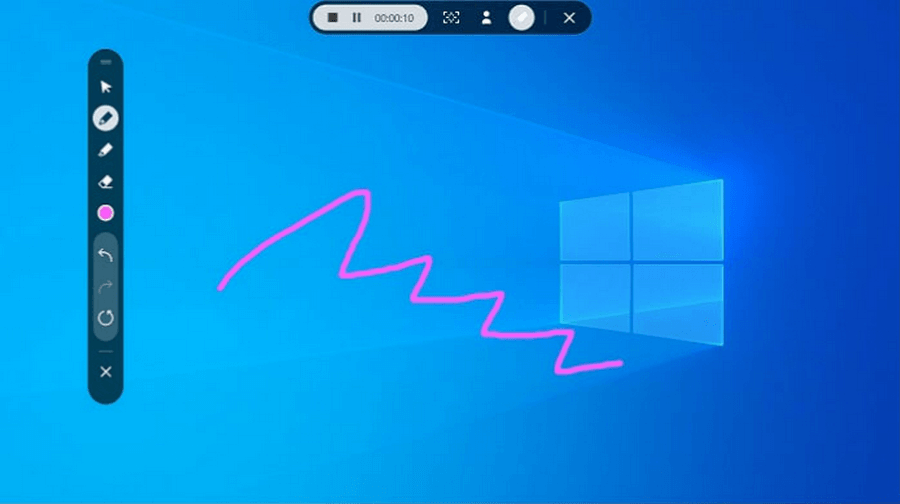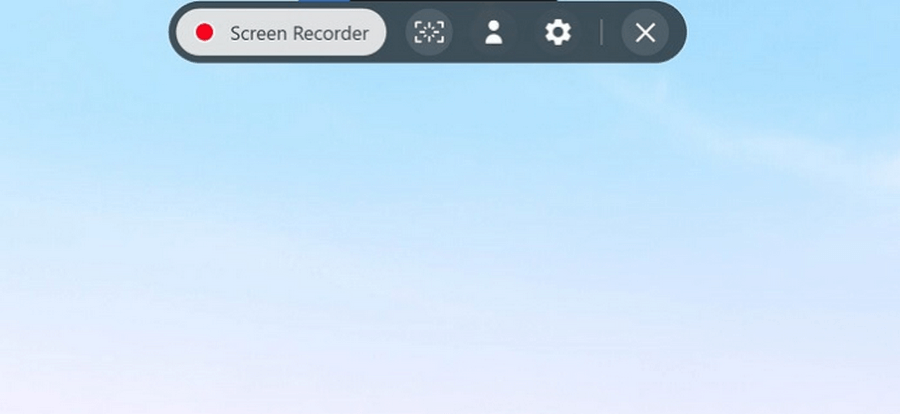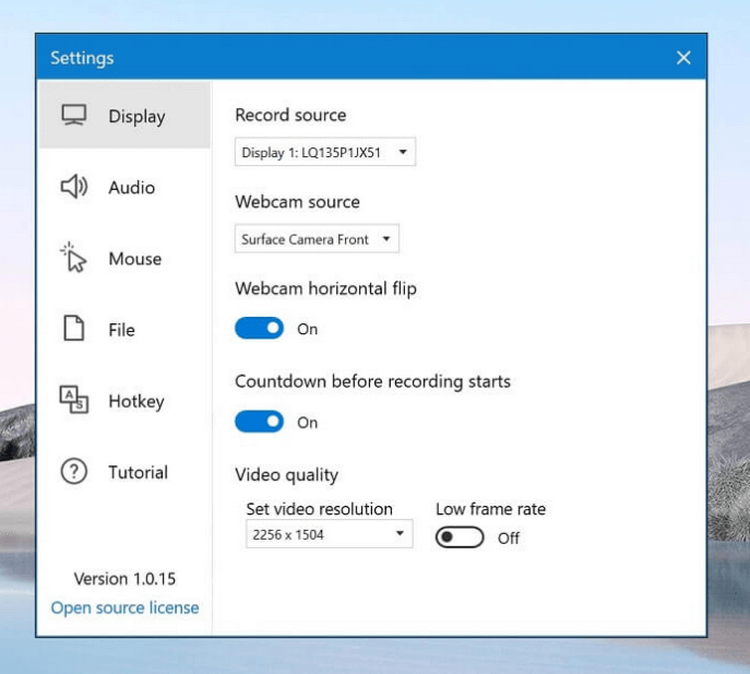Last Updated on October 12, 2021 by Mathew Diekhake
On the back of the biggest tech companies witnessing the surge of the Zoom app during the pandemic of 2020, Samsung has decided it will release its own screen recorder app that Samsung smartphone owners can use in conjunction with Windows 10 PCs.
The Samsung screen recorder app probably won’t be a genuine rival to a tool like Zoom because Zoom is being managed by some excellent entrepreneurs who are devoted to growing that one single tool as much as possible. Big companies like Samsung don’t tend to devote as many resources to tools when they have so much more going on with hardware.
Nevertheless, there is still plenty of room for more applications in this far-from-saturated screen recording market, particularly if you are the owner of one of the most bought smartphone manufacturers in the world. Since so many people use Samsung smartphones, Samsung can direct people to the apps that it wants them to use, which includes many users who probably have never even heard of Zoom. As said, there is still a lot of room for growth in this niche.
The Samsung screen recorder app will be a basic screen recorder app equipped with some of the following features:
- Screen record
- Take basic screenshots
- Launch a webcam
- Launch a Settings window
Venturing into the Settings menu will result in the following features becoming available:
- Select a screen to record
- Choose the webcam source
- Choose the video resolution (highest quality is 72op)
- Turn on and off audio
- Choose the folder location for saved videos
- Choose the image type for the screenshots: whether it be PNG, JPEG, TIFF, or BMP
- Custom keyboard shortcuts
- Additional information regarding the app
- Option to display cursor icon when recording
There are already many very high-quality screen recorder apps available for Windows 10 that have excellent screenshot features, but they’re not apps that connect to smartphones in any way. Microsoft PowerToys is another alternative suitable for some users.
The Samsung screen recorder app will be available from the Microsoft Store to download after its release.
Source: geekermag.com
Related Articles
- Microsoft Windows Insider Program Gets New Channels on Website and in Settings
- Download: Administrative Templates for Windows 10 October 2020 Update (20H2)
- Windows 10 Build 20257 Brings Your Phone Multi-Apps Experience
- Windows 10 Cumulative Updates KB4557957 & KB4560960 Now Available Via Windows Update & Offline Installer
- Cumulative Updates for Windows 10 on November 10, 2020
- Microsoft Closes Mixer, Leaving Millions of Streamers Without a Platform
- Windows 10 Build 18363.900 Now Available Via Windows Update & Offline Installer
- Distro Installation Added to Windows Subsystem for Linux in Windows 10 Build 20246