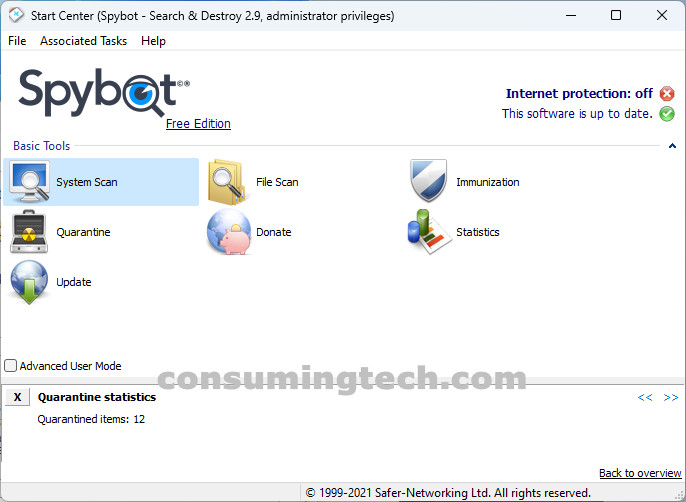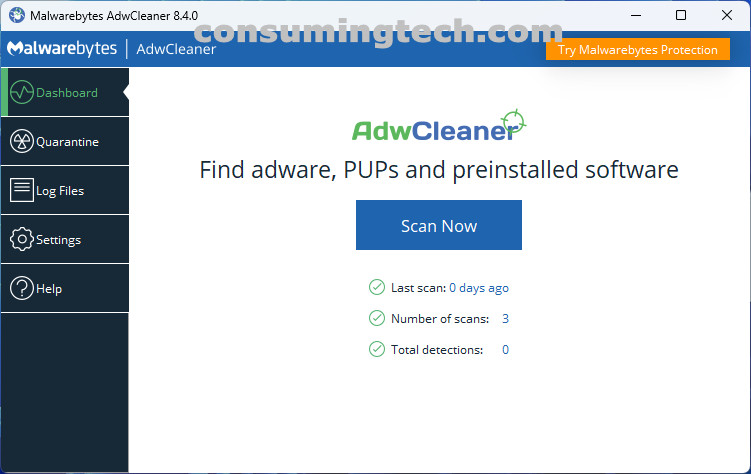If you have the Websearch Quest browser extension installed on your computer, you have been hit with an unhealthy dose of adware. The goal of Websearch Quest is to remain hidden in your browser extensions page so you never see it. And for as long as it manages to stay there, it will inject ads from the browser on top of the websites you visit.
Those who are internet experts will be able to notice adware very quickly because often the ads are not only intrusive but will display the same ads over and over again (because they’re coming from the same network) regardless of how many different websites you visit. Moreover, the ads will appear of low quality (since they are from a low-quality network) and you may even experience some considerable performance issues due to the heavy ads overlaid on your computer screen.
If you were to click on adware, it will, one way or another, eventually end up as revenue made by the developer of the adware, hence why it exists. But the revenue generated per click will be low because the fundamentals of the business model are poor, and that’s one of the reasons adware is often so intrusively overlaid on your screen. Adware typically gives such a bad user experience for those wishing to surf the Web that it becomes overwhelming to so much as sit there and use the computer — I’m sure one of the reasons why so many people say they hate “ads.”
SpyBot Search & Destroy
SpyBot Search & Destroy is one of the most trusted spyware and adware removal tools. It is one of the first programs to offer adware removal and was a competitor to AdwCleaner which wasn’t necessarily better but did rank better in search engines many years ago before it was eventually bought by Malwarebytes. SpyBot Search & Destroy remains independent and is still one of the premier adware removal tools that is also free. With the free edition, you can run a scan and then quarantine your adware and spyware. Scans take a while but only because the program is scanning so many files to ensure there are no leftover remnants of the virus and to ensure all Potentially Unwanted Programs have been found. SpyBot Search & Destroy is arguably a little more difficult to use than other adware apps because the UI isn’t as straightforward and you may need to uncheck some of the items it lists as PUPs once the scan is complete. Other tools such as AdwCleaner tend to only scan your computer for PUPs that you definitely will want to be removed, though you still have to select and deselect them once the scan has been completed similarly.
Download: Spybot Search and Destroy for Windows
AdwCleaner
Another reliable adware cleaning tool is AdwCleaner. This is the one we started using first ourselves whenever we would download files with adware inside by accident over a decade ago. And AdwCleaner never failed to remove one infection we had on our computers. AdwCleaner used to be an independent company similar to SpyBot Search & Destroy and its UI was of a similar style; however, several years ago now they were bought out by Malwarebytes, who also updated the design to be more in line with other Malwarebytes programs. AdwCleaner is capable of ridding your computer of all the different adware infections people come across online from popular websites such as torrent sites; it can also remove Potentially Unwanted Programs, spyware, and other unwanted programs. It works similarly to SpyBot Search & Destroy, where it will scan your disk for any malware or PUPs and then give you the option to keep any PUPs you know you still want. The computer will then restart, and it will give you the details regarding what malware and PUPs are managed to remove successfully from the computer.
Download: AdwCleaner (Antiadware Tool)
There are also several alternative adware removal tools you can use.
Images: Mathew Diekhake/ConsumingTech