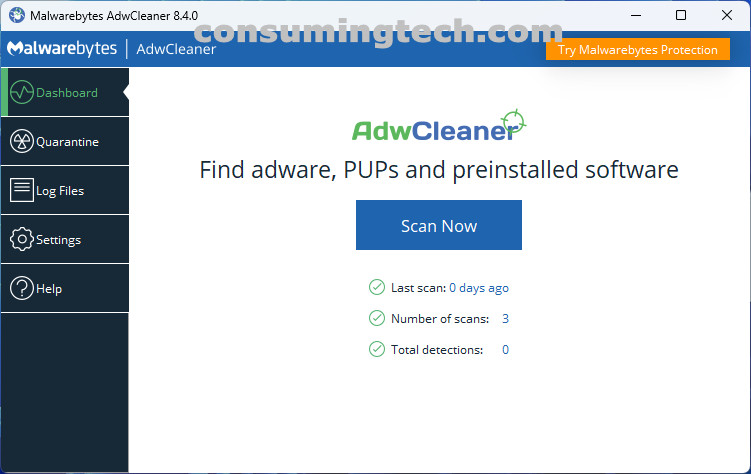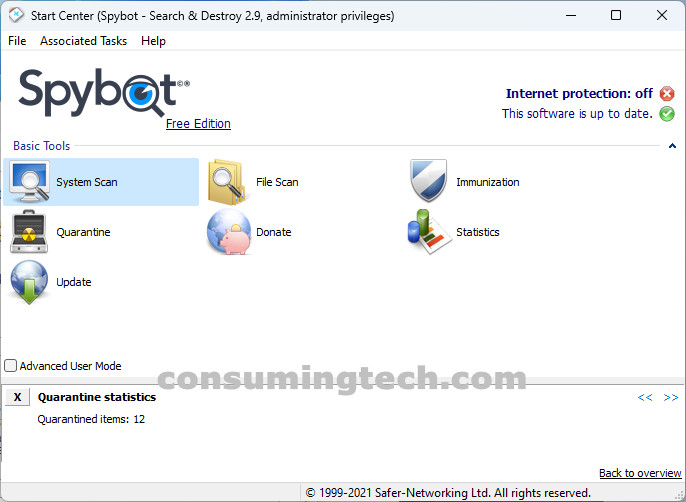If you open Task Manager and find the Weather.exe process running, it’s because you have adware on your computer. Many Microsoft Windows users have been complaining of poor PC performance and have assumed that perhaps they need to clean their registries et cetera. But it turns out there was a new adware program installed that runs under the Weather.exe process name.
It’s not common for malware of any kind to be able to have such a formal process name after them, but this is one of the rare occasions where you cannot trust Weather.exe, especially if it’s happening to your computer around the date of this post and if you notice a program hogging your computer memory and general resources.
If you open Task Manager and locate the Weather.exe process, you should be able to right-click on it and end the process which will result in some temporary relief from the adware. But the adware program is designed to come back, and it won’t take long before the Weather.exe reappears again and starts hogging all of those resources which makes your computer sluggish. But of course, the main problem with adware isn’t the hogging of recourses in most cases; it’s that you have fake advertisements covering your web browser every time you go to visit a webpage. It’s common to see ads online when you visit websites, but only if those ads are coming from those individual websites. When you have the same ads following you around to various websites no matter where you go, it’s because of adware that is being injected from the browser itself and is unassociated with the websites you visit. The technique used to inject adware is unethical, exploitative, and violates your rights as a PC owner and Web user. Moreover, it must remove any files that have proven to be malicious because you never know what else might be on your computer that’s associated with that file.
The only way to ensure the Weather.exe adware is uninstalled from the browser is by running an antivirus scan with a reputable antivirus tool such as AdwCleaner or SpyBot Search and Destroy. A reliable antimalware program will also ensure all leftover remnants of the Weather.exe adware are removed along with the original executable file that you noticed in the Task Manager.
Method One: How to Remove Weather LTD Virus with AdwCleaner
AdwCleaner is a reputable tool for removing adware. AdwCleaner can not only remove what is technically adware but also other forms of malware including browser hijackers, Potentially Unwanted Programs, Spyware, and other common unwanted programs that may have been installed accidentally on your computer. We have been using AdwCleaner for over a decade and it has always removed the adware infection we had on our computers, so this is one tool we highly recommend. It did change ownerships since those original days, and admittedly we don’t get adware on our computers these days nearly as often as we did back then before we understood it, but the new owners, Malwarebytes, are the most reputable name on fighting malware in general, so there is no reason to assume its reliability has dropped at all.
Download: AdwCleaner (Antiadware Tool)
Method Two: How to Remove Weather LTD Virus with SpyBot Search & Destroy
SpyBot Search and Destroy is a lesser-known tool but one we love just as much as AdwCleaner. SpyBot Search and Destroy has remained independently owned and has kept its much-loved yet somewhat outdated styled UI. SpyBot Search and Destroy specializes in Spyware removal but is just as savvy as removing all forms of adware and can detect plenty of Potentially Unwanted Programs as well. In fact, there is no better program for detecting PUPs from our experience than SpyBot Search and Destroy. It can detect so many PUPs that you should check the list of programs it has detected before choosing to delete them all just in case there are any you are familiar with and choose to keep. SpyBot makes it very simple to see what it has detected once the scan results have been completed, so you can’t miss the scan results. It gives you the option of checking and unchecking any programs with the idea of you only unchecking the programs you are familiar with and know you want to keep.
Download: Spybot Search and Destroy for Windows
There are also several alternative adware removal tools you can use.
Images: Mathew Diekhake/ConsumingTech