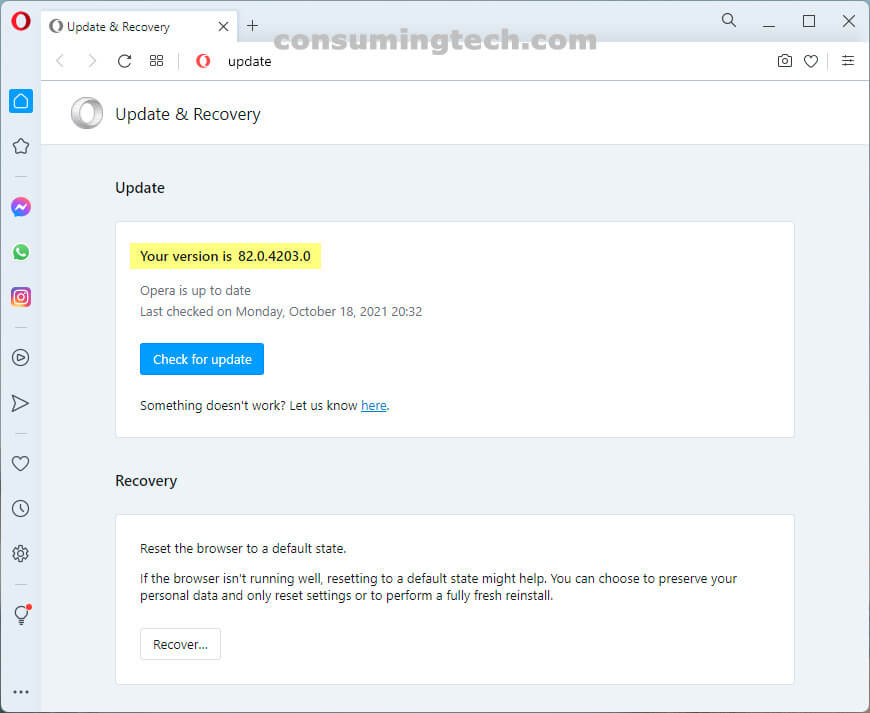The Opera browser has been updated to version 82.0.4203.0. This update to the Dev channel was released on the 11th of October, 2021.
Opera Dev 82.0.4203.0 is the first release of the Opera 82 cycle. As such, it also comes with quite a few new features. Chromium has been updated to 96.0.4655.7; a favicon has been added to the detached Google Meet tab; Opera thinks they have come up with a way to better manage an expired bank card; there is a new flag for address bar dropdown categories, and much more which can all be read in the changelog below.
The official changelog provided by Opera regarding the 82.0.4203.0 release:
- Update chromium on master to 96.0.4655.7
- Automatic video pop-out
- Automatic video pop-in
- Require expiry_release at compile time
- Default favicon in detached Google Meet tab
- [Win10] Address bar dropdown is stuck after dragging Emoji popup
- Crash at sql::Database::OnSqliteError(int, sql::Statement*, char const*) const
- Move webui out of desktop/common
- no icon on SD search after first search
- Add opauto tests for automatic-video-popout
- SessionRestoreTest.RestoreWithNavigateSelectedTab fails
- Add cmdline switch to allow automatic-video-popout for a given site/domain
- Implement the “Manage” menu in card details view
- Implement the button that reveals full card details
- Update UI for paused card
- Support external info model in copy_from_chromium.py
- Enable #reader-mode everywhere
- Better way to handle expired funding card
- Create feature flag #address-bar-dropdown-categories
- Implement initial WebUI dropdown
- [AdBlock] Sitekey support without signature verification
- Add tests for fast tab tooltip – WP4
- Move remaining files out of desktop/common/ui
- Crash when sending text from feedback popup to pinboard
- Sync banner missing from start page
- Fix clash between Desktop and OfA sitecheck protobuf
- Move autofill out of desktop/common
- Move bookmarks out of desktop/common
- Move bookmarks_deduplication to desktop/browser
- Add opauto test for DNA-95788
- Replace default start page search engine in UA
- Find a better way to decide whether to bypass user activation requirement or not
- Crash at TabDialogsViews::ShowCollectedCookies()
- Windows Debug fails to compile
- Move net error game to desktop/browser
- Move test files out of desktop/common
- Numbers are recognized as emojis
- Change Yat text in selection popup
Some users have given some feedback regarding potential issues for this build. One person suggests that some parts of popup boxes are not as dark as others. (To me, this looks like a deliberate choice by Opera to help distinguish the two sections rather than it being a problem that needs addressing, though I can understand how some would prefer the entire screen being as black as the rest.) The same user has suggested another problem that definitely does exist, which is when hovering the mouse over some icons such as “Add to pinboard” the text changes size and the font adjusts itself unintentionally.
Another user has suggested that even when the crypto wallet is disabled via the settings that it still shows up in the sidebar.
Another user thinks he may have identified another problem with YouTube where if you view it in Picture-in-Picture Mode and increase the size of the video window, the full browser window may start flickering.
To update Opera, open the browser and click on the Opera icon in the top left corner and then click on the Update and Recovery link. The Opera browser will then automatically check for updates. Note that Opera will also update itself in the background when you have the browser closed, so you may find it already updated by the next time you open the browser.
Related Articles
- Opera 80.0.4170.16 Adds Reader Mode Book Icon to Address Bar
- Opera 79.0.4143.72 Adds Emoji Panel to Address Bar and More
- Opera 79.0.4143.50 Fixes Appearance of Subpages in Settings
- Opera 78.0.4093.184 Updates Chromium to Version 92.0.4515.159
- Opera 78.0.4093.147 Updates Chromium 92-4093 to 92.0.4515.131
- Opera 78.0.4093.112 Adds Ability to Sort Pinboards in Overview